Getting Started
Payment Guide
Integration Tutorial
Fingerprint browser
Browser
Simulator
Proxy Manager
Operating System Settings
Integration Tutorial
Integration Tutorials
Fingerprint browser
Browser
Simulator
Operating System Settings
Integration Tutorial
Fingerprint browser
Browser
Simulator
Operating System Settings
PIA Client
Group Control APP
As shown in the figure, if the login interface prompts "Login abnormality, please contact customer service",
it means that the IP (local IP) accessing the website is blocked due to incorrect operation during login and cannot be logged in
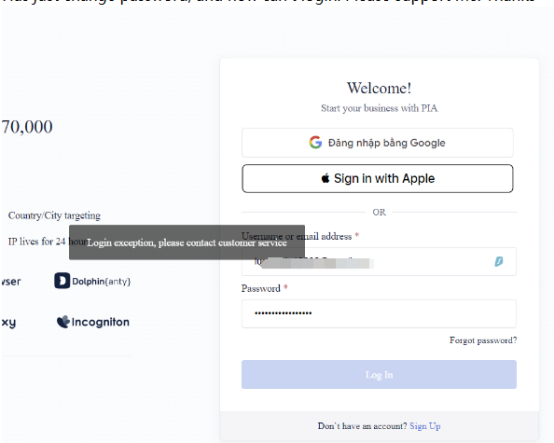
1. Frequent login to multiple accountsIn order to protect the user's account security, frequent login to multiple accounts will be judged as abnormal behavior by the system and blocked. If your team has a large number of people or you need to manage multiple accounts, in order to ensure your normal use, please use different local IPs to log in to different accounts, and do not use one IP to frequently log in to multiple accounts.
2., Multiple incorrect password input
Frequent password errors will be considered abnormal behavior by the system and the account will be blocked. To ensure your normal use, please remember your account and password. Please ignore frequent login with incorrect passwords. If you forget your password, please click Forgot Password.
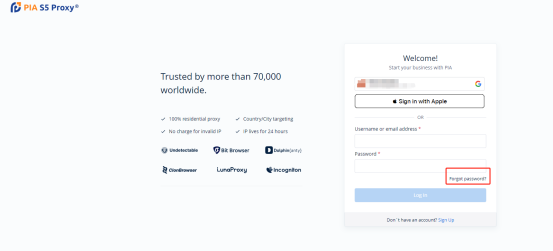
Enter the email address you used to register your account and click Submit.
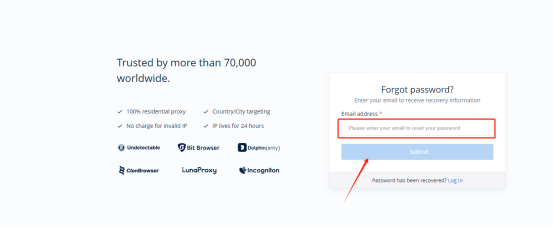
If you encounter login anomalies, please send the following information to the official email address: [email protected]
PIA username
Screenshot of the login failure
Local IP: Please use the browser you used to log in to piaproxy to open the URL: ipinfo.io to see your local IP
After receiving your information, our customer service staff will help you solve the problem
This document provides you with everything you need to get started with our proxy
If you can't find something or need assistance, please contact us at [email protected] or via our 24/7 live chat.
Our file has two main parts. The first one is dedicated to PIA proxy integration proxy and the second one is dedicated to the use of the free tool
This section contains information about using free tools, where you can find the specific process and method for configuring each tool and proxy IP. Choose the proxy tool that's right for you and follow the guidelines for smooth integration.
If you need any assistance, please feel free to contact us at [email protected] We will try our best to help you solve the problem.
How long can I use the proxy?
How to use the proxy ip I used before?
How long does it take to receive the proxy balance or get my new account activated after the payment?
Can I only buy proxies from a specific country?
Can colleagues from my company use the same account as me?
Help Center