FoxyProxy Proxy Settings with Pia S5 Proxy
Step 1:
Download and install FoxyPoxy Chrome
Step 2:
Add proxy settings
After selecting the country, continent, and city, click the "Refresh" button, and then right-click to select the proxy IP and port
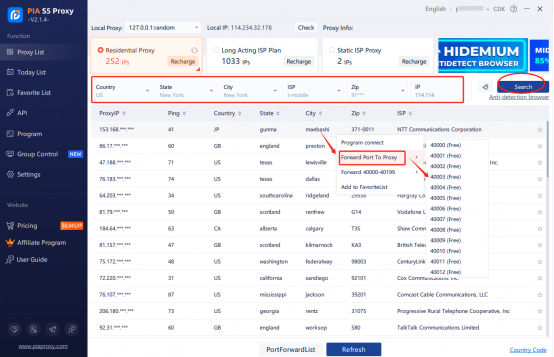
2. Then click on the port forwarding list below and copy the port number you just selected
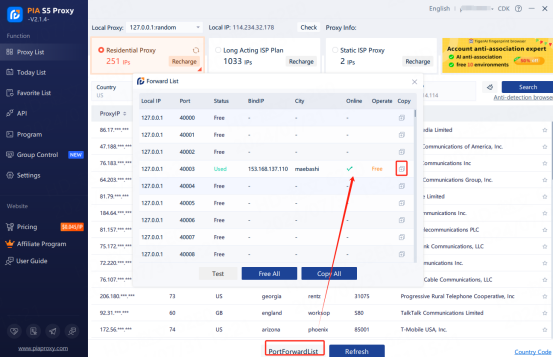
Step 3;
3.1. Install FoxyPoxy extension in browser
2. Click on FoxyPoxy in the upper right corner of the Chrome browser

3.Click on Options
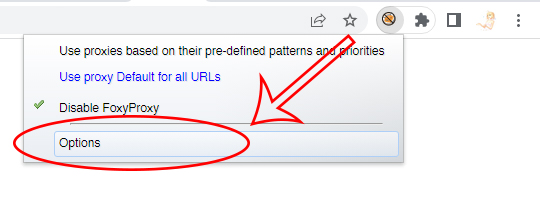
4. Click on Add New Proxy
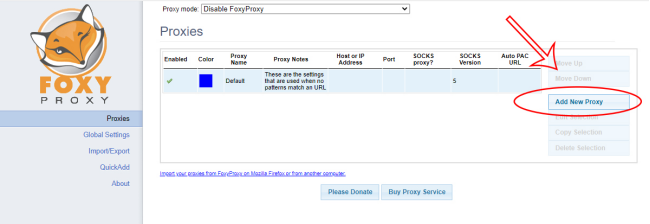
5. Enter the IP address and port, click save, and submit the settings
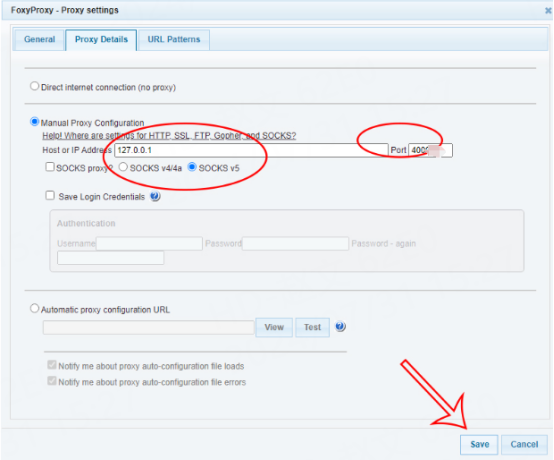
6. Click on the FoxyPoxy extension in the upper right corner of the browser
7. Choose to use proxy 127.0.0.1:40003 for all URLs
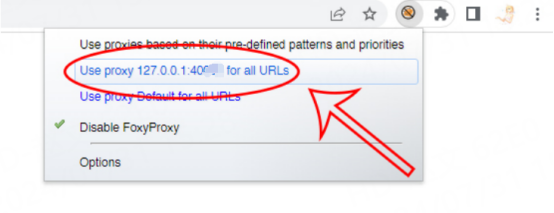
8. Open a new window to check the IP address and verify if the proxy is successfully connected




















































