How does PIA s5 call API interface proxy IP
Using the API interface has the following advantages:
Data interaction: The API interface allows data interaction between different applications, so that data can be shared and transmitted between systems.
Function extension: By using the API interface, you can easily integrate third-party services or functions into your own application, thereby extending the functions and capabilities of the application.
Data update: The API interface can be used to obtain data updates in real time, ensuring that the data in your application is always up-to-date.
Increased efficiency: API interfaces can automate and simplify many common tasks, thereby increasing productivity. For example, weather information or payment operations can be automatically obtained by calling the API interface.
Promote cooperation: API interfaces can promote cooperation between different organizations, enabling different systems to connect and share resources to achieve a wider range of functions.
All in all, using the API interface can bring more powerful functions, more efficient workflow and better opportunities for cooperation.
Here's how to use the API and examples:
Please note that this API is only for getting new proxies from "ProxyList" and cannot be used to reuse proxies from "TodayList"! !
Step 1: After logging in to the software, switch to the API tab and click the "Search" button. When using the API, you need to keep the software in the startup agent state
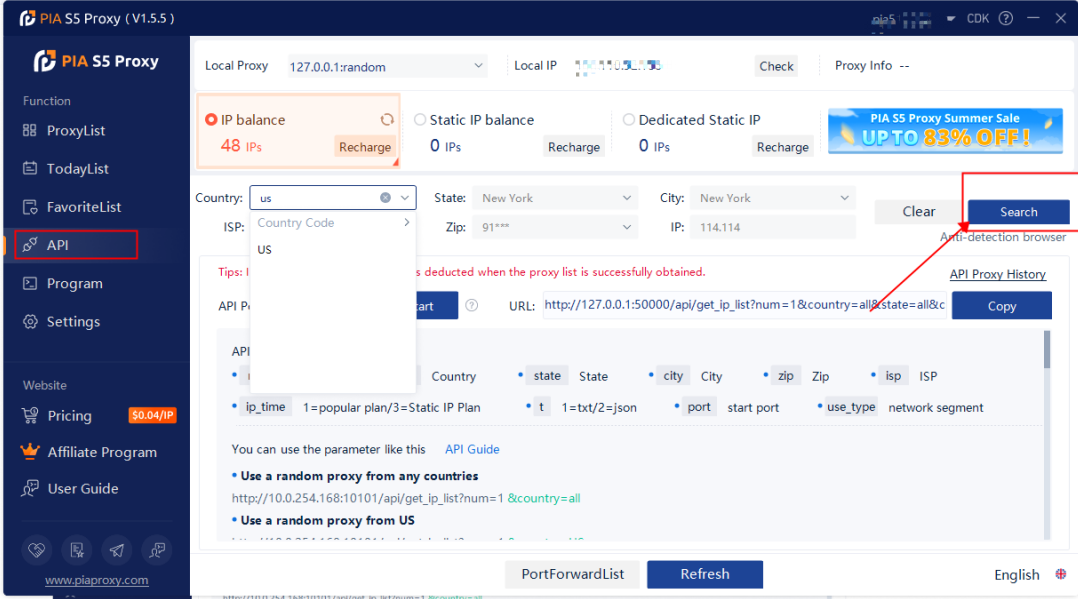
Step 2: Copy the api URL, put the link to the software/script you want to use, and then you can automatically assign the proxy.
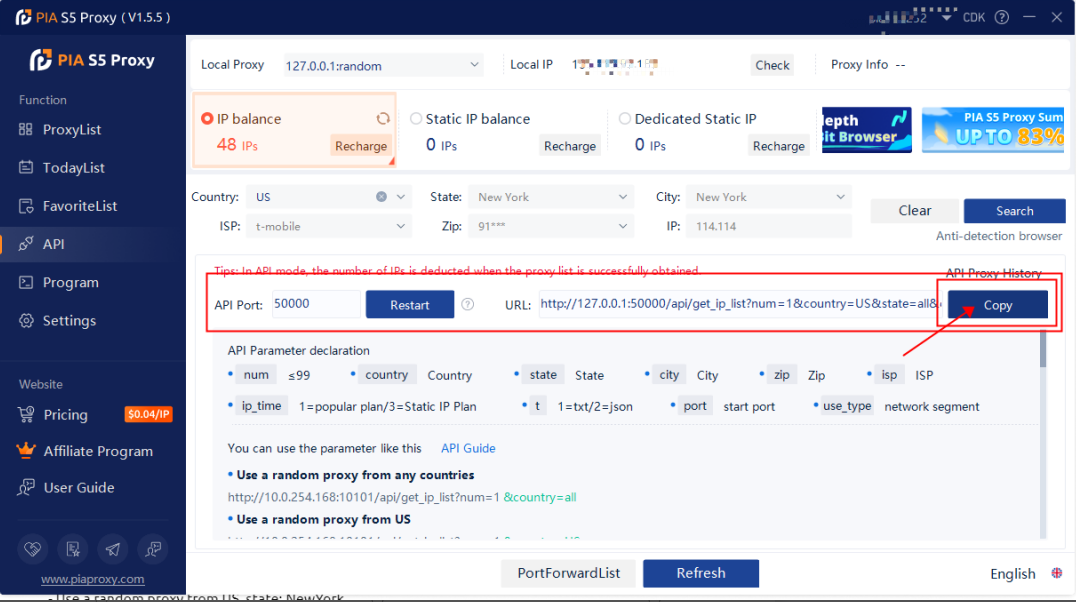
Step 3: Open the browser you have, such as BitBrowser
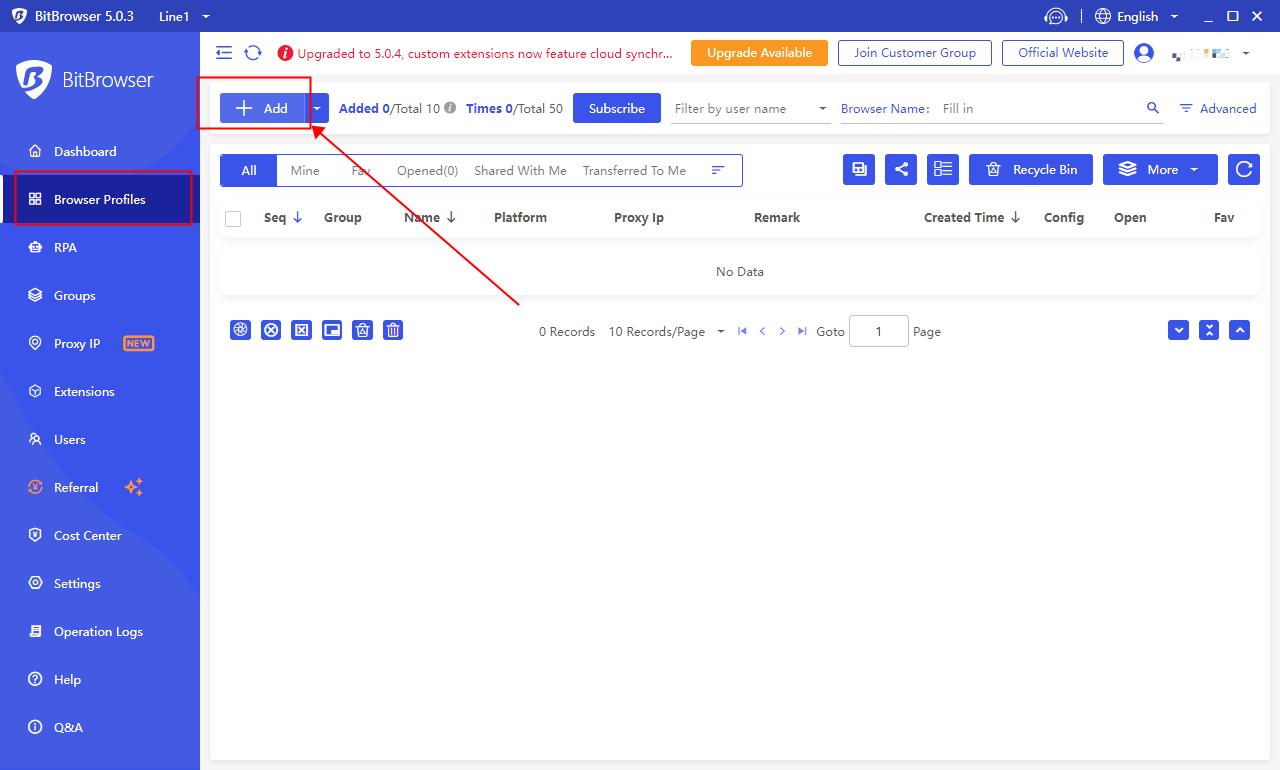
Step 4: Add the api URL you obtained on the browser, test the api URL, and save
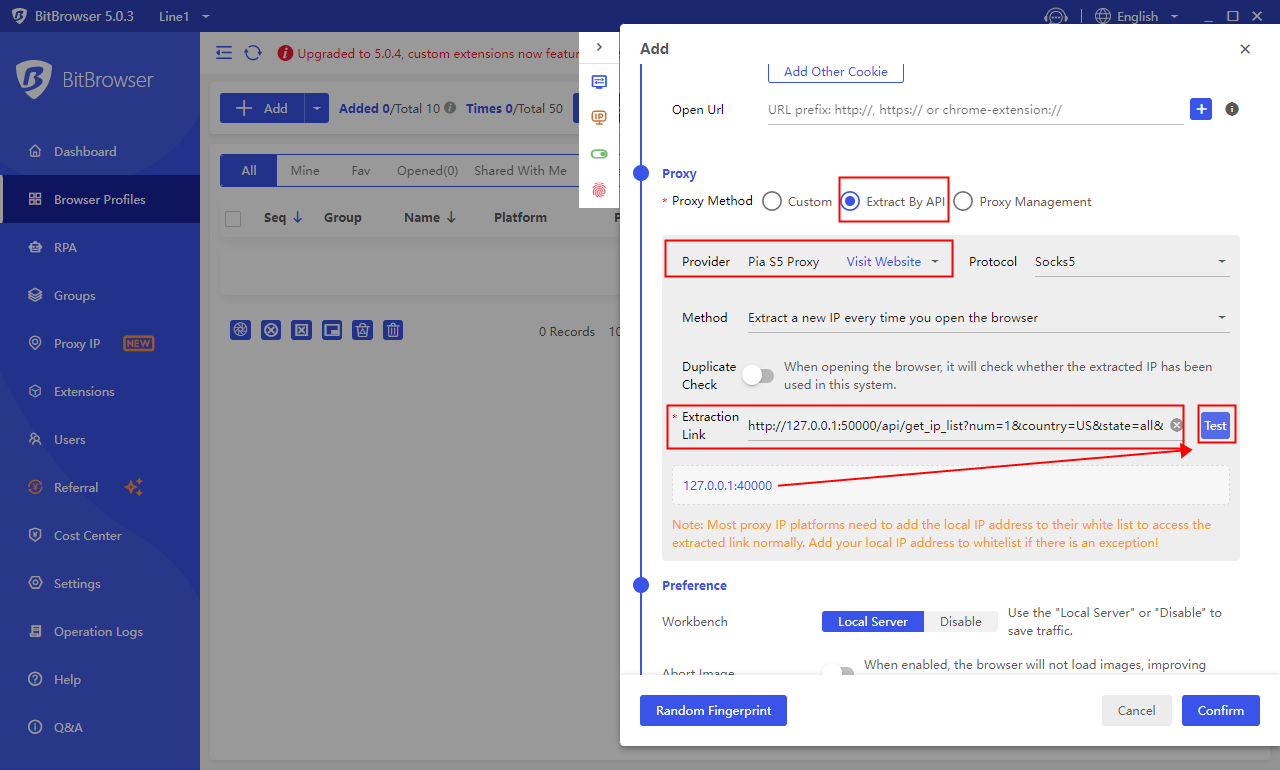
Step 5: Open the browser and you can see the api URL you set, the configuration is successful
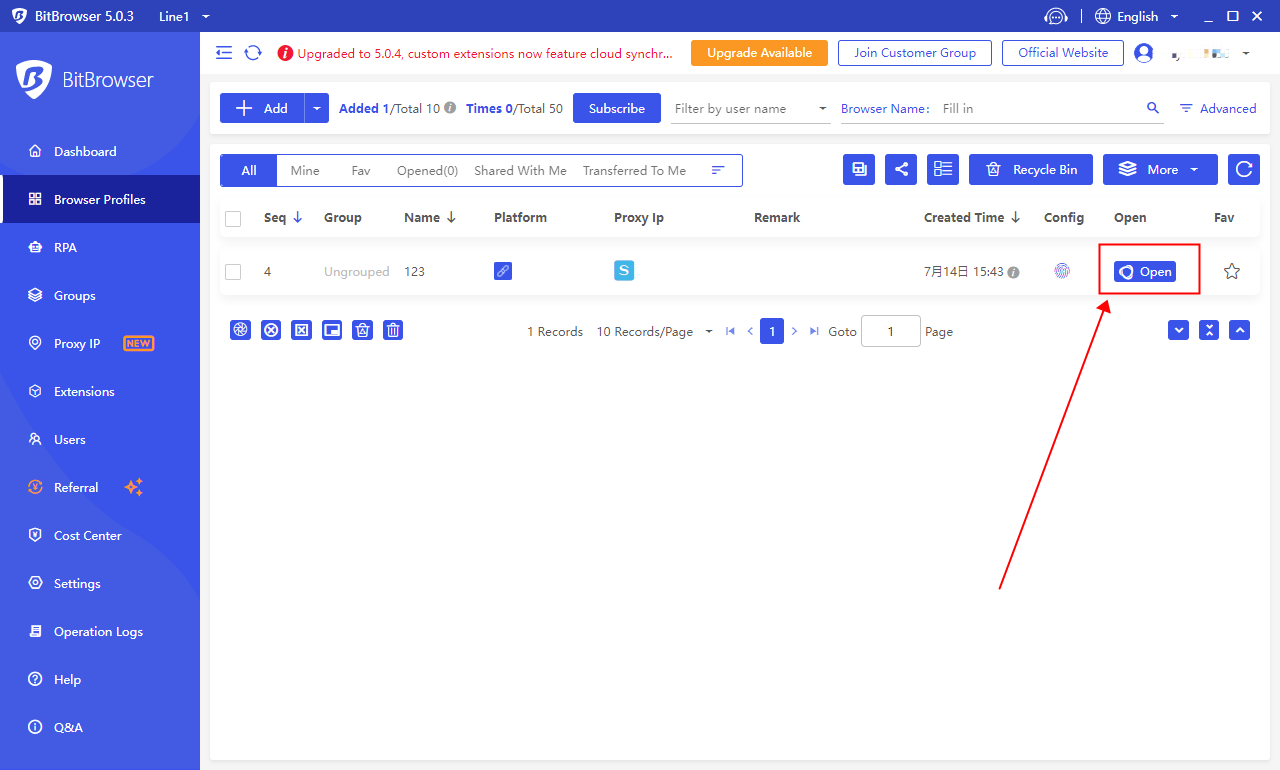
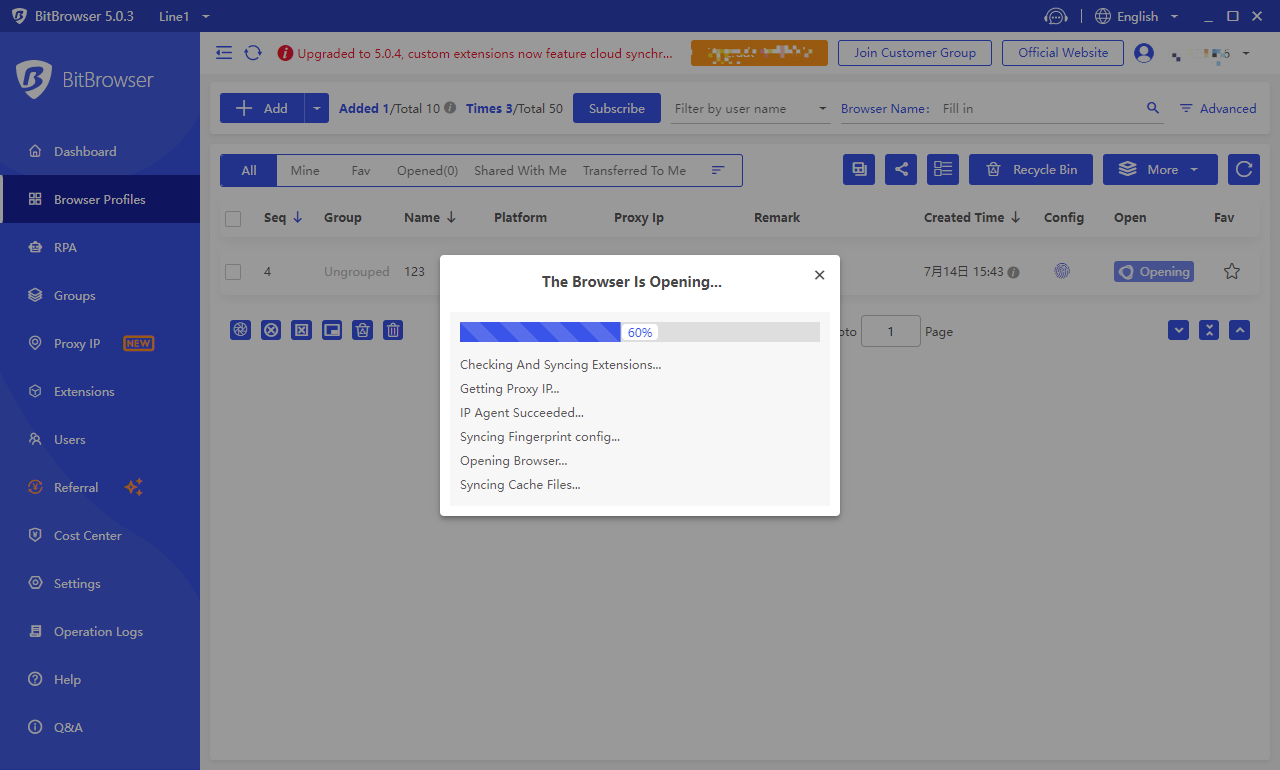
You can use parameters like this:
- Use random proxies from any country
http://10.0.254.168:10101/api/get_ip_list?num=1&country=all
- Use a random proxy from the US
http://10.0.254.168:10101/api/get_ip_list?num=1&country=US
- Use random proxy from USA, State: New York
http://10.0.254.168:10101/api/get_ip_list?num=1&country=US&state=NewYork
- Use random proxy from USA, State: New York, City: New York
http://10.0.254.168:10101/api/get_ip_list?num=1&country=US&state=NewYork&city=newyork
- Use a random proxy postcode 000
http://10.0.254.168:10101/api/get_ip_list?num=1&zip=000
- Use the proxy of the specified isp operator, such as 000
http://10.0.254.168:10101/api/get_ip_list?num=1&isp=000
- use a random proxy from port 40010
http://10.0.254.168:10101/api/get_ip_list?num=1&port=40010
If you want different ports to use proxies from different countries, you can set it like this:
- Port 40000 uses an American proxy, port 40001 uses a Japanese proxy, and port 40002 uses a British proxy
http://10.0.254.168:10101/api/port_ip_list?ports=40000-US,40001-JP,40002-GB
Click to view detailed video tutorial——
Follow the process above and you're ready to start using the API. If you have any questions about the use, or want to know more about other topics, you can consult the online customer service for help



















































