Optimize your online security: the joint strategy of DIcloak and PIA S5 Proxy
As the world's largest commercial Socks5 residential proxy service provider, PIA S5 Proxy provides users with a powerful solution with its excellent performance and efficient service. The integration with DIcloak fingerprint browser allows users to not only enjoy the convenience of anonymous browsing, but also significantly improve their online security. This combination provides users with an efficient and secure business environment, allowing you to surf the Internet without worries.
When you buy PIA S5 Proxy, you get more than just a proxy
- PIA S5 Proxy provides fast and stable connections to ensure a smooth online experience.
- More than 350 million clean residential IPs covering 200+ countries, so users can easily choose the best node.
- Use Socks5 proxy protocol to ensure the anonymity and security of user data.
- Support multiple platforms such as Windows, Mac, Linux, etc., so that users can use it on different devices.
- Provide a variety of package types to meet the needs of different users, whether they are individual users or enterprises.
- Professional 24/7 customer support team is always available to answer users' questions and ensure worry-free use.
- Simple setup process, users can quickly get started without technical background.
- A variety of payment methods are available to meet the payment needs of different users.
PIA S5 Proxy latest promotion discount:
- Buy 1000 IPs, get 700 IPs for free
- Up to 85% discount, single IP as low as $0.045
- New traffic plan, buy 100GB, get 20GB for free (limited to 7 days)
Sign up to join PIA affiliate program and get 10% profit for each invitation order
How to use PIA S5 proxy with DIcloak browser?
Take Windows desktop client as an example
1. Applicable packages
- Socks5 Proxy and Socks5 Proxy (Enterprise): IP billing, unlimited traffic and terminals
- Residential Proxy: Billed by GB traffic, suitable for users with large IP demand, unlimited IP usage.
- Long-term ISP: IP validity period is stable for 24 hours
- Static ISP proxy: IP validity period is 365 days, supporting America, Southeast Asia, Japan, South Korea and other regions
Download PIA S5 Proxy and DIcloak client and log in.
2. Integration steps
2.1 Configure PIA S5 Proxy
Get proxy credentials (taking Socks5 proxy as an example)
2.1.1 View the proxy list, click to select the residential proxy, click on the package name to switch to different packages to choose from
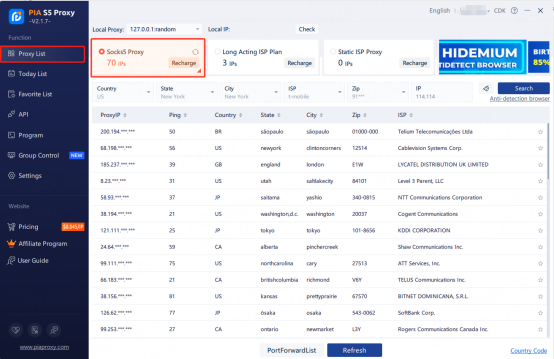
2.1.2 Fill in the "Country", "City", "Postal Code" fields and other information as needed. Click "Search"
【Such as US,alaska,anchorage】
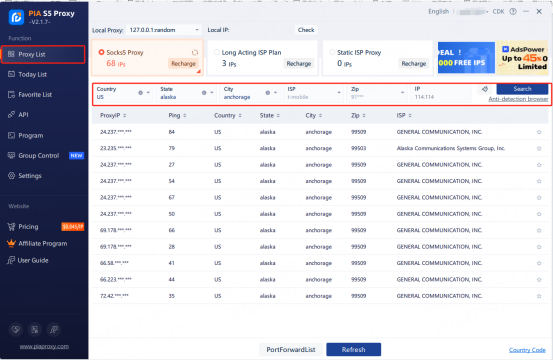
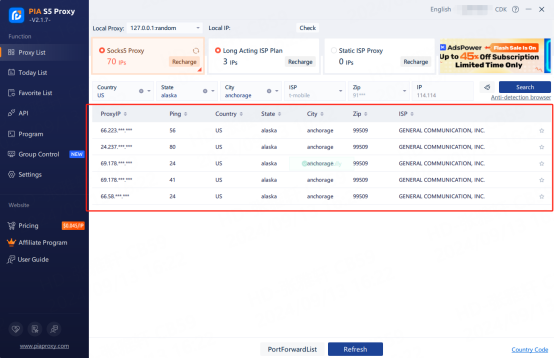
2.1.3 Select any IP, right-click the IP, select forward port to proxy-select the port [take 40003 as an example]
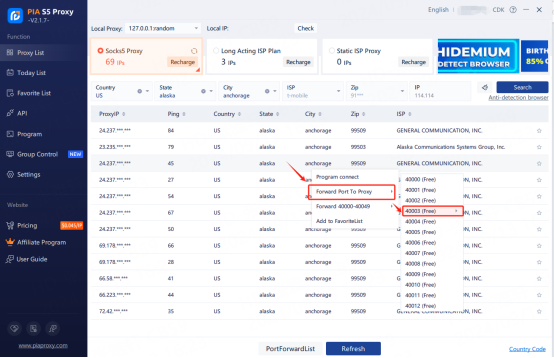
2.1.4 Click the port forwarding list to view the extracted IP information, click the plus sign to copy
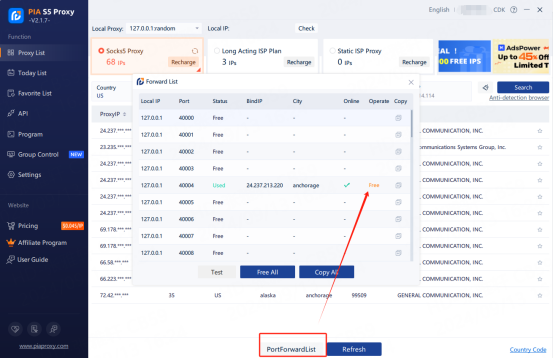
2.1.5 The proxy IP credentials are extracted successfully. Next, open the DIcloak client
2.2 Create a profile
2.2.1 Create a new browser profile in DIcloak and enter a profile name (such as "PIA S5 Proxy").
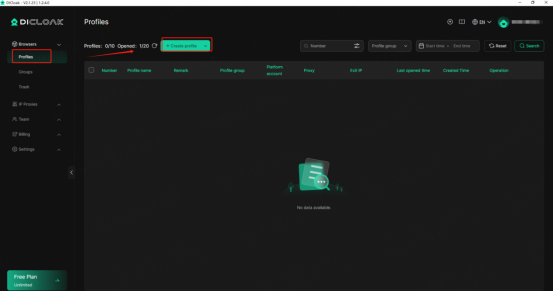
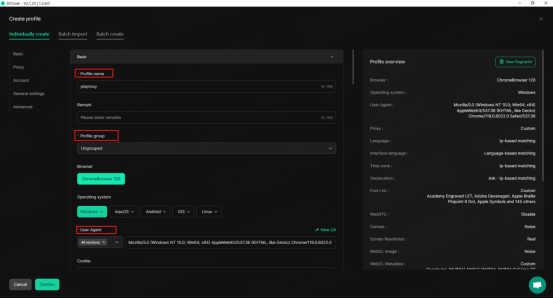
2.2.2 Configure the browser fingerprint parameters, select the proxy protocol according to your needs, here we take socks5 protocol as an example; paste the copied IP and port to the proxy host and proxy port of the configuration interface; click Detect Proxy, after successful detection, click Confirm
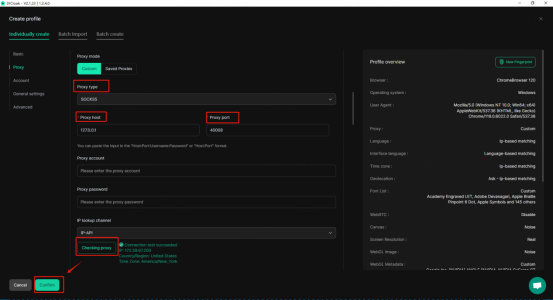
2.2.3 Testing and Verification Test whether the proxy connection is successful and ensure that the target website can be accessed normally.
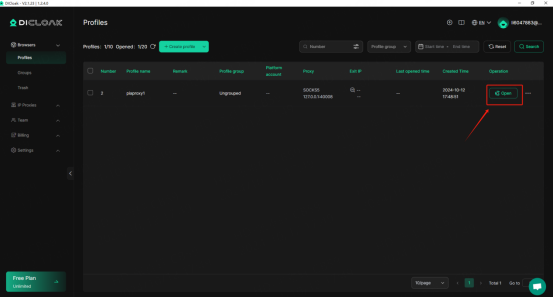
2.2.4 Now the proxy IP has been set
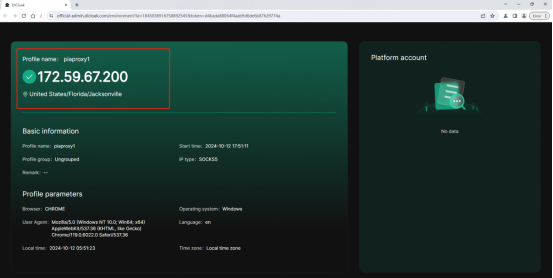
By combining DIcloak with PIA S5 Proxy, you can not only hide your online activities, but also greatly improve security and privacy protection. PIA S5 Proxy provides you with flexible IP management and multi-layer encryption, making it your first choice for complex network environments. Optimize your online security and start with PIA S5 Proxy, and create a comprehensive privacy protection solution with DIcloak.



















































