Easy Configuration: Tutorial on Setting Up PIA S5 Proxy in ixBrowser
PIA S5 Proxy, as the world's largest commercial Socks5 residential proxy service provider, combines high-quality residential IPs with global coverage to provide users with a first-class proxy solution. When this powerful proxy service is integrated with ixBrowser, users can not only enjoy excellent anonymity and privacy protection, but also easily circumvent complex anti-detection mechanisms. This combination provides an ideal solution for users who need to perform high-frequency data scraping, ad verification, and cross-regional tasks, ensuring that their activities are safe, efficient, and undetectable.
Features and Package Types of PIA S5 Proxy
As a leading Socks5 residential proxy service provider, PIA S5 Proxy has a range of powerful features and flexible package options designed to meet the needs of different users. Whether it is an individual user or a corporate customer, PIA S5 can provide stable, high-speed and anonymous proxy services.
PIA S5 Proxy latest promotion discount:
- Buy 1000 IPs and get an extra 700 IPs
- Up to 85% discount, single IP as low as $0.045
- New traffic plan, buy 100GB and get an extra 20GB of traffic (limited to 7 days)
Register to join the PIA affiliate program and get 10% of the revenue for each invitation order
Registration link:https://www.piaproxy.com/register/
Why choose PIA S5 Proxy?
Over 350 million pure residential IPs, covering 200+ countries
Support SOCKS5/HTTP/HTTPS protocols
99.9% success rate, invalid IP free
Country, state, city, ZIP and ISP level precision positioning
Continuously expanding and updating proxy IP pool
Support account and password authentication/API function
Full terminal compatibility: Windows, Mac, iOS, Android
User-friendly interface and operation documentation
24/7 support
How to use PIA S5 Proxy in ixBrowser browser?
Take Windows desktop client as an example
1. Preparation
Register PIA S5 Proxy account: https://www.piaproxy.com/
Purchase proxy service: https://www.piaproxy.com/pay/
Applicable packages
Socks5 proxy and Socks5 proxy (enterprise): IP billing, unlimited traffic and terminal usage
Residential proxy: billed by GE traffic, suitable for users with large IP demand, unlimited IP usage.
Long-term ISP: IP validity period is stable for 24 hours
Static ISP proxy: IP validity period is 365 days, supporting America, Southeast Asia, Japan, South Korea and other regions
Download PIA S5 Proxy and ixBrowser clients and log in.
2. Integration steps
2.1 Configure PIA S5 Proxy
Get proxy credentials (taking Socks5 proxy as an example)
2.1.1 View the proxy list, click to select the residential proxy, and click the package name to switch to different packages for selection

2.1.2 Fill in the "Country", "City", "Postal Code" fields and other information as needed. Click "Search"
[such as US,alaska,anchorage]

2.1.3 Select any IP, right-click this IP, select forward port to proxy-select port [take 40003 as an example]

2.1.4 Click the port forwarding list to view the extracted IP information, click the plus sign to copy

2.1.5 The proxy IP credentials are extracted successfully, and then open the ixBrowser client
2.2 Create a configuration file
2.2.1 Download and install and log in-ixBrowser
Click Create Configuration File

2.2.2 Select the platform, enter the name, and then select the group

2.2.3 Click the proxy configuration page, select Socks for the proxy type
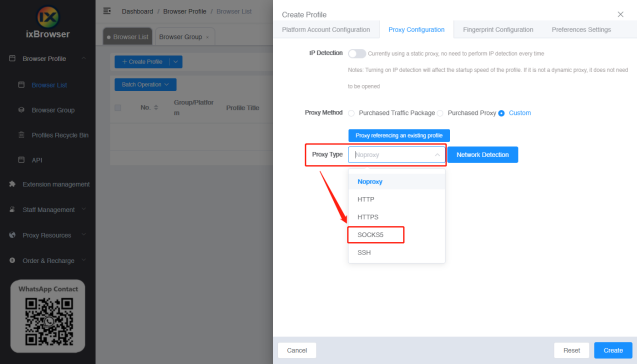
2.2.4 Paste the proxy IP and port, and click Proxy Detection

2.2.5 After the settings are completed, click Open Browser

2.2.6 Now the proxy IP is set

Final Thoughts
Remember that the reliability of the anti-detection browser and the configuration files you create depends on the proxy server you use with them. No matter which PIA S5 proxy service you decide to use for this purpose, you can take advantage of everything ixBrowser has to offer.
Click the link below today to learn more about PIA S5 Proxy and start improving your online privacy and efficiency!



















































