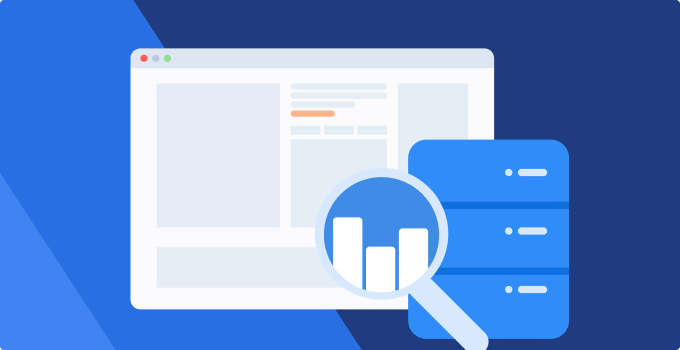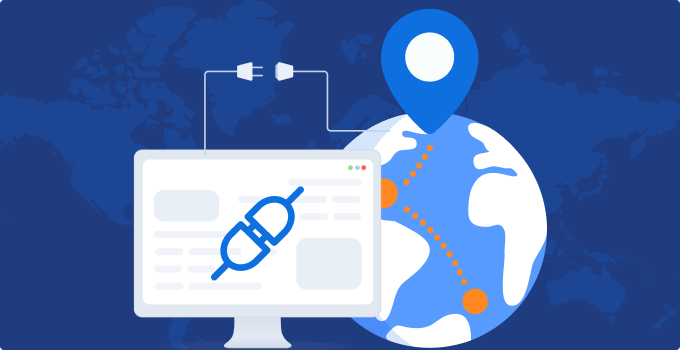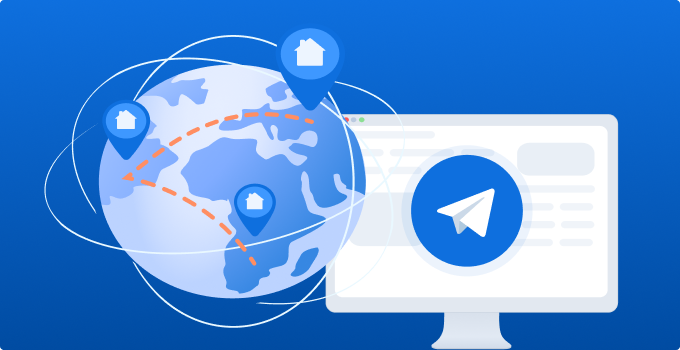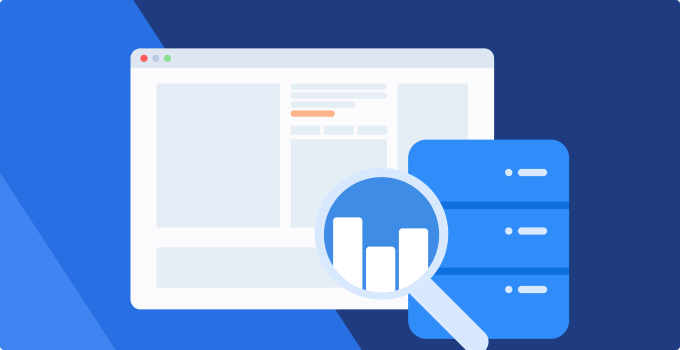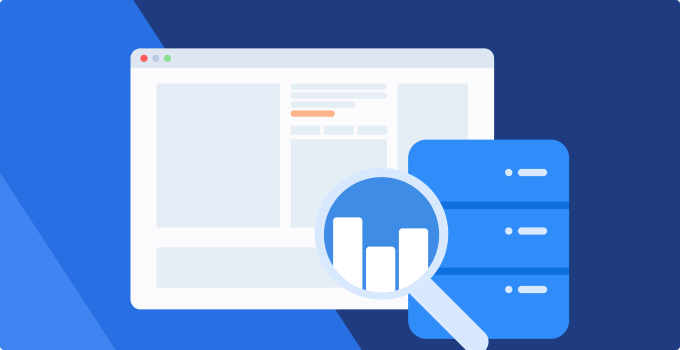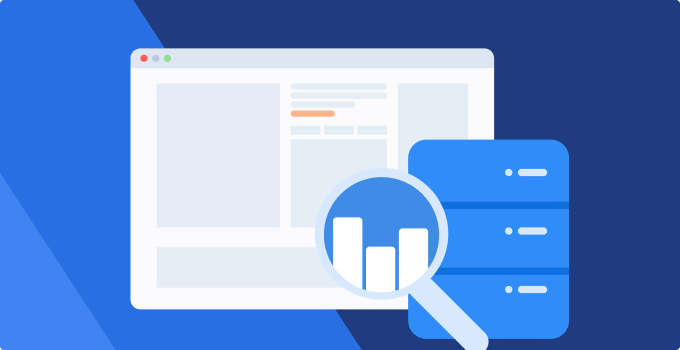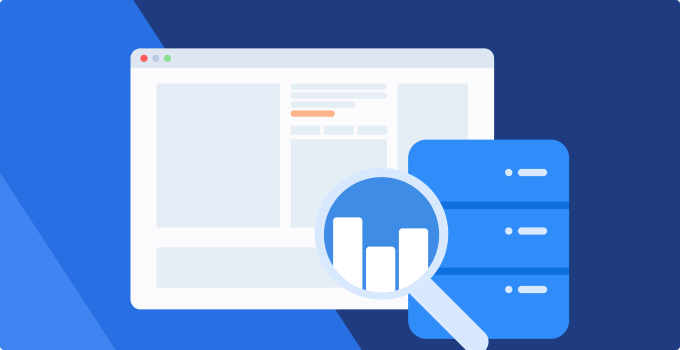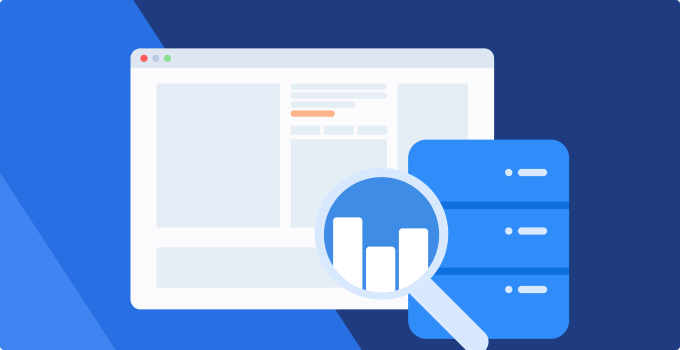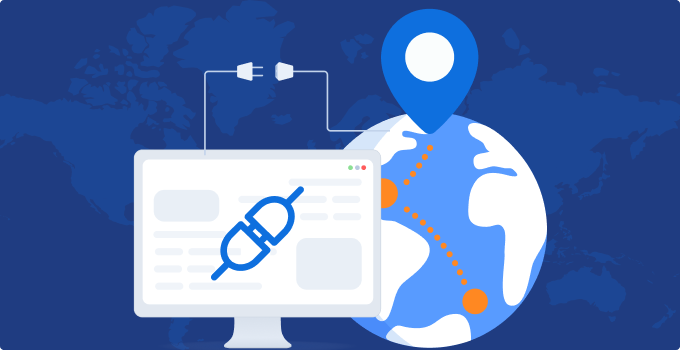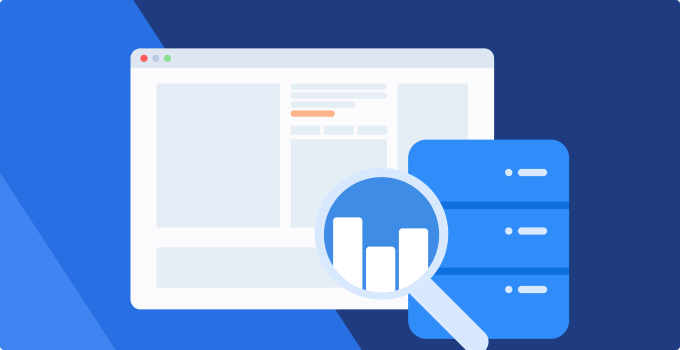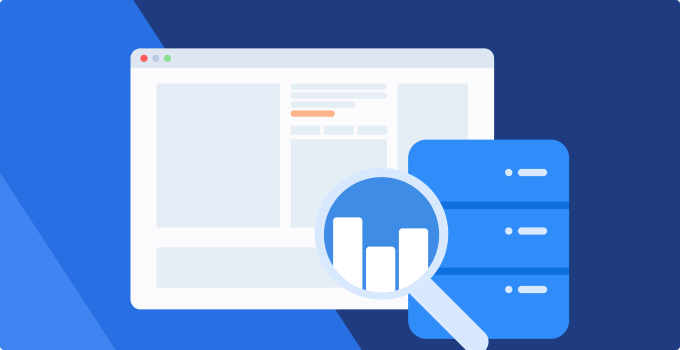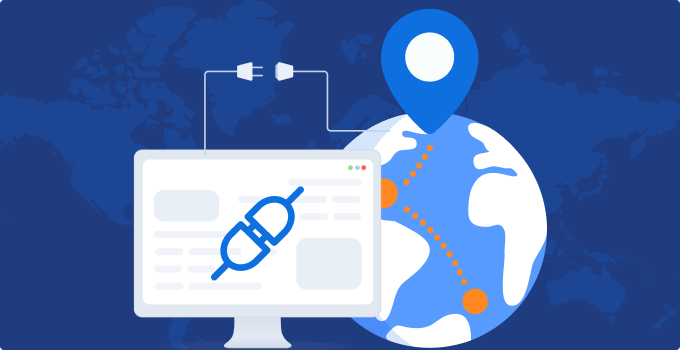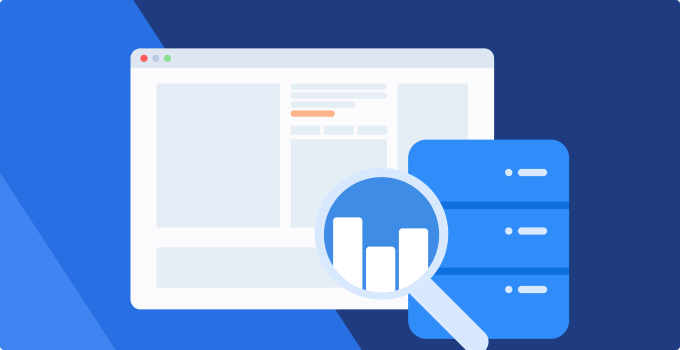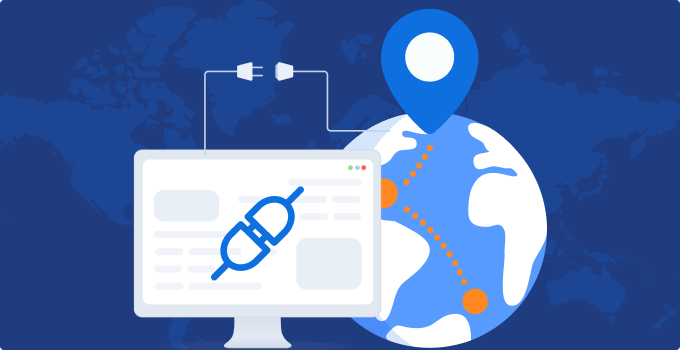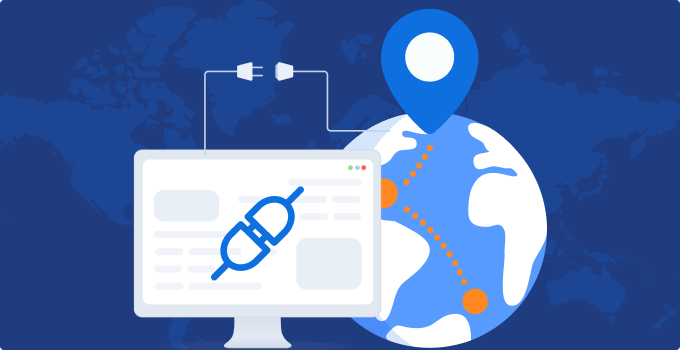In the digital age, IP addresses (Internet Protocol Address) have become an important part of our daily network activities. Each device connected to the Internet is assigned a unique IP address, which not only identifies the device, but also reveals the device's geographic location and the network service provider (ISP) it uses. This article will explore in depth how to query geographic location and operator information through IP addresses, including its basic principles, tools and methods used, and precautions in practical applications.Basic concepts of IP addressesIP addresses are a set of digital labels used to identify devices on the Internet, mainly divided into two types: IPv4 and IPv6. IPv4 addresses consist of four groups of numbers between 0 and 255, such as 192.168.1.1; while IPv6 addresses are more complex, consisting of eight groups of hexadecimal numbers, such as 2001:0db8:85a3:0000:0000:8a2e:0370:7334.IP addresses are not only used for network communication, but also can reveal the device's geographic location and the ISP information used. This information is mainly obtained through the IP address allocation mechanism and related databases.The association between IP addresses and geographic locationsIP address allocation mechanismIP address allocation is managed by the Internet Assigned Numbers Authority (IANA), which allocates IP address blocks to regional Internet registries (RIRs), which then allocate IP addresses to local ISPs and organizations. Due to this hierarchical allocation method, the geographic location of IP addresses can be determined to a certain extent.Geographic location databaseThere are many databases and service providers that maintain the correspondence between IP addresses and geographic locations. These databases collect data through various channels, including ISP registration information, user-provided data, and network detection technologies. These databases can provide detailed geographic information including countries, cities, postal codes, latitudes, and longitudes.Methods for querying the geographic location of IP addressesUse online toolsThere are many online tools that can be used to query the geographic location and operator information of IP addresses. Common ones include IPinfo, MaxMind, GeoIP, etc. These tools usually provide free and paid services, and paid services provide more detailed and accurate information.IPinfoIPinfo is a widely used IP address query tool. Its database covers the world and can provide detailed geographic location information, ISP information, and other related data. Users only need to enter the IP address on its official website to obtain relevant information.MaxMindMaxMind provides GeoIP database and API services. Its GeoLite2 database can be used for free. Although the free version is not as detailed as the paid version, it can still provide fairly accurate geographic location and ISP information. MaxMind's services are widely used in network security, advertising and other fields.Using command line toolsFor technical users, command line tools can be used to query IP address information. For example, the whois command can obtain the registration information of an IP address, including detailed information of the ISP. The following is an example command:Copy codewhois 8.8.8.8This command will return the registration information of 8.8.8.8 (Google public DNS server), including its organization (Google LLC) and related geographic location information.Programming interface (API)Many service providers provide APIs, through which developers can integrate IP address geolocation query functions in their own applications. Take IPinfo as an example. Its API is very simple to use. Just send an HTTP request:pythonCopy the codeimport requestsresponse = requests.get("https://ipinfo.io/8.8.8.8/json")data = response.json()print(data)This sample code will return detailed information about 8.8.8.8, including its geographic location and ISP information.Notes in practical applicationsData accuracyAlthough IP geolocation databases generally provide relatively accurate information, their accuracy is not 100%. Because IP addresses may be dynamically assigned, use proxy servers, and technology, the actual geographic location and ISP information may be biased. Therefore, when sensitive operations are involved (such as geographic location restrictions, fraud detection, etc.), other methods should be combined for verification.Privacy and legal issuesQuerying and using IP address information involves privacy issues. In some countries and regions, obtaining and using personal IP address information is subject to strict legal restrictions. Users should comply with relevant laws and regulations when performing IP address queries and ensure that user privacy is not violated.Practical application of IP address queryNetwork securityIn the field of network security, IP address query is an important means of detecting and defending against network attacks. By analyzing the geographic location and ISP information of suspicious IP addresses, potential sources of threats can be identified and corresponding defensive measures can be taken. For example, when a large amount of abnormal traffic from a specific country or region is detected, geographic location restrictions can be enabled or monitoring can be strengthened.Advertisement deliveryAccurate advertising delivery is an important part of modern digital marketing. By querying the geographic location by IP address, advertisers can deliver targeted ads based on the user's location to improve the effectiveness and conversion rate of ads. For example, a local restaurant can only advertise to users in the city where it is located, thereby attracting more potential customers.Content personalizationIP address geographic location query also plays an important role in content personalization. By understanding the user's geographic location, websites and applications can provide localized content and services. For example, news websites can push local news and weather forecasts based on the user's location.ConclusionQuerying geographic location and operator information through IP address has a wide range of applications in the modern Internet, from network security to advertising delivery to content personalization, almost every field can benefit from it. Although there are many query methods, from simple online tools to complex API integration, each method has its own advantages and disadvantages and applicable scenarios.However, when using these tools and methods, users must always pay attention to data accuracy and privacy protection. Only by ensuring compliance with relevant laws and regulations can the advantages of IP address query be fully utilized to provide valuable geographic location and operator information for businesses and individuals.