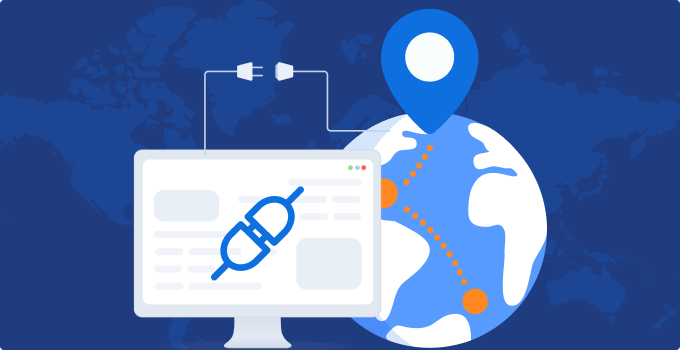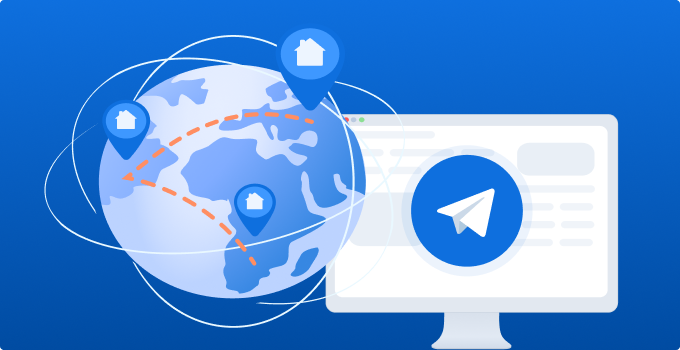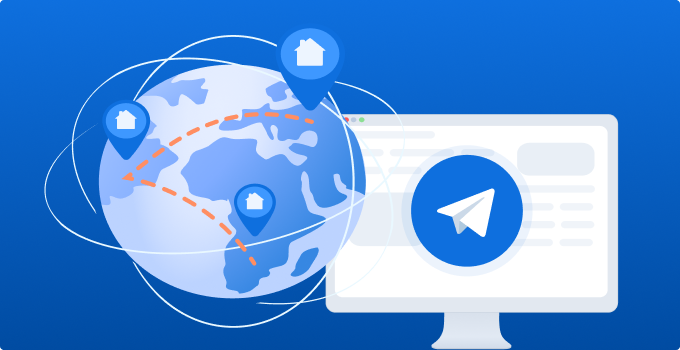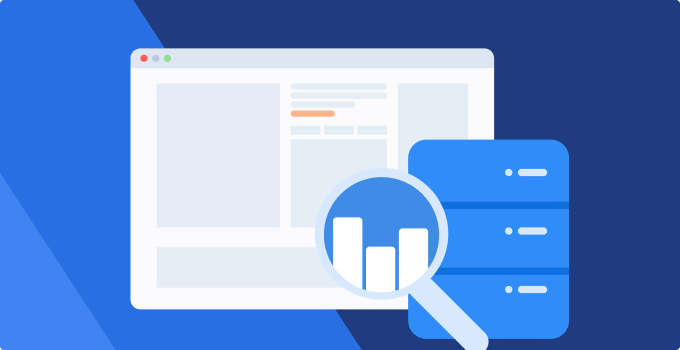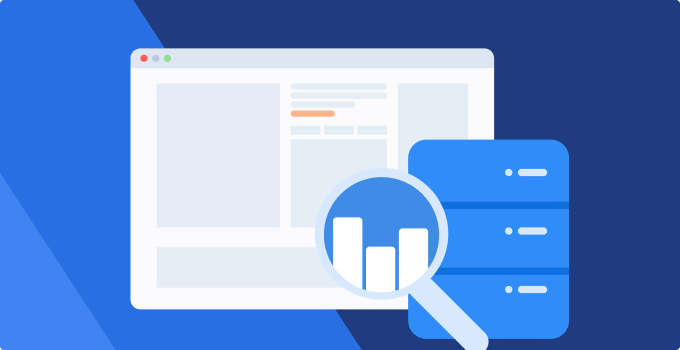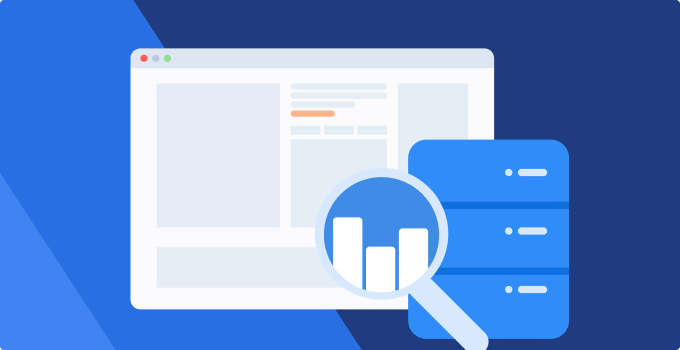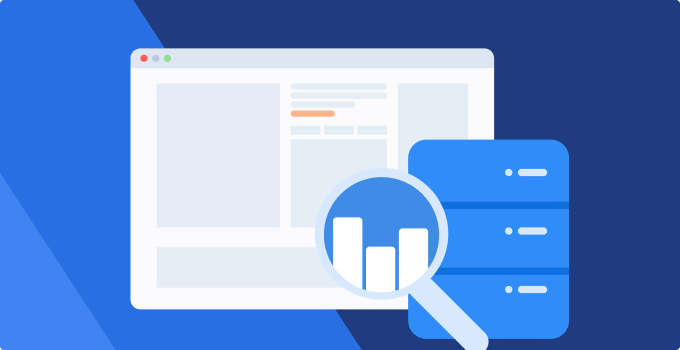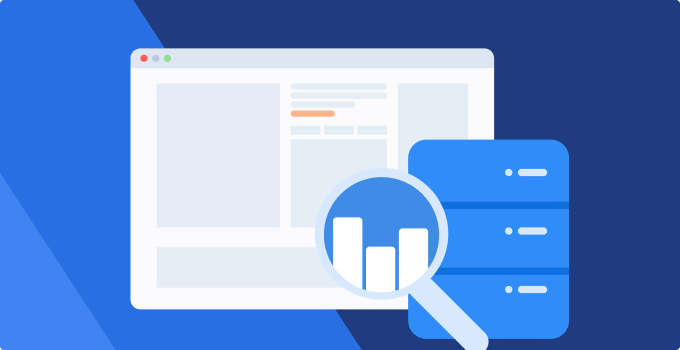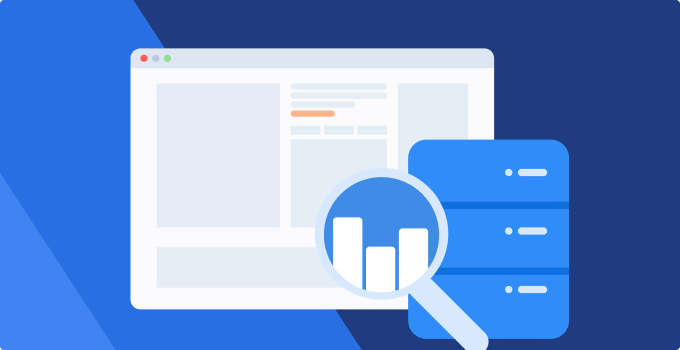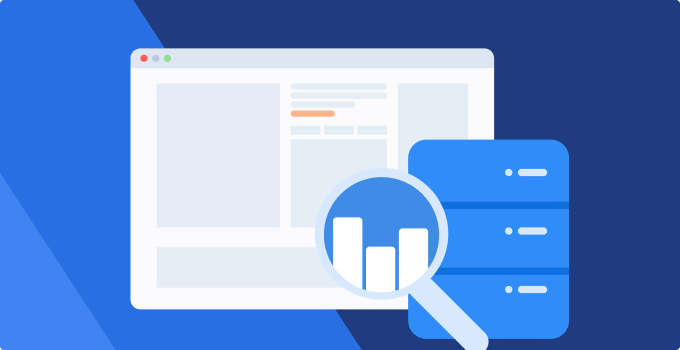We will explain through the following points.What is a proxy network IP?With the continuous improvement of network technology, it is becoming more and more difficult to obtain the required data and information from the target website. Even though the information of many websites is public, it is not easy to enter and crawl website information.Mainly because of the following reasons, the website will set obstacles: network data crawling increases the burden on the target website server and even causes it to crash; some content is restricted due to geographical location; some specific websites restrict a large amount of information from being crawled due to competition.To give the simplest example, as an e-commerce, you need to understand various information, especially pricing information, from the competitor's target website, but your competitors will not "sit and wait for death". They will know through your IP or the company's IP that you are collecting information, and will "feed" you wrong information to mislead your business decision.This is the most basic role of the proxy: to make you anonymous. Of course, in addition to anonymity, there are other advantages such as faster and safer.By using a proxy network, you hide your IP, competitors cannot "spy" on you, and you see real and reliable information. It should be noted that using a proxy network is completely legal. Because you are accessing open source data, not viewing content that violates personal privacy.There are many types of proxies, including: data center, static residential, dynamic residential, mobile and proxy combination. Let's take a closer look at the advantages and disadvantages of each proxy IP so that you can use it flexibly and correctly.Data center proxy IPThe data center IP in the proxy concept refers to a large number of IPs assigned to a server through which traffic is routed. Because data center IPs usually contain tens of thousands of IP addresses, it is usually said that IP pools. It should be pointed out that this type of proxy is a static IP.Main advantages: This IP is the first choice for users who need a long-term fixed IP address, such as business accounts or social network account management.Economical and affordable, compared to real residential IPs, this IP is very cheap.Requests sent through data center IPs can reach the target website faster.Main Disadvantages:Data center IP is more suitable for websites with low security. For those websites with high security, this IP may be easily blocked.This IP is easier to be "detected" because of its characteristics (non-real residential IP).This IP can be divided into shared and dedicated. If you choose a shared IP pool, you may encounter some IPs with "bad" collection records and are easily blocked. Of course, using a dedicated IP can avoid this situation.Main Use Cases/ScenariosGenerally speaking, data center proxies are suitable for all web proxy usage scenarios, from e-commerce, web data extraction, travel information, brand protection to public data collection. If the target website is not highly protected and there is no relevant anti-crawling settings to "scan" similar human behavior mechanisms, combined with the economical point, data center IP is a very good choice.Static residential proxy IPStatic residential networks are composed of residential IPs purchased or leased by proxies from Internet Service Providers (ISPs) for commercial purposes rather than private purposes. Because these IPs are not assigned to a real place of residence, they need to be hosted on a server in the same way as data center IPs, with the core difference being that the target site identifies these IPs as "residential IPs" rather than data center IPs.Because of this nature, you can send requests as a local IP in different countries, and the target site will also identify you as coming from the local area, just like a real residential proxy.Main advantages:Static residential IPs include all the advantages of data center IPs: fast, affordable, and especially suitable for fixed IP needs.In addition to the advantages of data centers, another special advantage is that this IP is displayed as a real person, and the target website is very unlikely to block you. You can enjoy many benefits with this IP: view content from the user's perspective, perform ad verification, etc.Choose to purchase a dedicated/private static real person residential IP and use it on a specific domain without worrying about other people using the same IP on the same target site, which can greatly increase the success rate and eliminate potential possible obstacles.Main disadvantages:Because static real person residential IPs are static and not rotating, this real person residential IP will lose its advantages in some scenarios where rotating IPs can play a better role.In use cases that are more suitable for mobile phone proxy networks, the advantages of this IP are not obvious.Classic Use Cases/ScenariosStatic residential IP supports a variety of use cases. In some use cases, rotation and geo-based IP blocking can be overcome by continuously using a dedicated IP pool, but the advantages of static residential IP are particularly obvious in the following use cases.Multinational retail: Create and manage accounts on social media, classified e-commerce websites, and e-commerce platforms.Web data extraction: Use real static residential IPs in specified countries/cities to collect information about prices, customer feedback, industry trends, and social media.Investment: Collect reliable stock and market data to support smart investment decisions. In addition, you can also verify lenders and creditors and conduct in-depth background checks on them so that you can invest with more confidence.Dynamic Residential Proxy IPThis dynamic IP network is located in every country, state, and city in the world and is completely real residential IP, which is very unique.PIA S5 Proxy real residential IP model, it is very unique, all participants participate voluntarily and benefit. This wonderful model creates an unparalleled, ethical, and legal global network of real residential IPs, through which the public can see the "transparent" online world and obtain real network data.Main advantages:Access to highly protected websites.Can simulate completely real-life usage scenarios, crawl web pages, view information, collect data, etc.Concurrent requests make data collection very fast.Main disadvantages: relatively expensive.In some specific cases, rotating IPs may not be so effective. For example, ad verification is very sensitive to location requirements. In this case, using a consistent IP pool can effectively solve the problem.Classic use cases/scenarios: Ad verification: verify the location of your ads, compliance, ad effectiveness (ROAS), verify backlinks, affiliate links, redirect ads, and whether the language is used correctly.Travel intelligence: Help online travel agencies (OTAs), airlines, and travel companies collect real-time data, allowing them to develop dynamic competitive pricing strategies, understand current and future consumer sentiment and needs, and carry out travel-centric cross-selling and upselling.Brand protection: The company monitors and identifies and prevents malicious infringement of its brand intellectual property rights, and also enables brands to easily track piracy, trademark squatting and brand exploitation.Mobile phone proxy IPA large cellular network covering major mobile operators in various countries, consisting of a real 3G/4G mobile phone IP network, covering countries and cities around the world. This proxy network IP cannot be "detected" by the target website and is extremely effective when information needs to be collected and verified through the phone.Main advantages: The ability to view mobile applications, advertisements, and any other operations in the mobile environment on your computer desktop, and can ensure that accurate information is obtained like a real mobile user.Operations through mobile phone proxy network IP are extremely difficult to "track" and extremely difficult to detect, and are absolutely safe.Main disadvantages: The only disadvantage is that it is expensive, but like the Porsche in the car, it is expensive but very useful.Main use cases/scenarios: Use ASN to even accurately locate the following activities of operators: cellular advertising verification on the computer; mobile application user experience verification; application quality assurance; tracking direct marketing activities and application promotions.Proxy Portfolio ManagementAfter understanding the advantages and disadvantages of each IP type, you need to make an informed decision on how to choose. Sometimes a single IP type can achieve the goal, but more often, you need to combine different proxy network IPs to achieve perfect and fast data collection. For simple data collection, a data center network may be enough. In many cases, for complex requests, you need to choose between static residential networks, dynamic residential networks, or mobile phone networks.However, using the right IP for data collection is not everything. Considering the cost of manpower and material resources, in addition to choosing a good proxy IP, it is equally important to have a good proxy management tool: this tool needs to automatically manage and alternate the use of proxy networks based on the difficulty of data crawling on any given target website.PIA S5 Proxy has more than 350 million IPs covering the world and accurately locating countries and cities, covering the above four proxy networks, and is particularly powerful in dynamic real-person residential IPs (covering the United States and European countries accurately locating cities) and static proxy IPs.