How to use Socks5 proxy for network requests in Curl command
When using Curl for network requests, using SOCKS5 proxy is a common requirement, especially in scenarios where you need to bypass network restrictions or protect privacy. SOCKS5 proxy protocol is a flexible proxy protocol that can handle multiple network protocols, including TCP and UDP.
1. What is socks5 proxy
sOCKS5 proxy is a network proxy protocol that helps you access the Internet through a proxy server. It can handle multiple types of network traffic, including HTTP, and even more complex TCP and UDP traffic. The main advantages of SOCKS5 proxy are its flexibility and security. It does not limit the type of data transmitted, and can also support authentication for increased security.
Simply put, it is like an intermediary that forwards your network requests through another server, which can hide your real IP address or bypass network restrictions
2. What is curl command
curl is a command-line tool for exchanging data with a network server. Its full name is "Client URL", which is used to initiate HTTP, HTTPS, FTP and other protocol requests from the command line or script. curl allows users to download web pages, upload files, send data, set request headers, and use proxies. It is very useful in development, testing, and automation tasks because it can flexibly handle various network operations.
3. Curl command using SOCKS5 proxy
To use a SOCKS5 proxy, you can specify the proxy type and address through Curl's -x or --proxy option. Here is how to use it: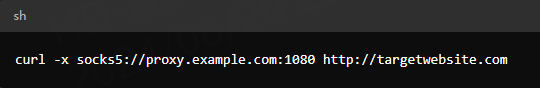
In this command:
-x is the proxy option of Curl.
socks5://proxy.example.com:1080 specifies the address and port of the SOCKS5 proxy server.
http://targetwebsite.com is the target website you want to visit.
Example
Suppose you have a SOCKS5 proxy server with the address socks5://proxy.example.com and the port 1080, and you want to access http://example.com through this proxy. You can use the following command
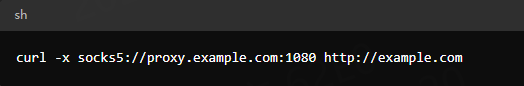
SOCKS5 proxy with authentication
If your SOCKS5 proxy server requires authentication, you can provide authentication information by including the username and password in the proxy URL. For example
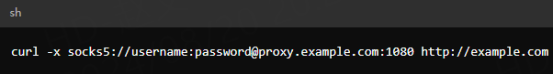
In this command:
username:password@ is the username and password for authentication.
Use SOCKS5 proxy to access HTTPS website
SOCKS5 proxy can be used not only for HTTP requests, but also for HTTPS requests. Curl will automatically handle HTTPS requests. Just specify the SOCKS5 proxy in the proxy address
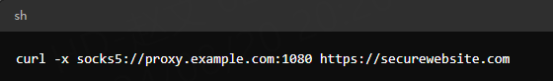
Configure SOCKS5 proxy through environment variables
You can also configure Curl to use SOCKS5 proxy by setting environment variables. In Unix-like systems, you can use the following command
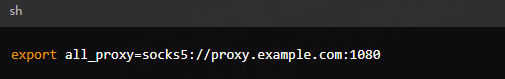
After setting, Curl will use this SOCKS5 proxy for all network requests.
Conclusion
Using SOCKS5 proxy for network requests can be done very conveniently through Curl's -x or --proxy option. Whether it is a simple HTTP request, a SOCKS5 proxy that requires authentication, or an HTTPS request, Curl can handle it flexibly. Mastering these techniques can help you gain more control and flexibility in network operations.


































































