How to configure a dynamic residential IP in Windows 10
In this article, we will cover the following:
What is a dynamic residential IP address
The characteristics of a dynamic residential IP
The difference from a static IP
How to configure a dynamic residential IP in Windows 10
The benefits of using a dynamic residential IP
1. What is a dynamic IP address?
A dynamic IP address means that you may get a different IP address every time you connect to the Internet. This is because the ISP will regularly change your IP address to ensure that the network management and resource allocation are more efficient.
2. Characteristics of a dynamic residential IP
Volatility: Your IP address may change every time you connect to the Internet. Although this increases privacy protection, it may also affect the continuity of service in some cases.
Privacy protection: Since the IP address changes regularly, this dynamic feature can increase your online privacy and reduce the risk of being tracked.
Easy to manage: By dynamically allocating IP addresses, ISPs can better manage network resources and avoid wasting IP addresses.
3. Difference from static IP
Static IP: It is a fixed IP address, usually used for services that require continuous online access, such as enterprise servers or remote access.
Dynamic IP: As mentioned above, it may change each time you connect, which is suitable for the network needs of most ordinary home users.
How to configure dynamic residential IP in Windows 10
Extract IP
1. After selecting the country, continent, and city, click the "Search" button, then right-click and select the proxy IP and port
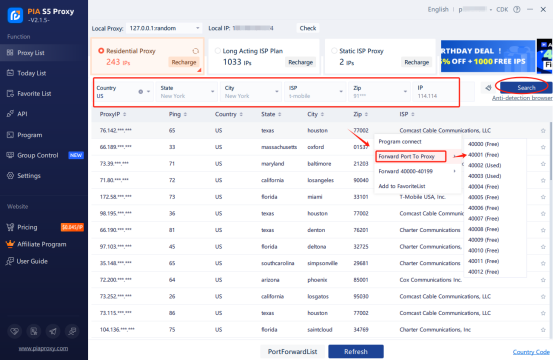
Then click the port forwarding list below and copy the port number you just selected
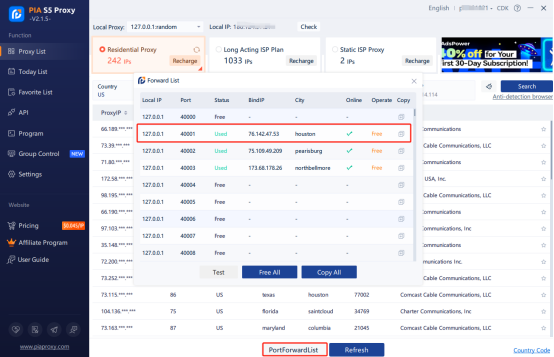
Configure proxy
Step 1: Click "Settings"
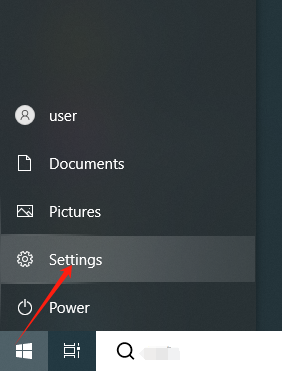
Step 2: Click "Network and Internet"
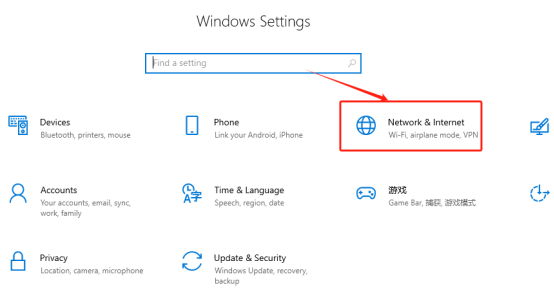
Step 3: Click "Proxy"
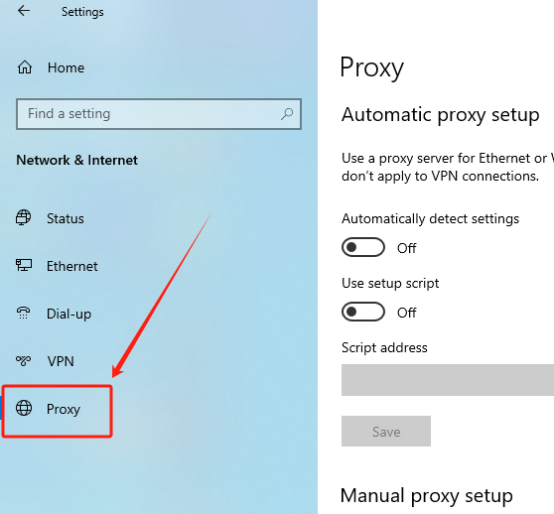
Step 4: Switch "Use Proxy Server" to "On"
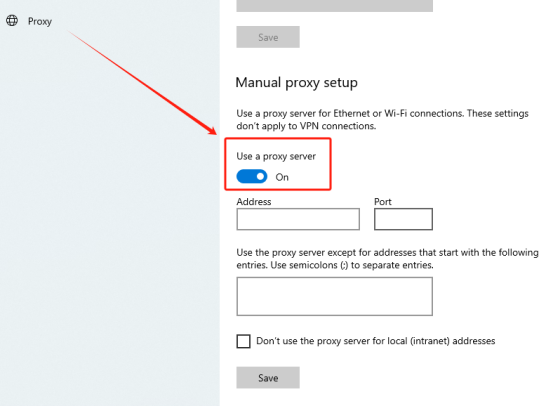
Step 5: Fill in the residential IP and port in the "Address" and "Port" positions, then click "Save"
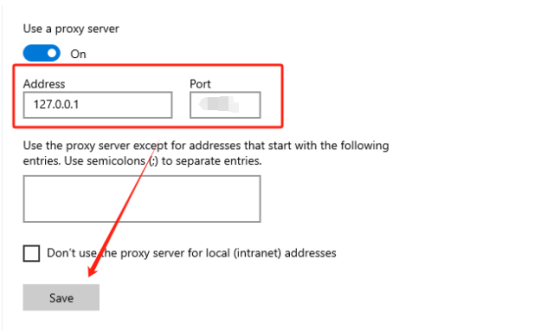
Now close "Settings" and your proxy is all set.
Benefits of using dynamic residential IP
1. Enhanced privacy protection
Since your IP address changes regularly, it is difficult for others to track your online activities. It's like you are using different "names" to conduct activities online, reducing the risk of being tracked.
2. Reduce hacker attacks
Dynamic IP addresses make it difficult for hackers to continuously attack your device because they need to track the constantly changing addresses. It's like a moving target, which is harder to target.
3. Cost savings
Dynamic IP addresses are usually cheaper than static IPs. For most home users, this is an affordable option for daily Internet use.
4. More flexible network management
ISPs (Internet service providers) can manage network resources more effectively by dynamically allocating IP addresses. This means your network connection may be more stable and resource allocation will be more reasonable.
In addition to configuring proxies directly in Windows 10, proxies can also be configured through a variety of tools. L
PIA Proxy provides a variety of proxy types, which can be configured with a variety of browsers, and provides configuration tutorials, which well meet the needs of proxies in different scenarios.


















































