Setup PIA S5 Proxy in ClonBrowser in 5 Minutes
Anti-detection browsers have become an indispensable tool in many industries when dealing with multiple accounts and online tasks. If you have ever needed to manage multiple social media accounts, website accounts, or perform similar tasks from the same device, you may have heard of these tools. Whether it is a business owner, social media manager, marketer, or any individual who needs to manage multiple online accounts, they can benefit from it.
About ClonBrowser
Since 2019, ClonBrowser has accumulated more than 200,000 users worldwide. As an anti-detection browser from Singapore, ClonBrowser's core function is to help users efficiently automate and manage online tasks, especially across multiple platforms and accounts. Whether creating multiple accounts or performing batch tasks at the same time, ClonBrowser can provide stable and fast support.
Advantages of ClonBrowser
Efficient parallel task execution ClonBrowser allows users to perform multiple tasks in parallel on the same device. Whether creating thousands of accounts or managing a large number of online behaviors, the browser can seamlessly handle and provide real-time notifications, event logs, and fully controllable automation processes. This efficiency ensures that users can save a lot of time and improve work efficiency.
Flexible and customizable environment ClonBrowser provides more than 30 advanced fingerprint options and supports millions of unique browser profiles. Users can customize the browser environment according to the needs of the task, thereby simulating different network environments and avoiding being detected when performing tasks. This high degree of customizability allows users to accurately match the needs of each operation, ensuring that each online behavior will not leave traceable traces.
Powerful automation function ClonBrowser provides more than 300 preset templates, covering more than 300 of the most popular websites, to help users easily automate tasks. Users can set the browser to perform various operations, such as clicking, scrolling, and grabbing information. Automated operations greatly simplify the complex process of manual execution, making tasks more efficient and accurate.
Easy Proxy Integration ClonBrowser provides easy-to-use proxy integration. Users can import, test individual proxies, or import proxies in batches through an intuitive interface, and complete the setup in minutes to start using proxies for anonymous browsing. Combined with IPRoyal proxy, users can further enhance privacy protection, avoid IP tracking, and ensure anonymity and security of operations.
How to use with PIA S5 Proxy
ClonBrowser provides perfect integration with PIA S5 Proxy to ensure that your online activities are fast and secure. By using a proxy server with a browser, you can ensure that each request of the browser is sent through a different IP address, thereby avoiding being discovered by anti-detection systems. This is especially important for users who need to perform a lot of operations and frequently change identities.
Getting Started with ClonBrowser
Before you get started, you need to create a PIA S5 Proxy and ClonBrowser account, which you can do here:
Sign up for ClonBrowser
After that, download the ClonBrowser app, which you can do here:
Get the integrated IP address
If you have already purchased a residential proxy, you can get the proxy IP in the Residential Proxy-Endpoint Generator section of the Personal Center
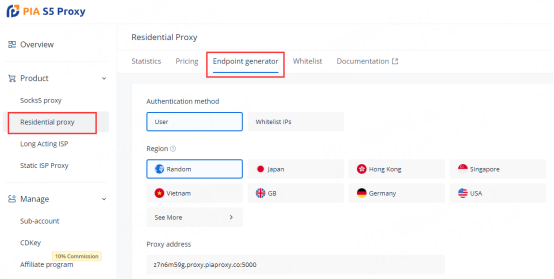
We support authentication of residential proxies by username and password or based on IP whitelist.
Username and password authentication: When you choose this authentication method, you need to fill in the obtained proxy address, subaccount username and password when configuring the proxy.
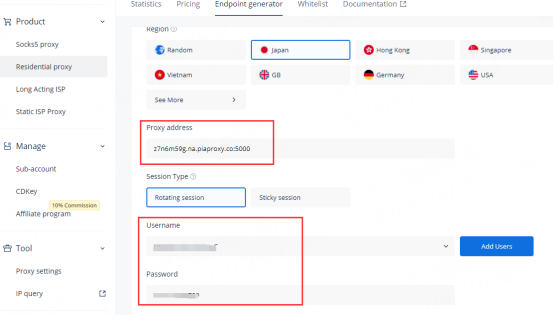
IP whitelist: When you choose this authentication method, you can fill in the API link or get the IP address and port by opening the link when configuring the proxy.
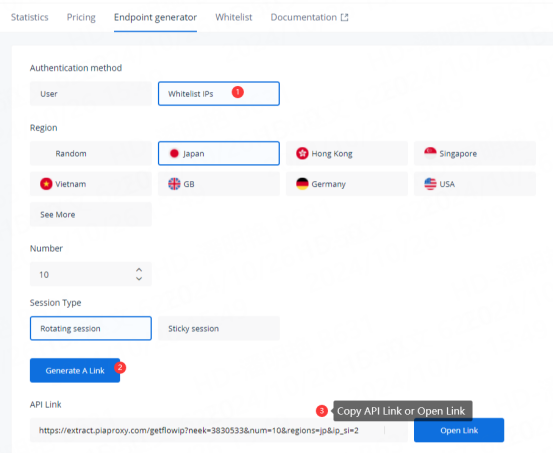
Please select the authentication method, proxy region, session type, etc. according to your business needs, after which you will see the generated list of available endpoints! Next, open the ClonBrowser application.
ClonBrowser Settings
1. Click the "New Browser" button in the main screen to enter the profile settings page.
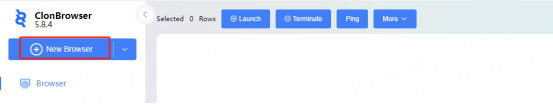
2. In the "Proxy" section, select "Custom" for mode, press the drop-down menu and select HTTPS, HTTP or Socks5 protocol
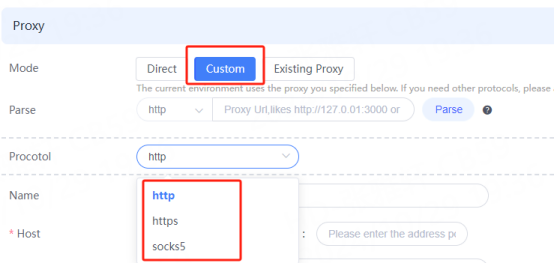
3. Fill in the proxy information
3.1 Username and Password Authentication: Fill in the text fields for Proxy Host, Proxy Port, Proxy User and Proxy Password as shown below.
ffsncb0z.na.piaproxy.co:5000
Host: ffsncb0z.na.piaproxy.co:5000
Proxy username: Subaccount username
Proxy Password: Subaccount password
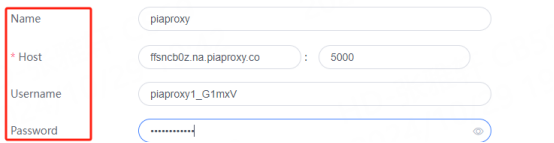
To set the username and password you use in the setup, please refer to this setup guide. Username and Password Authentication.
3.2 IP Whitelist: Fill in the text fields for Proxy Host and Proxy Port as shown below

4. Click the "Check Proxy" button to check if the proxy is working properly
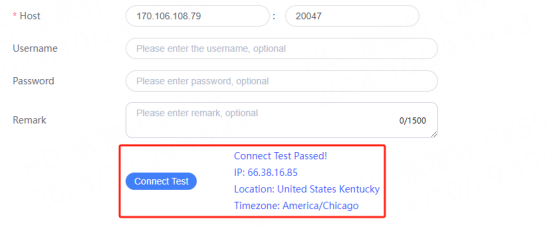
5. After the settings are completed, click the "Create Browser" button at the bottom of the window to save the profile settings.
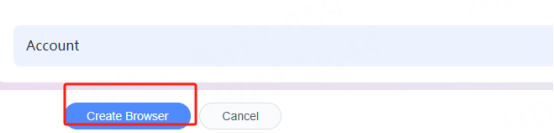
6. In the "Profile Management" tab, you will see the profile you created. Press the "Open" button to launch the browser profile.

ClonBrowser combines excellent customization options with a beginner-friendly interface. Another big advantage is multi-language support. Use PIA S5 Proxy and ClonBrowser together, and the simple operation can improve all your work.


































































