How to use PIA S5 Proxy to set up BitBrowser proxy
In today's fierce competition in digital marketing and cross-border e-commerce, maintaining privacy and account security has become the key. Anti-detection browsers came into being. It is centered on preventing platform identification and tracking, helping users to achieve multi-account management, avoid bans, and improve operational efficiency. Whether it is an advertising optimizer, social media operator, or e-commerce practitioner, anti-detection browsers are powerful tools for optimizing workflows.
I. What is BitBrowser?
BitBrowser is a professional anti-fingerprint browser designed to help users efficiently manage multiple accounts on the same device while avoiding account bans caused by platform detection. It is widely used in cross-border e-commerce, social media marketing, advertising and other scenarios.
The main features of BitBrowser include:
1. Multi-account isolation: Each account runs in an independent environment, does not interfere with each other, and effectively prevents association risks.
2. Anti-fingerprint technology: By customizing browser fingerprint information (such as screen resolution, time zone, language, etc.), avoid platform detection.
3. Team collaboration support: It is convenient for team members to share tasks and resources and improve work efficiency.
4. Easy to integrate proxy: Supports multiple proxy services, and users can flexibly configure according to their needs.
BitBrowser was originally designed to provide a simple multi-opening solution while protecting user privacy, so the combination with high-performance proxy services is particularly important.
II. Why use PIA S5 Proxy as your BitBrowser proxy provider?
Using BitBrowser with PIA S5 Proxy can achieve multi-account isolation and high-anonymity proxy at the same time. BitBrowser prevents account association, and PIA provides global high-speed proxy to help privacy protection and efficiency improvement.
PIA S5 Proxy is a Socks5 proxy service that provides fast, stable and highly anonymous connections. As a world-renowned proxy service provider, PIA S5 Proxy is suitable for users who need to hide their IP addresses and protect their privacy.
With residential proxies, you can get:
Global coverage: Covering 200+ countries/regions around the world, over 350 million pure residential IPs, making it easy to bypass geographical restrictions.
Fast connection: PIA S5 Proxy has over 99.99% high-speed connections and pay-as-you-go pricing.
Precise positioning: Specify countries, states, cities, ISPs, and accurate street-level IP filtering
Seamless integration: PIA S5 Proxy seamlessly integrates with Bitbrowser, making it easy to operate and manage efficiently.
Cost-effectiveness: Flexible choice of billing methods by IP or GB, reducing operating costs and improving benefits.
Combining PIA S5 Proxy with BitBrowser can provide a more secure and efficient solution for multi-account management.
III. Setting up BitBrowser proxy with PIA S5 Proxy
For visual learners, please watch this video: https://www.youtube.com/watch?v=ouHQPsUK0EI
The overall process of PIA S5 Proxy residential and unlimited residential proxies is the same. To learn more about how it is done, you just need to follow these steps:
Step 1. Create a profile. Open the app and click Add.
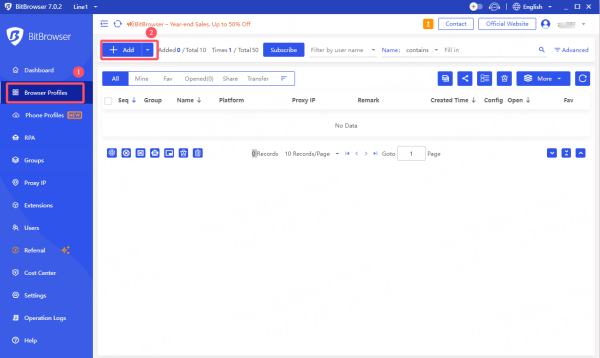
Step 2. Specify a proxy. To specify the proxy you want to use, fill in the form below:
Residential Proxy Proxy Type: HTTP, HTTPS, or SOCKS5
Proxy Host: ffsncb0z.proxy.piaproxy.co
Proxy Port: 5000
You can also use country-specific entries. For example, your code configuration needs to be extracted in the test command, such as: curl -x ffsncb0z.na.piaproxy.co:5000user-piaproxy1_J8xrB-region-us-st-alabama-city-decatur:Piaproxy****" ipinfo.piaproxy.pro
Proxy host: ffsncb0z.na.piaproxy.co
Proxy port: 5000
Proxy username: user-piaproxy1_J8xrB-region-us-st-alabama-city-decatur;
[where region-us-st-alabama-city-decatur: the country you choose. You can edit the country code to use IPs from different countries.]
Proxy password: Piaproxy****

You can get the IP address of the country you need.
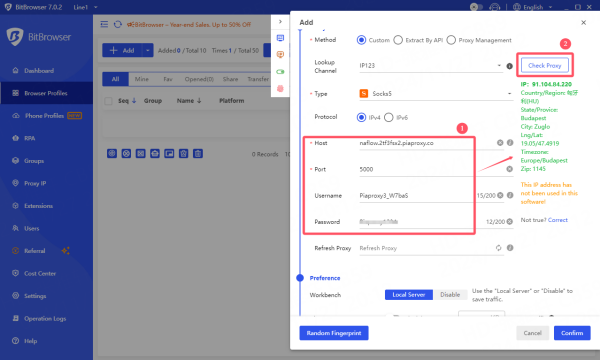
Proxy type: HTTP, HTTPS or SOCKS5
Proxy Host: 127.0.0.1
Proxy Port: 40002
You can check if the proxy is working by clicking on "Check Proxy".
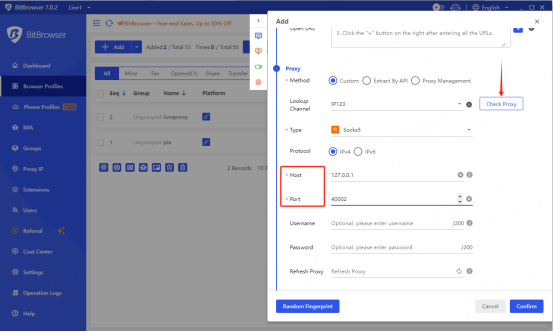
In all cases, if everything is OK, click "OK".
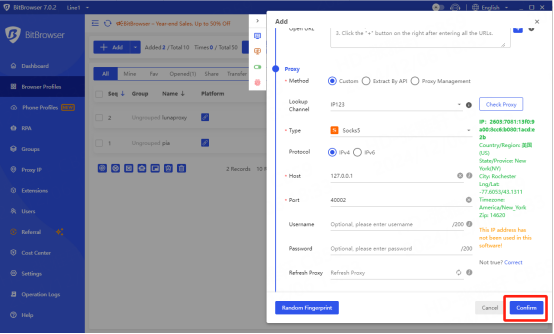
Step 3. Launch the browser. You can launch the browser by clicking "Open" under the tab.
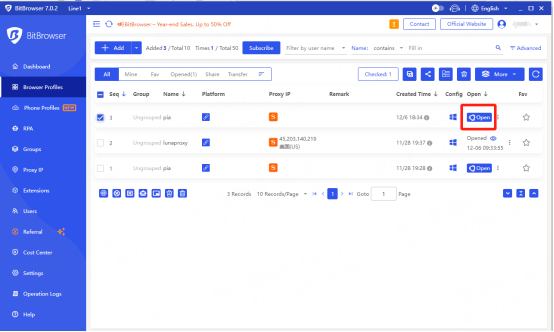
BitBrowser's customization options are quite impressive. It offers features we haven't seen elsewhere, such as notifying you if a specific IP address has been used with the software before. Best of all, there is no time limit on the free version. Instead, you are limited to one user and 10 different profiles, which is more than enough to test all the features BitBrowser has to offer.


































































