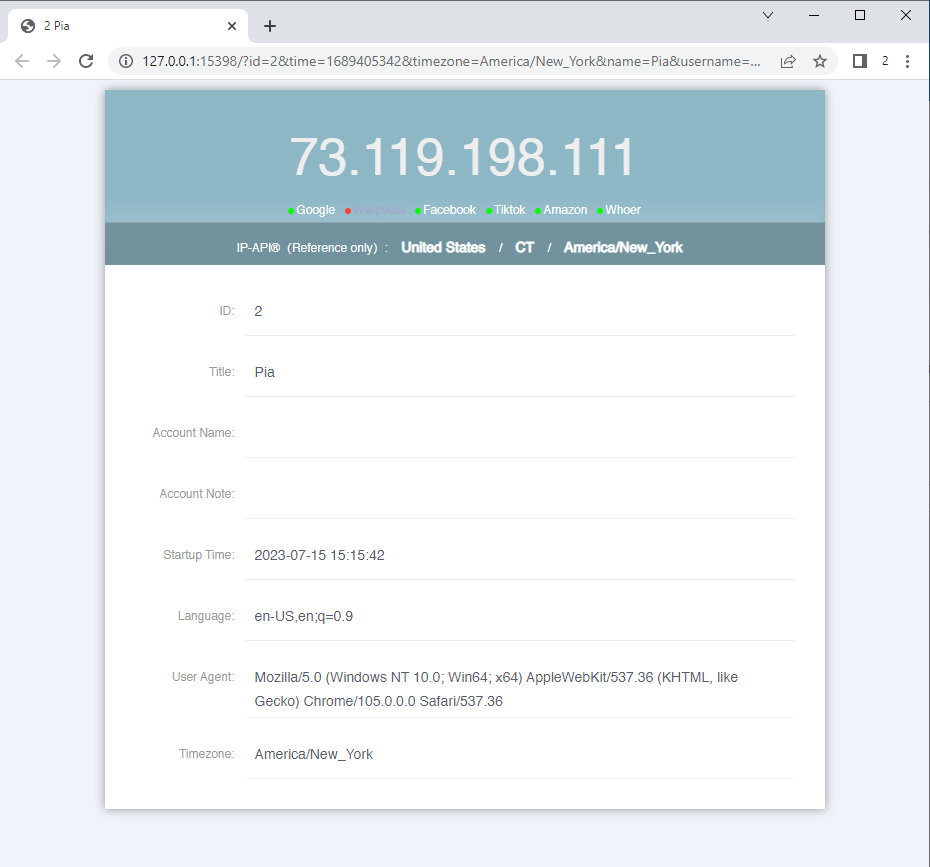How to set up PIA S5 Proxy in ixBrowser browser

Step 1:
Download and install ixbrowser
Website:https://www.ixbrowser.com/?p=PIA
Step 2:
Add proxy settings
1. After selecting the country, continent, and city, click the "Refresh" button, and then right-click to select the proxy IP and port
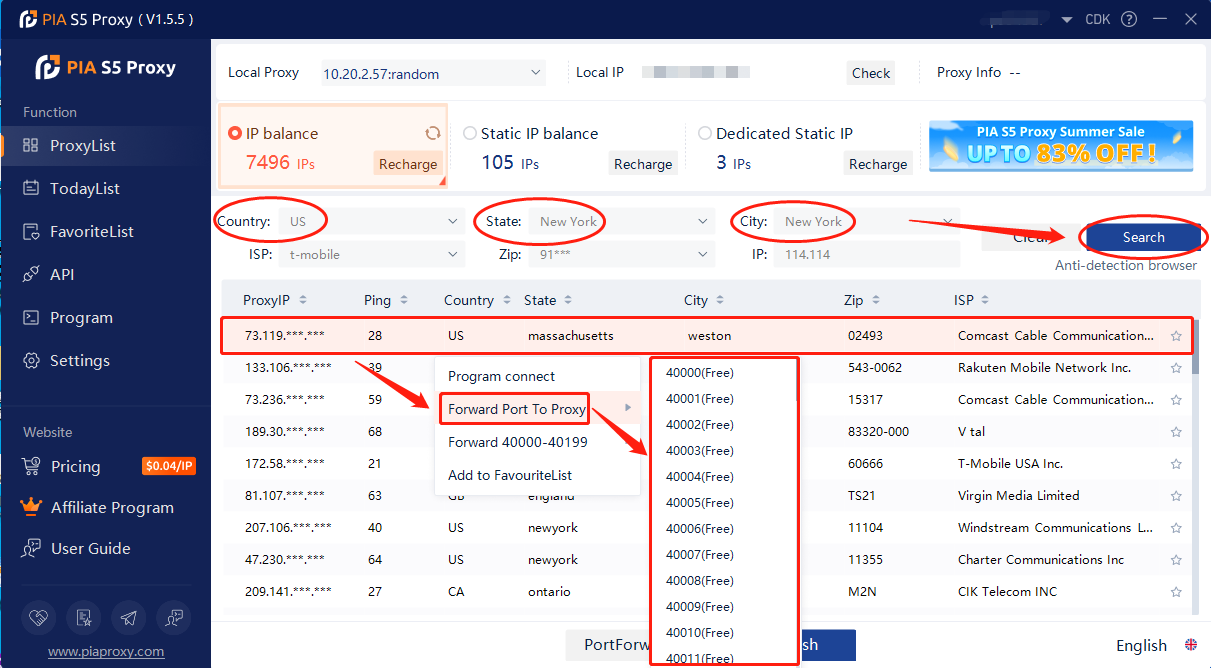
2.Then click the port forwarding list below and copy the port number you just selected
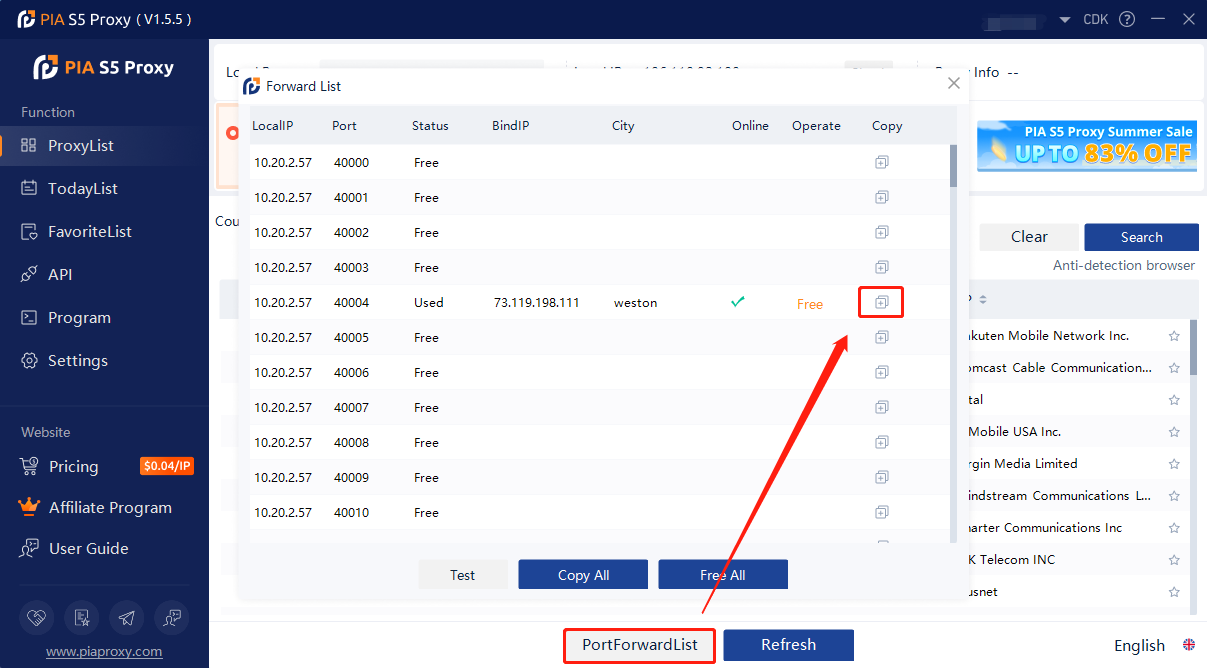
3. Click Create Profile
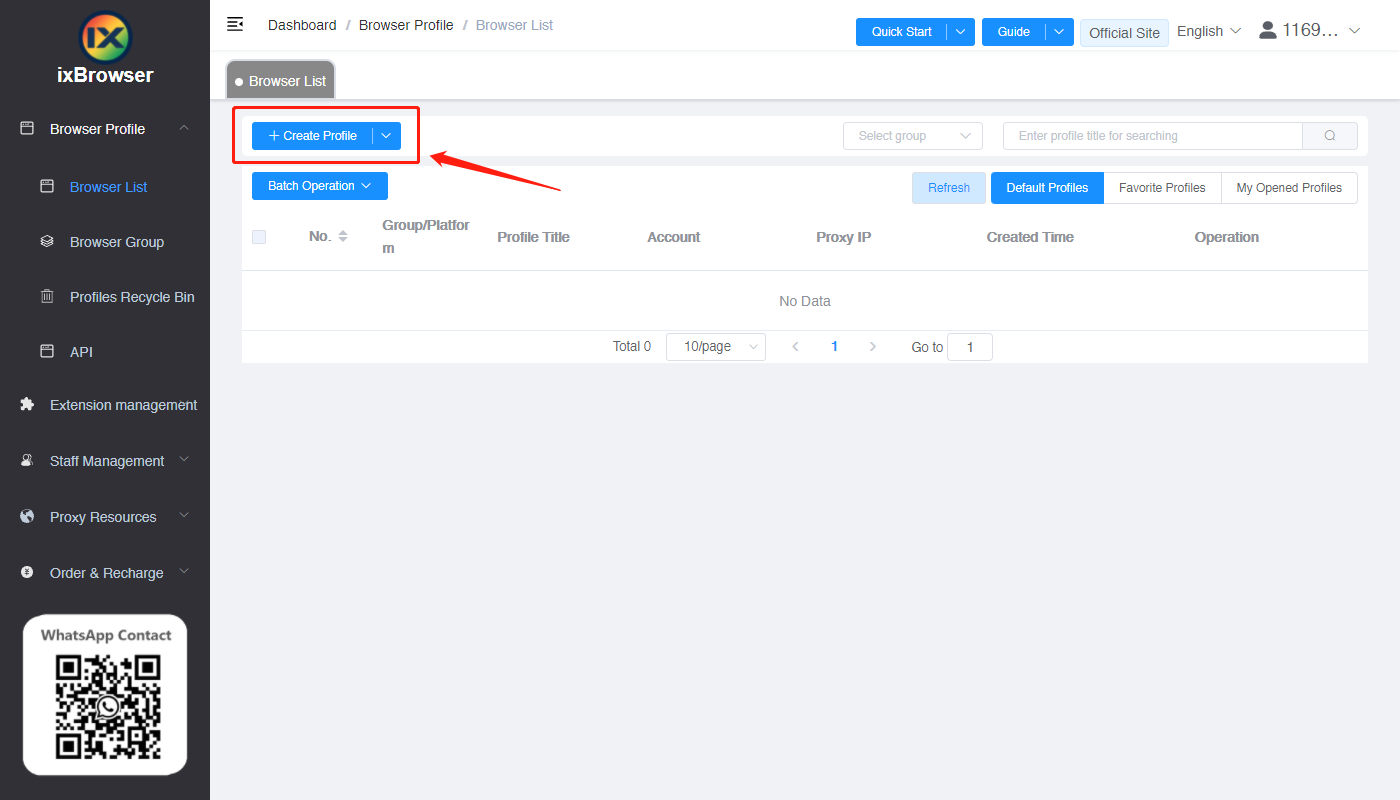
4. Select a platform, enter a name, and select a group
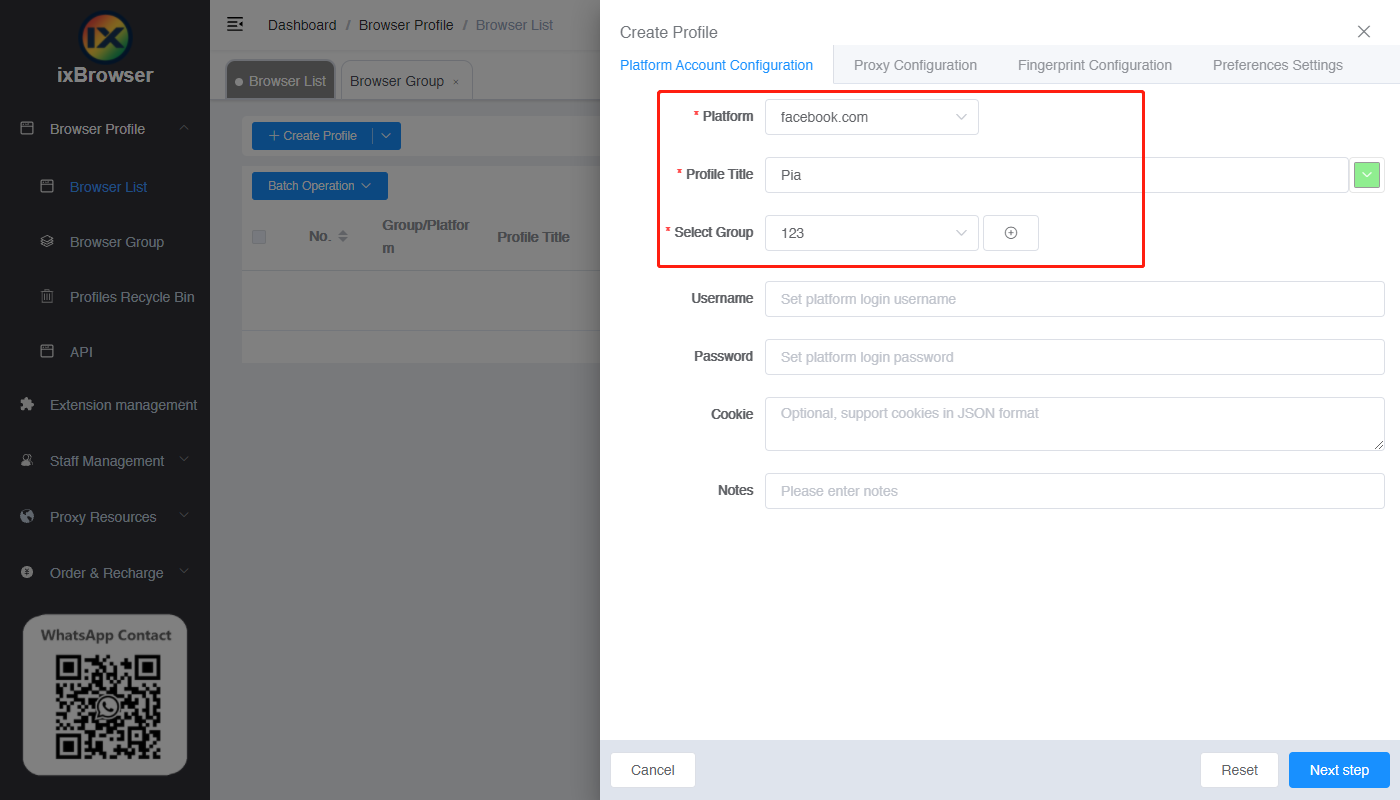
5. Click on the proxy configuration page, select Socks5 as the proxy type
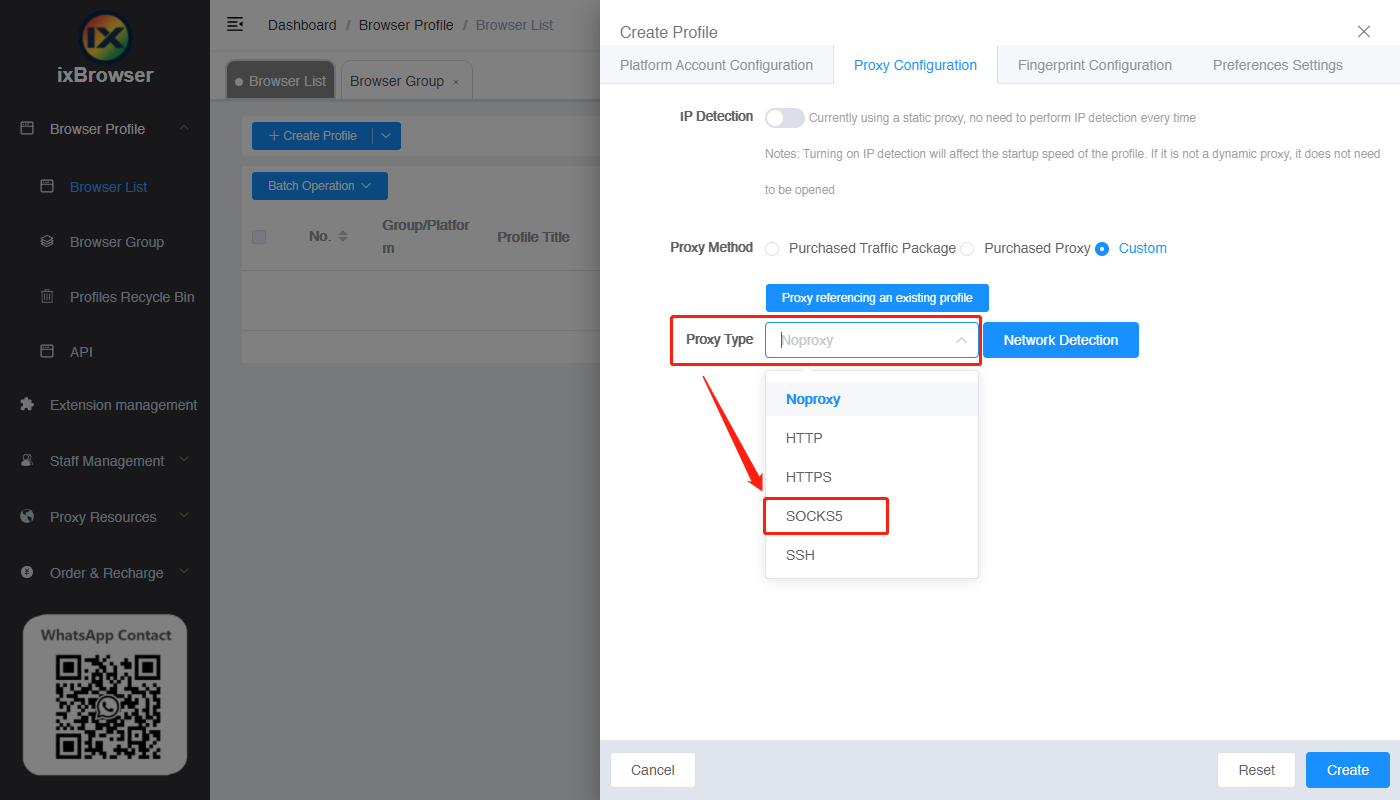
6. Paste the proxy IP and port in, click Proxy Detection
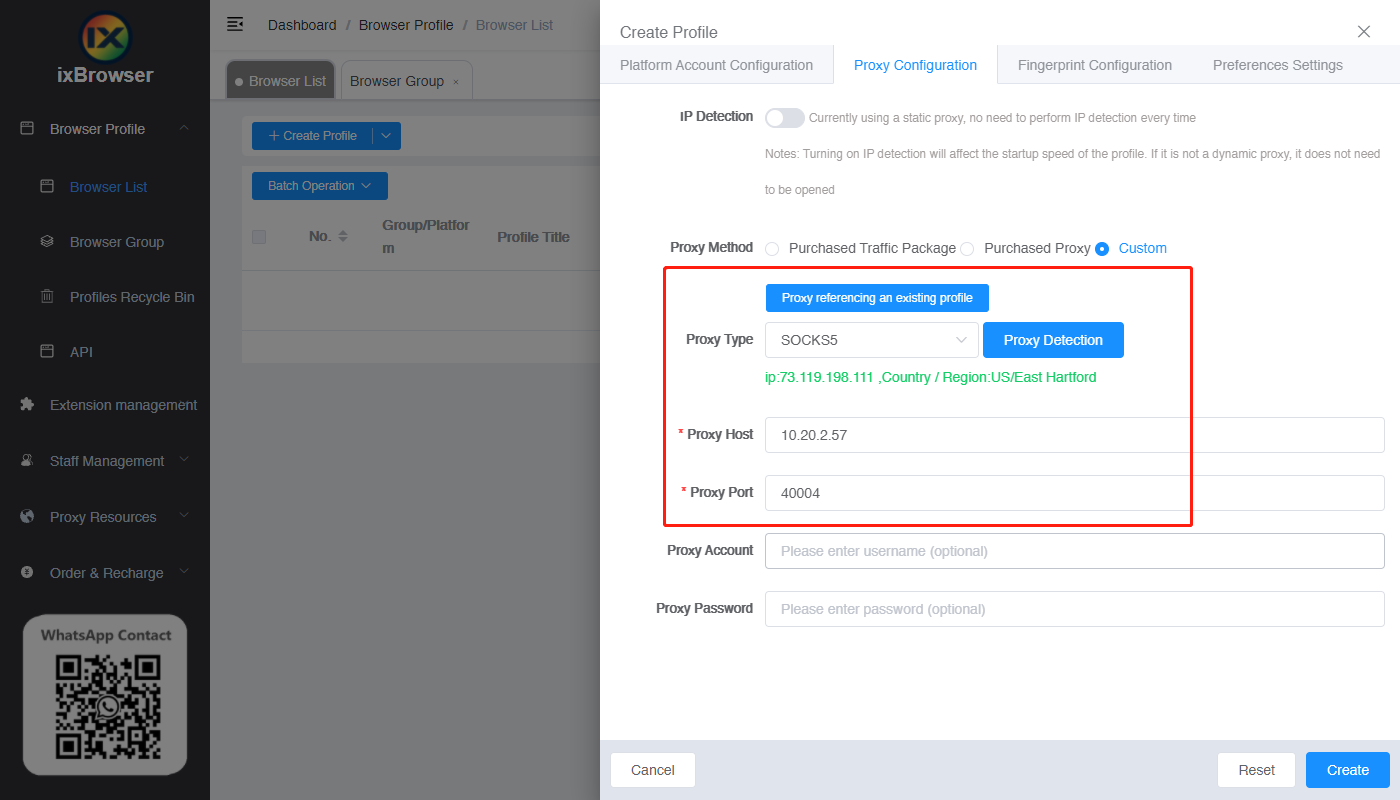
7. After the setting is complete, click to open the browser
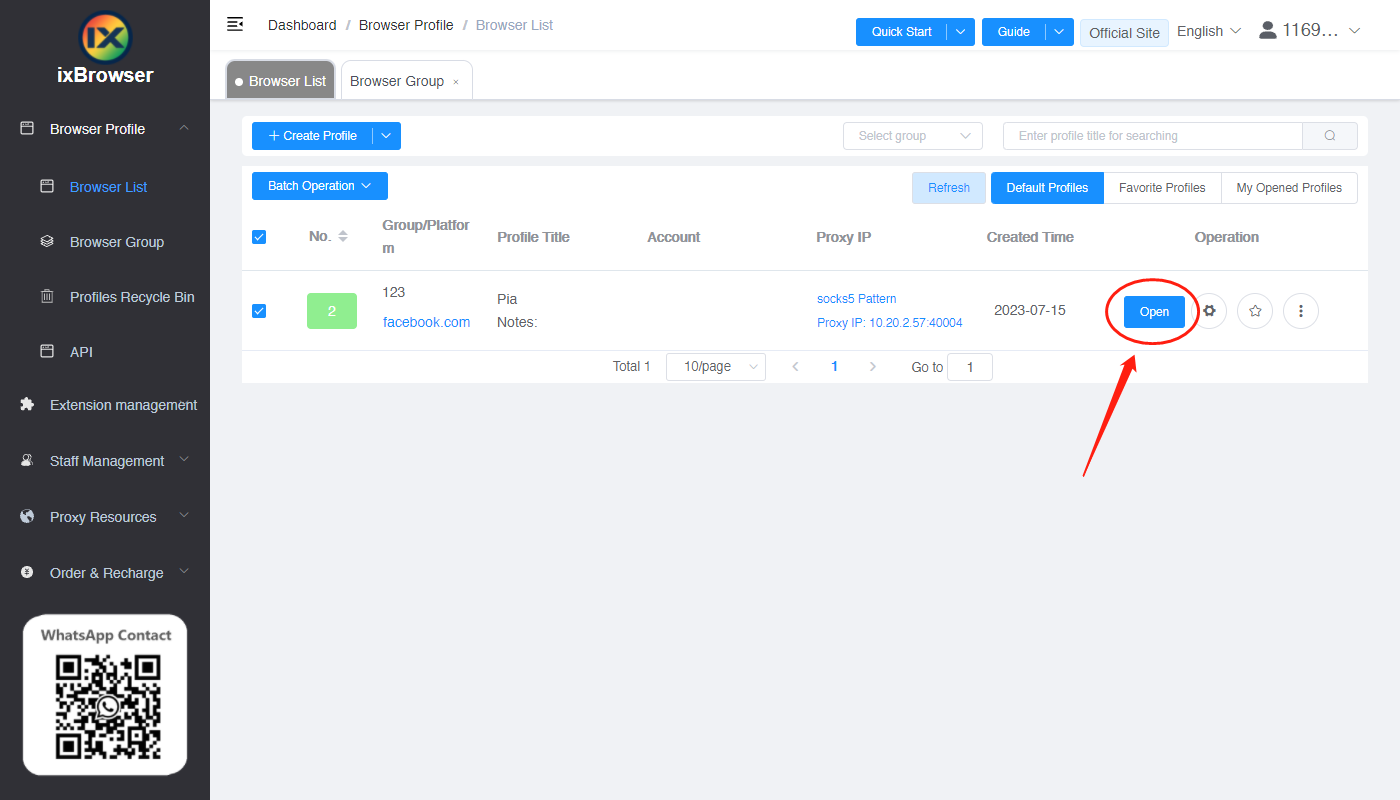
8. Now the proxy IP is set up