How to Configure SOCKS5 Proxy in cURL: A Practical Guide
In the digital age, data privacy and network security are becoming increasingly important. In order to protect personal information and bypass geographical restrictions, many users choose to use proxy servers. In particular, SOCKS5 proxy has become the first choice for many developers and network users because of its flexibility and efficiency. Today, let's take a deep look at how to configure SOCKS5 proxy in cURL to help you make network requests smoothly.
1. What is SOCKS5 proxy?
SOCKS5 is a network protocol that allows clients to forward data through a proxy server. Compared with HTTP proxy, SOCKS5 supports more types of traffic, not only limited to HTTP requests, but also can handle protocols such as FTP and SMTP. This makes SOCKS5 proxy very suitable for scenarios that require high anonymity and diverse requests.
2. Why choose cURL?
cURL is a powerful command-line tool and library for transferring data between different protocols. Its advantages include:
Multi-protocol support: cURL supports multiple protocols such as HTTP, HTTPS, FTP, FTPS, SFTP, etc.
Cross-platform: cURL can be used on multiple platforms such as Windows, Linux, macOS, etc.
Flexibility: Through command line parameters, users can easily customize requests.
For this reason, cURL has become an ideal choice for use with SOCKS5 proxy.
3. How to configure SOCKS5 proxy in cURL
Configuring cURL to use SOCKS5 proxy is actually very simple. Below, we will introduce how to do it step by step.
Install cURL
In most Linux systems, cURL is usually pre-installed. If you are using Windows or macOS, you can install it with the following command:
Windows: You can install it through Chocolatey (choco install curl).
macOS: You can install it through Homebrew (brew install curl).
Linux: Install it using a package manager, such as executing sudo apt install curl on Ubuntu.
Get SOCKS5 proxy information
Before using a SOCKS5 proxy, you need to make sure you have the IP address and port number of the proxy. This can usually be obtained from your proxy service provider. Many providers will also ask for a username and password.
Assume we have the following proxy information:
IP address: 192.168.1.100
Port: 1080
Username: user
Password: pass
Use cURL command to configure SOCKS5 proxy
Once you get the proxy information, you can use cURL command to configure SOCKS5 proxy. The basic cURL command structure is as follows:
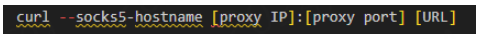
For our assumed proxy information, the command is as follows:

This command accesses http://example.com
through the specified SOCKS5 proxy.
Add authentication
If your SOCKS5 proxy requires authentication, you can use the following command:
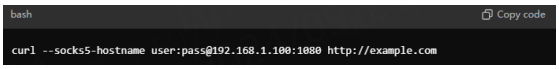
In this command, the user:pass@ part is the authentication information.
Verify the request
Once the request is sent, you should see a response from the target URL. If the proxy is configured correctly, you will see normal response content instead of a connection error message.
4. Common problems and solutions
What to do if the connection fails?
If you encounter connection failures, first check the following:
Proxy information: Make sure the IP address and port you entered are correct.
Network connection: Make sure your network connection is working and the proxy server is running.
Firewall settings: Some firewalls may block SOCKS5 traffic. Make sure your network configuration allows this type of traffic.
cURL displays "Proxy Authentication Required"
This error usually means that the proxy requires authentication. Please make sure to include the correct username and password in the command.
How to test whether the proxy is working properly?
You can use the following command to view the IP address you access through the proxy:

This command returns the IP address that you are displayed through the proxy. By checking whether the returned IP matches the address provided by the proxy provider, you can verify that the proxy is working properly.
5. Summary
Configuring a SOCKS5 proxy in cURL is a relatively simple process. It only takes a few steps to achieve efficient and secure network requests. By using a SOCKS5 proxy, you can not only protect your privacy, but also bypass geographical restrictions and access a wider range of content.



















































