Number of ports for PIA S5 Proxy
During the use of the proxy server, many users may need multiple port numbers in order to better meet their own needs. In this case, it is necessary to use a batch proxy or a large number of ports to achieve.
Batch proxy refers to the use of multiple proxy servers to achieve access to a target website. This method can improve access speed and security, and can also avoid the problem of single point of failure. Users can realize batch proxy by configuring proxy server list and port number.
A large number of ports refers to the use of many port numbers for proxying. This way can improve the stability and security of the agent, because each port is independent, if there is a problem with one of them, the other ports can still work normally. At the same time, a large number of ports can also improve the concealment of the proxy, because it is difficult for an attacker to guess all port numbers.
Whether it is a batch agent or a large number of ports, users need to have a certain technical level and experience. Users need to understand the basic principles and configuration methods of the proxy server in order to correctly configure and use the proxy server. At the same time, users also need to pay attention to the security of the proxy server, so as to avoid attacks by the attacker using the proxy server.
So let me introduce, if you correctly set the number of ports on the PIA S5 proxy
step 1:
After logging in the software, click the setting option
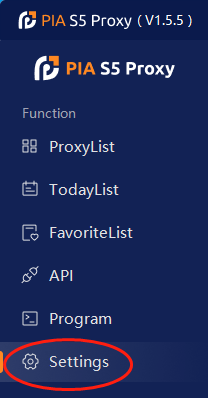
Step 2:
In the general settings, click the number of ports, you can set 1~200
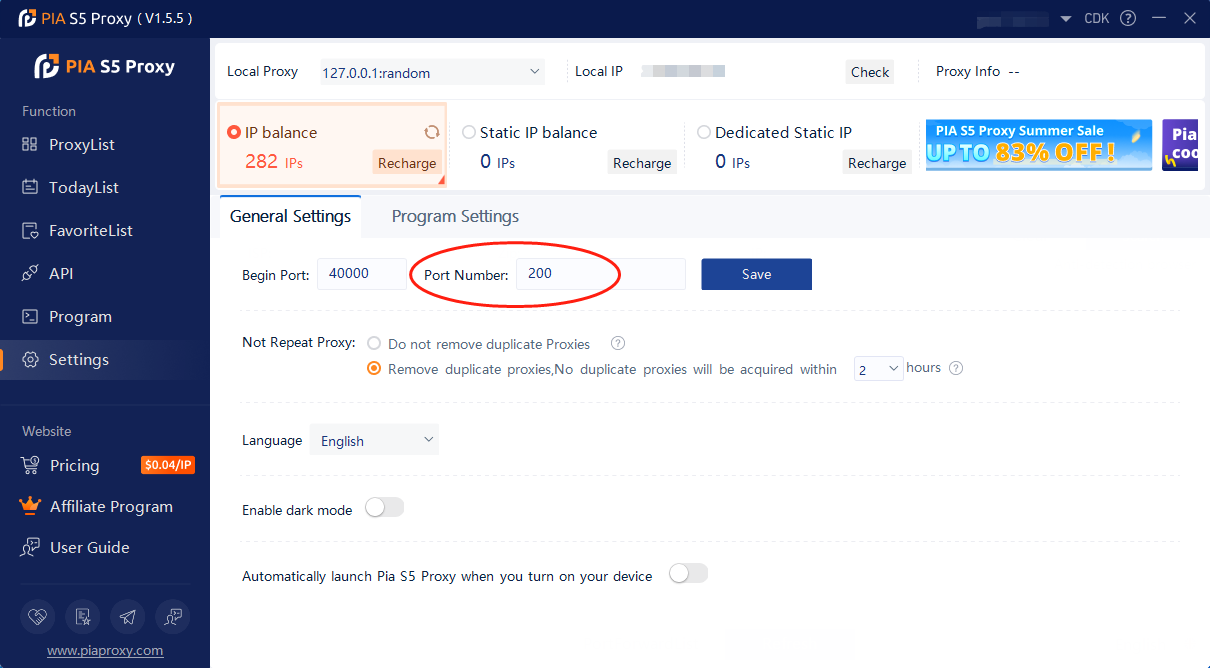
Step 3:
click save
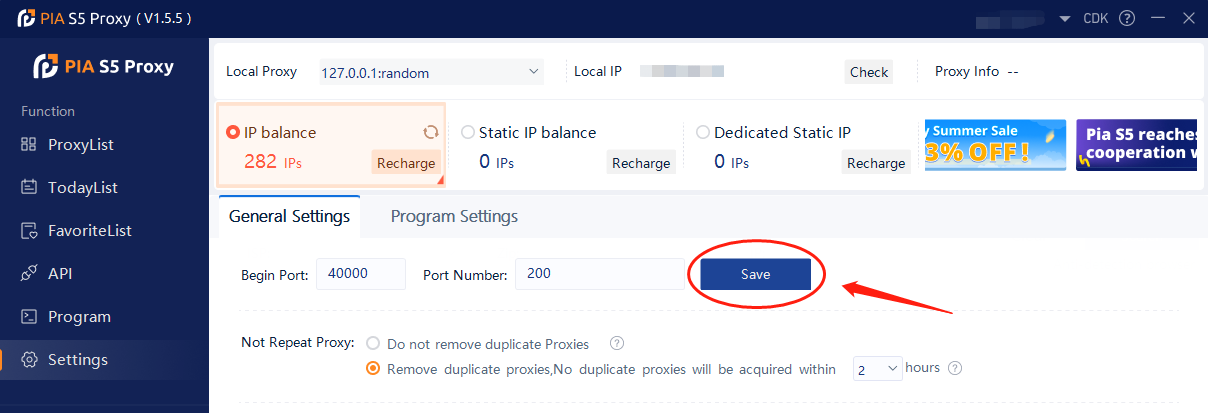
Step 4:
Now the number of ports has been expanded to 200
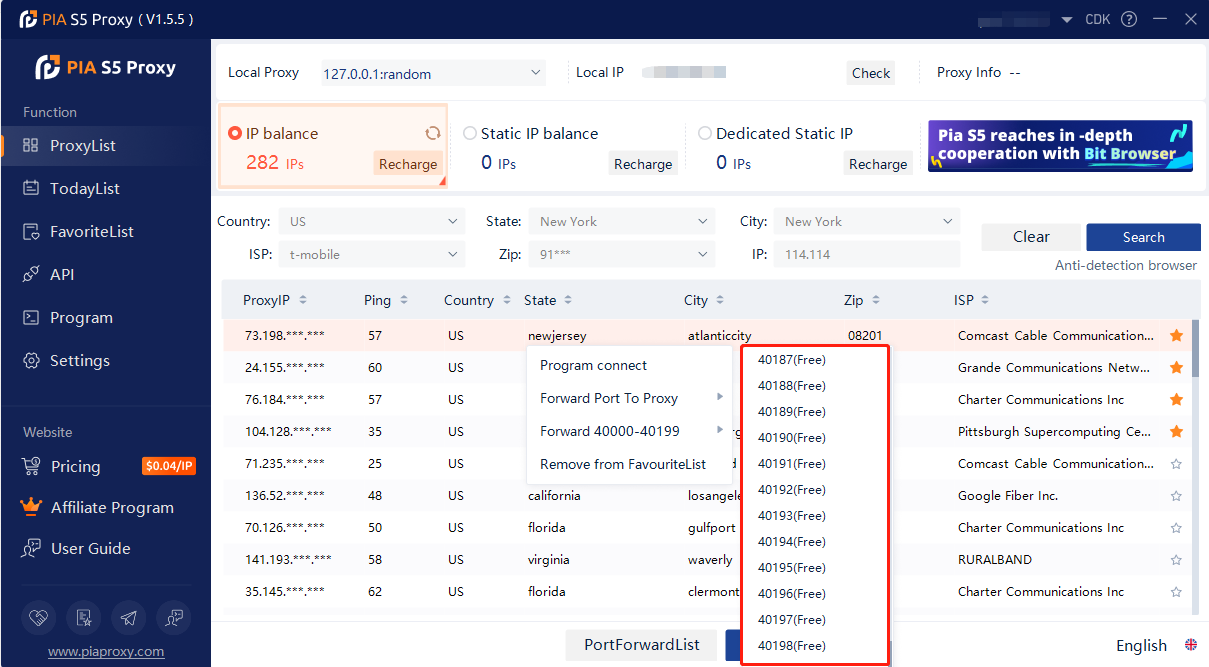
In short, when using a proxy server, users can choose different solutions to achieve multiple port numbers according to their own needs. Whether it is a batch agent or a large number of ports, it can improve the performance and security of the agent, allowing users to better protect their privacy and security.
< Previous
Favorites about PIA S5 Proxy






































