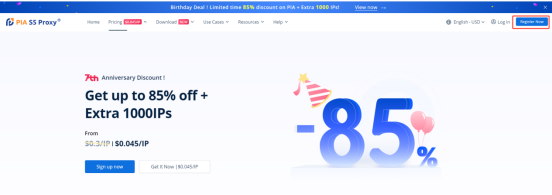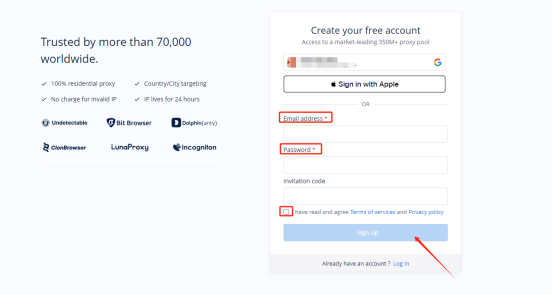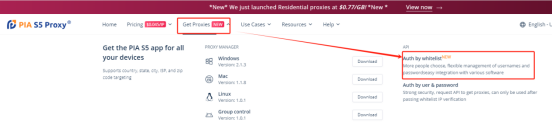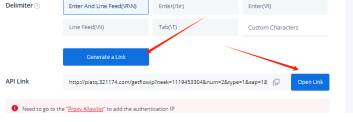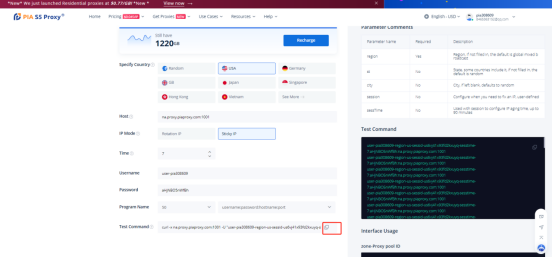Общая проблема
Узнайте все о продуктах PIA S5*Новинка* Residential proxy traffic plan по цене $0.77/GB! *Новинка*
Посмотреть сейчас



Посмотреть сейчас



Home
Pricing
$0.045/IP
Крупнейшее коммерческое жилое агентство
Более 350 миллионов реальных домашних IP-адресов, выбранных из 200 регионов, быстрые и надежные, поддерживающие протоколы HTTP, HTTPS, SOCKS5.Оплата за IP
Socks5 ProxyAdded 30,000+ US IPS
Реальный жилой IP, позиционирование на уровне города
Starting from:
$
0.05
/IP
Socks5 Proxy (Business)
Самый низкий тарифный план для предприятий, поддерживающий распространение CDKEY.
Starting from:
$
0.045
/IP
Long Acting ISP
Автоматическое подключение к интернет-провайдеру, автоматическое круглосуточное подключение
Starting from:
$
0.22
/IP
агент ISP
IP has no speed limit and is valid for 365 days
Starting from:
$
5.0
/mo
Получить прокси
NEW
Получите приложение PIA S5 для всех своих устройств.
Поддерживает таргетинг на страну, штат, город, интернет-провайдера и почтовый индекс.Генератор конечных точек NEW
Авторизация по user и паролю
Надежная защита, запрос API для получения прокси, можно использовать только после прохождения проверки IP-адреса по белому спискуАвторизация по белому списку
Больше людей выбирают, гибкое управление именами пользователей и паролями, простая интеграция с различным программным обеспечением
Use Cases
ресурс
Serve
Affiliate program
Присоединяйтесь к программе альянса агентств PIA S5 и зарабатывайте до 10% комиссии.Partners
Просмотрите наш полный список партнерских услуг, которые помогут вам стабильно и безопасно развивать свой бизнес, включая эксклюзивные скидки для клиентов Piproxy.Enterprise service
Зарабатывайте выгодные предложения и эксклюзивные услуги, помогая своему бизнесу расти с нашим жилым агентством Socks5.инструмент
Популярные районы
Help
Вход