How to use cURL and proxy for secure network requests
I. Basics of cURL and proxy
1. Introduction to cURL
cURL (Client URL) is a command-line tool and library for data transfer over various protocols such as HTTP, HTTPS, FTP, etc. cURL is very suitable for tasks such as API testing and data crawling.
2. Overview of proxy server
A proxy server is an intermediary in the network that receives client requests, forwards them to the target server, and returns the response to the client. By using a proxy server, users can hide their real IP address, bypass network restrictions, and enhance the privacy and security of network access.
II. Install cURL
Before using cURL and proxy, make sure cURL is properly installed. Here are the steps on how to install cURL in different operating systems:
1. Install cURL on Windows
Download cURL: Visit the official cURL website and download the binary file for Windows.
Unzip the file: Unzip the downloaded ZIP file to a directory of your choice.
Configure environment variables: Add the path to cURL to the system's environment variables. Right-click "Computer" or "This PC", select "Properties", then click "Advanced System Settings", and select "Environment Variables" in the "System Properties" dialog box. Find "Path" in "System Variables", click "Edit", and add the path to cURL.
2. Install cURL on Linux
Use a package manager: Most Linux distributions come with cURL. You can install it with the following command:
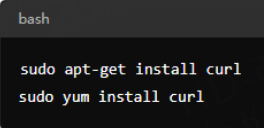
Verify the installation: After the installation is complete, run the following command to verify that cURL is installed correctly:
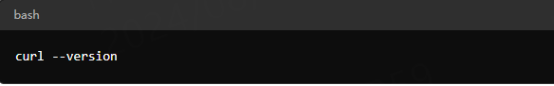
3. Install cURL on macOS
Use Homebrew: If you have already installed Homebrew, you can install cURL with the following command:
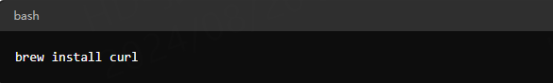
Verify the installation: Run the following command to check the cURL version:
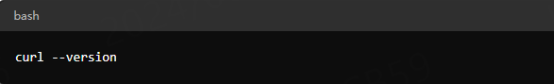
III. Configure cURL to use a proxy
Using a proxy server can improve privacy and security in network requests. cURL supports multiple types of proxy configurations, including HTTP proxy, HTTPS proxy, and SOCKS proxy. Here are the detailed steps on how to configure these proxy types:
1. Configure HTTP/HTTPS Proxy
HTTP and HTTPS proxies are used to make HTTP or HTTPS requests through a proxy server. Here are the steps to set up an HTTP/HTTPS proxy:
Basic command: Use the -x or --proxy option to specify the address and port of the proxy server. For example:
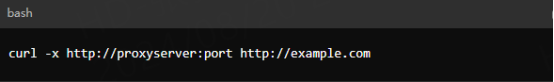
Add authentication: If the proxy server requires authentication, you can include the username and password in the command:
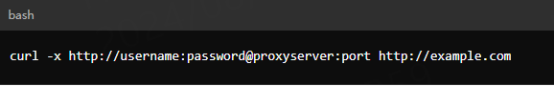
Use environment variables: Set environment variables to configure the proxy so that the specified proxy server is used every time the cURL command is executed:
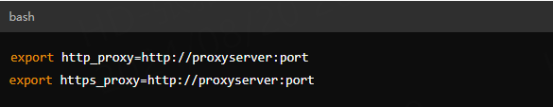
2. Configure SOCKS Proxy
SOCKS proxy supports more protocols and is suitable for more complex network needs. cURL supports SOCKS4 and SOCKS5 proxies. Here is how to set up a SOCKS5 proxy:
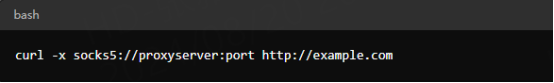
If the SOCKS proxy requires authentication, you can add the username and password in the command:
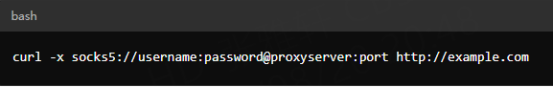
IV. Use cURL and proxy for secure network requests
By configuring cURL and proxy, you can effectively enhance the privacy and security of network requests. Here are some best practices and tips:
1. Use HTTPS
Make sure your requests use the HTTPS protocol to encrypt data transmission and protect data security. The proxy server itself does not encrypt data, and using HTTPS can provide additional security.
2. Change proxies regularly
To prevent proxy servers from being abused or blocked, it is recommended to change the proxy server address regularly. Many proxy service providers, such as PIA S5 Proxy, provide a rich selection of IP addresses for users to choose from, making it easier to manage and rotate proxies.
3. Use proxy pools
When handling a large number of requests, using proxy pools can help spread the load and reduce the pressure on a single proxy server. Proxy pools can automatically rotate and manage proxy addresses through APIs or management tools.
4. Monitoring and debugging
Monitoring and debugging network requests is an important part of ensuring that requests are successful and troubleshooting potential problems. cURL provides detailed debugging information, and you can use the -v option to enable verbose mode:
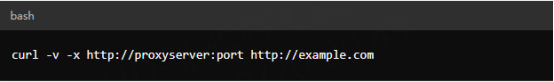
This will help you examine the details of the request and response and troubleshoot possible problems.
Using cURL and proxy servers can significantly improve the security and privacy of network requests. From installing cURL to configuring various types of proxies, mastering these skills will help you better protect personal information and bypass network restrictions when transferring data over the network. By ensuring that requests use HTTPS, changing proxies regularly, using proxy pools, and monitoring and debugging, you can maximize the security and efficiency of network requests. Whether you’re testing an API, scraping data, or protecting your online privacy, cURL and proxy servers are powerful tools.
















































