Favorites about PIA S5 Proxy
With the development of the Internet, people pay more and more attention to network security issues. In order to protect personal privacy and data security, many people start using proxy services. PIA S5 Proxy is a well-known proxy. The favorite list of Pia S5 proxy can make it easier for users to manage proxy servers, improve work efficiency and save time.
First, the favorites list gives users quick access to favorite proxies. When users frequently use certain proxies, they can be added to favorite list. This way, users don't have to look for it manually every time, but can quickly access the desired proxy with just one click. This is especially handy for users who change proxies frequently.
Second, the Favorites list can help users better manage proxies. When users need to connect to different proxies, they can easily switch through the list of favorites.
Finally, favorites lists increase user productivity and save time, giving users more time to complete other tasks.
So let me introduce the Pia S5 Proxy favorites tutorial:
1. Add or cancel favorites
1.1 Start the PIA client and log in
1.2 Click "☆" in ProxyList or TodayList to add or cancel favorites
Yellow means favorite, white means no favorite
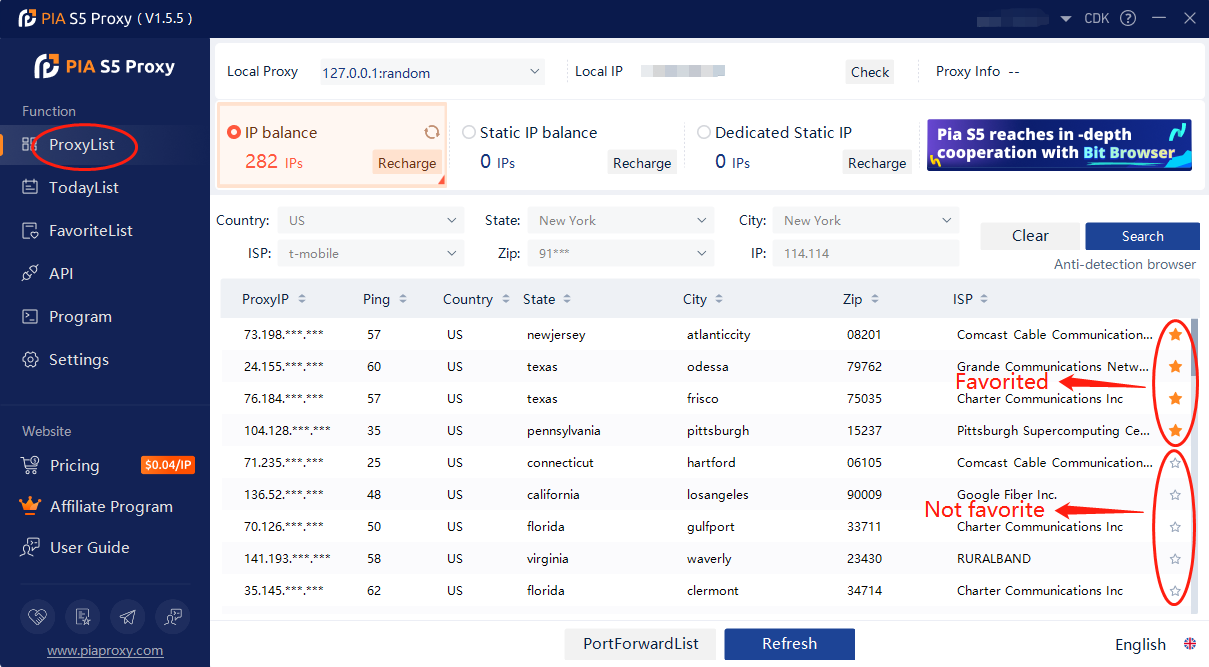
1.3 You can view the favorite agent information in the favorite list
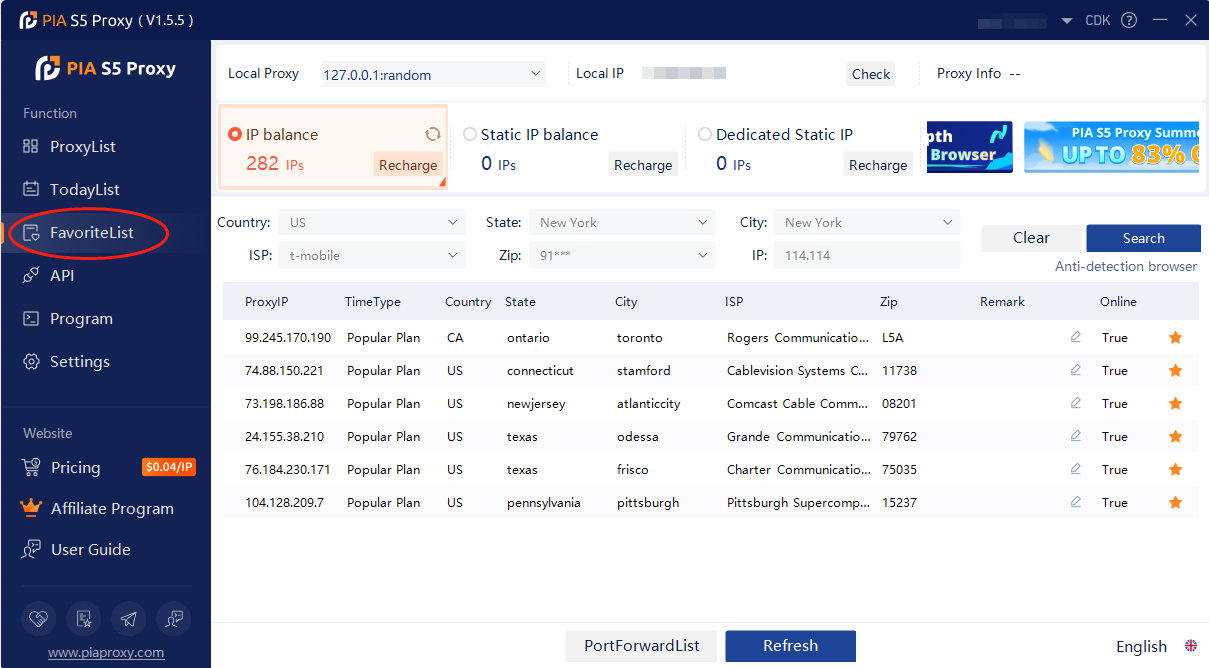
2. Add notes
2.1 Go to Favorites
2.2 Click the modify icon
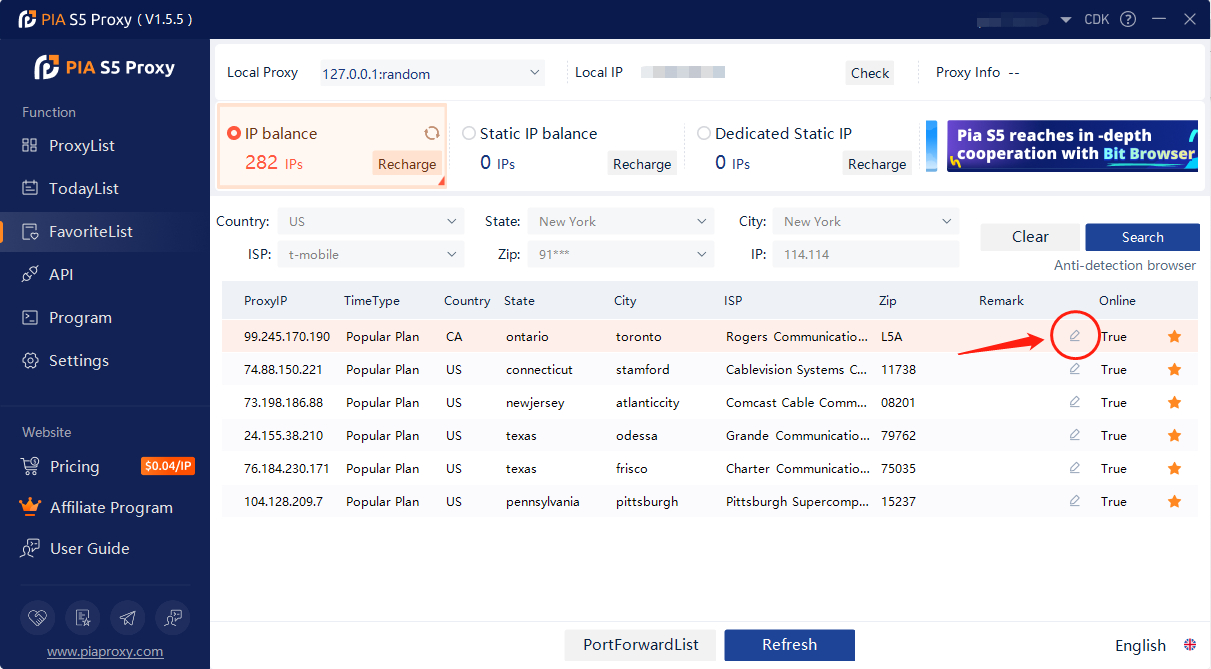
2.3 Fill in the remarks and click OK
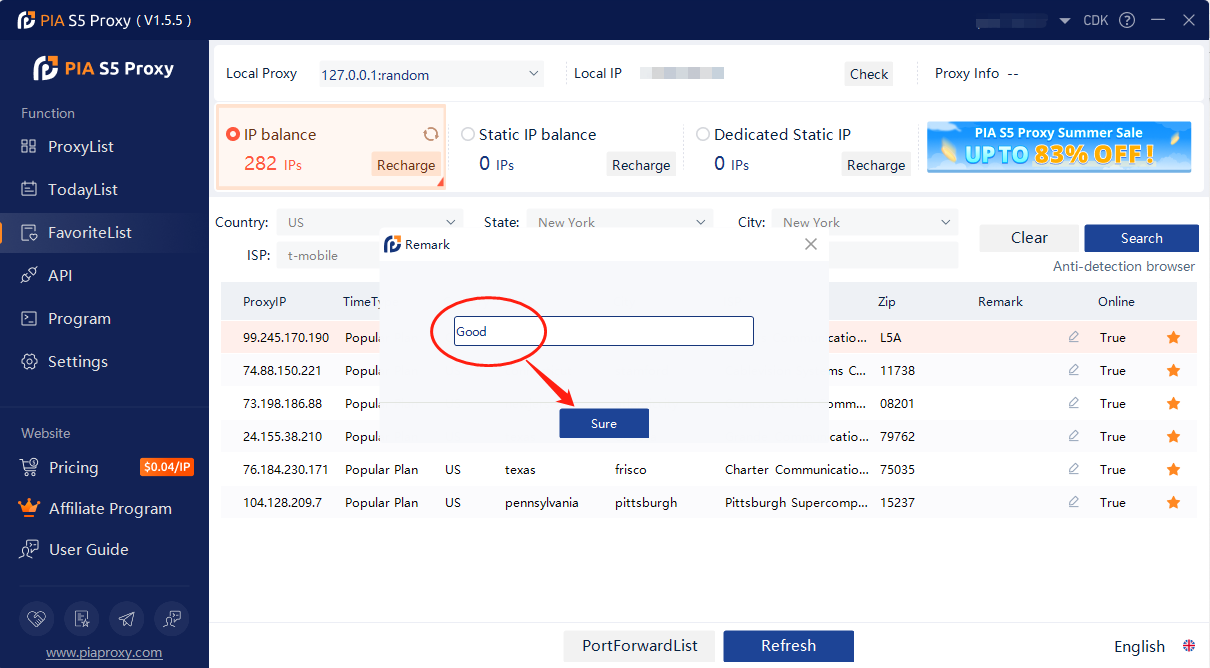
2.4 Note added successfully
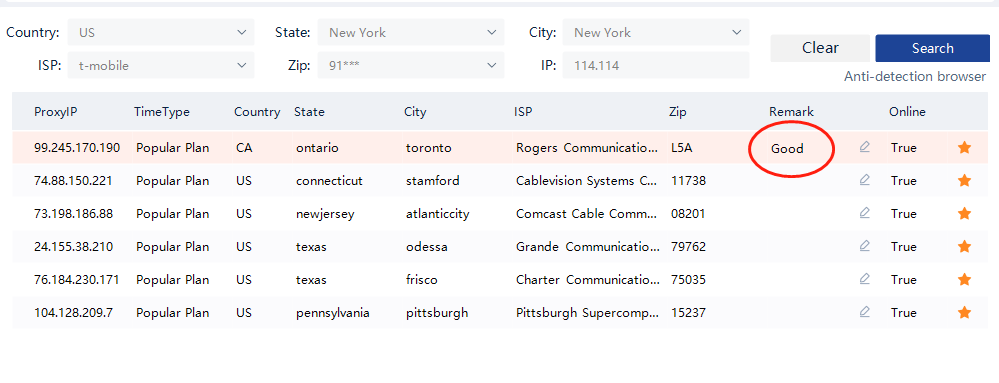
In a word, the favorite list of Pia S5 proxy can make it easier for users to manage the proxy, improve work efficiency and save time. If you are a user of Pia S5 proxy, please try to manage your proxy with favorites list.
< Previous
Program proxy for PIA S5 Proxy






































