How to set up a proxy with AdsPower
1. What is a fingerprint browser
What is a browser fingerprint? It is a digital fingerprint generated by a web browser based on different parameters such as IP, location, operating system, Cookies, User-Agent, etc., which is used to track and identify users on different websites and online services. With the AdsPower fingerprint browser, you can create a unique browser fingerprint environment to ensure the security and efficiency of multi-platform account anti-association batch management. The AdsPower super browser effectively reduces the risk of cross-border accounts being detected and risk-controlled by overseas platforms, and fully protects your account security.
2. Main functions of Adspower
Adspower is a unique fingerprint browser that keeps your account safe. The main functions of AdsPower include:
Comprehensive multi-account anti-association security management
Efficient browser automation
More secure data encryption
Proxy server integration for more efficient browsing
3. Install AdsPower
The overall process of PIA S5 Proxy residential and unlimited residential proxies is the same. To learn more about how it works, all you need to do is follow these steps:
Step 1. Create a profile. Open the app and click New Profile.
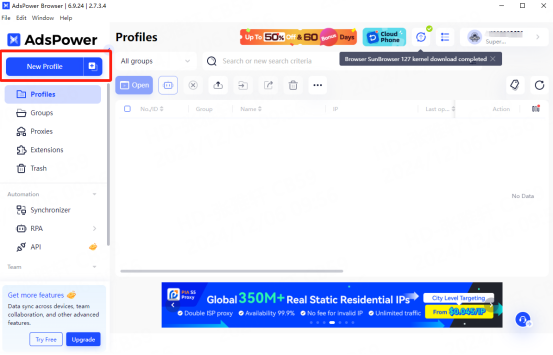
Step 2. Specify a proxy. To specify the proxy you want to use, fill out the form below:
Residential Proxy Proxy Type: HTTP, HTTPS, or SOCKS5
Proxy Host: ffsncb0z.proxy.piaproxy.co
Proxy Port: 5000
You can also use country-specific entries. For example, your code configuration needs to be extracted in the test command, such as: curl -x ffsncb0z.na.piaproxy.co:5000user-piaproxy1_J8xrB-region-us-st-alabama-city-decatur:Piaproxy****" ipinfo.piaproxy.pro
Proxy host: ffsncb0z.na.piaproxy.co
Proxy port: 5000
Proxy username: user-piaproxy1_J8xrB-region-us-st-alabama-city-decatur;
[where region-us-st-alabama-city-decatur: the country you choose. You can edit the country code to use IPs from different countries.]
Proxy password: Piaproxy****

You can get the IP address of the country you need.
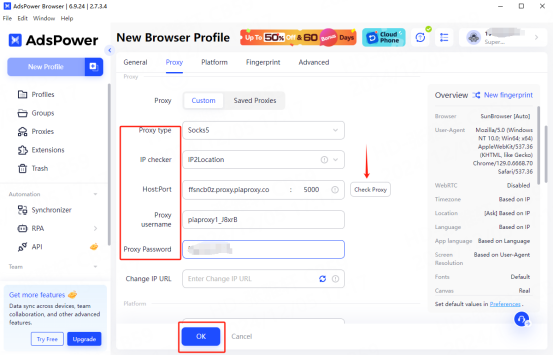
S5 proxy
Proxy type: HTTP, HTTPS or SOCKS5
Proxy host: 127.0.0.1
Proxy port: 40002
You can check if the proxy is working by clicking "Check Proxy".
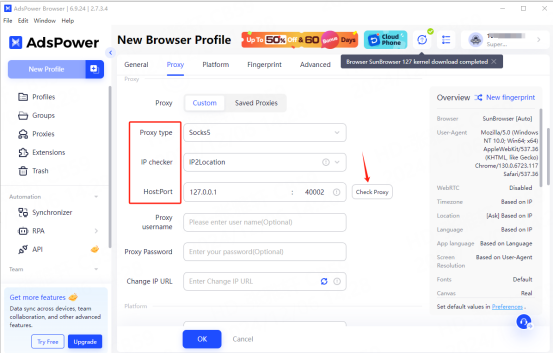
In all cases, if everything is OK, click "OK".
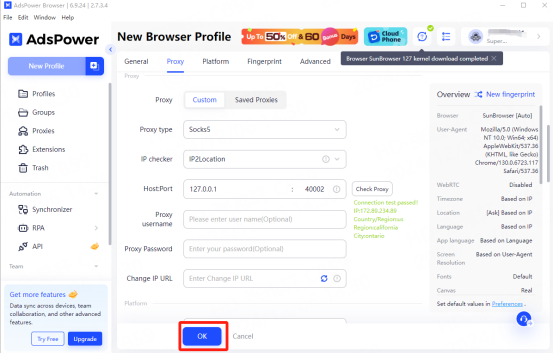
Step 3. Launch the browser. You can launch the browser by clicking "Open" under the label.
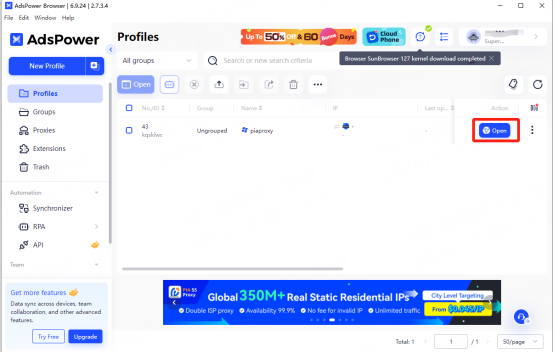
Summary
AdsPower itself does not provide proxy services. To ensure a smooth web crawling and browsing experience, it is recommended to use it in combination with high-quality proxy services, such as residential proxies or SOCKS5 proxies. This will not only help you avoid problems such as browser fingerprinting, but also improve the overall use effect.
If you need to learn how to configure our proxy in AdsPower, or if you have any questions during use, please feel free to contact online customer service: [email protected]. In addition, you can also visit our blog for more useful articles.
































































