Anonymous high-speed proxy
To use multiple accounts, you need a proxy in addition to a temporary phone number. Social networks and online platforms actively combat multiple accounts and prohibit users from creating more than one account. Different phone numbers alone cannot completely hide your identity, because every user leaves a digital trace - an IP address, which websites use to track activities and determine violations. Using a proxy like piaproxy can effectively hide your IP address and help you avoid being blocked.
What is PIAProxy?
PIAProxy is a service that provides high-speed, secure and anonymous proxy authentication.
Advantages of PIAProxy
PIAProxy has the following advantages and features:
Over 350 million pure onymous high-speed proxyresidential IPs, covering 200+ countries
Support SOCKS5/HTTP/HTTPS protocols
99.9% success rate, invalid IP free
Country, state, city, ZIP and ISP level accurate positioning
Continuously expanding and updating proxy IP pool
Support account and password authentication/API function
Full terminal compatibility: Windows, Mac, iOS, Android
User-friendly interface and operation documentation
24/7 support
Use PIA Proxy to expand your business and focus on providing proxy solutions for the best IP addresses.
How to use PIAProxy?
PIAProxy has a simple and intuitive page and simple operation to ensure that visitors can easily find the information they need. To authenticate the proxy, how to configure the proxy IP in PIAProxy?
Step 1:
Set the number of ports you need
Settings > Port Number > Used
Set the number of ports you need in "Settings"
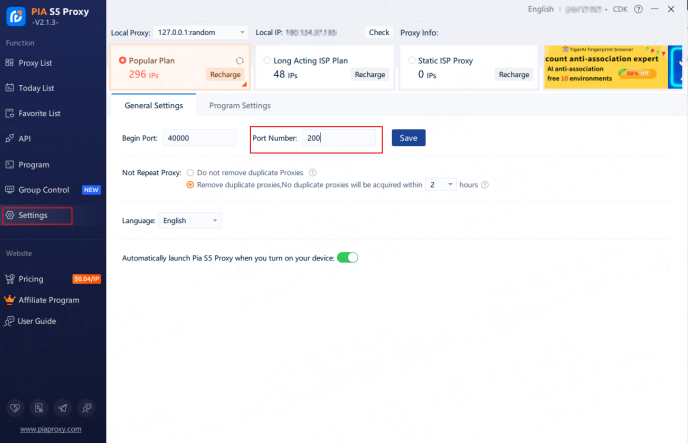
Step 2:
Filter by Country/Region/Zip Code
Select the country you want in "Country"
Select the region you want in "City"
Select the zip code you want in "Zip Code"
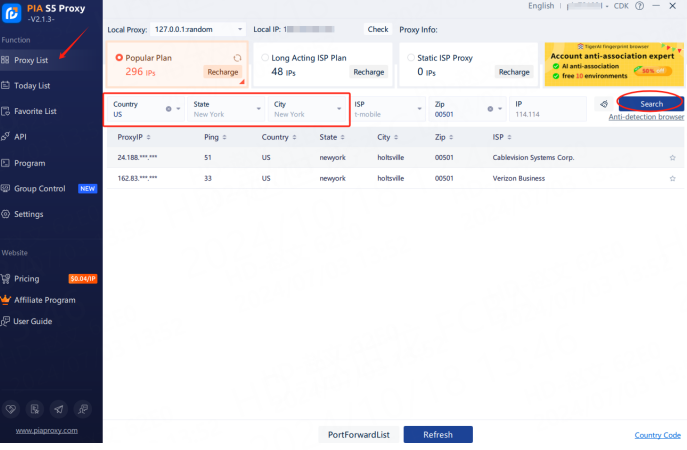
Select a proxy from the list and right-click.
Select "Forward Port to Proxy" and select a port from the drop-down list, such as 40003.
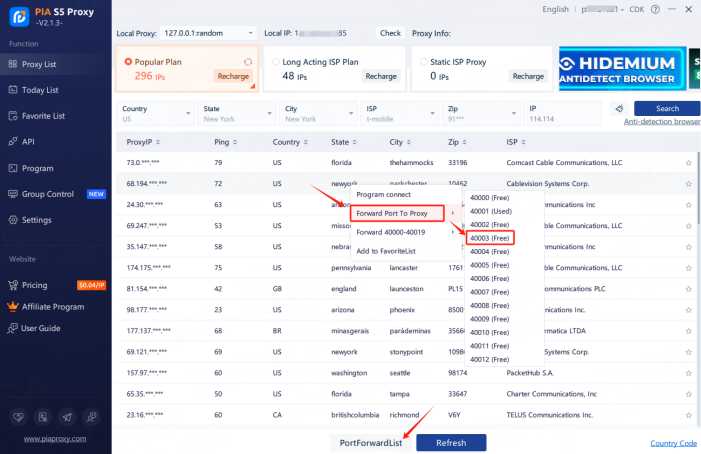
After selecting the port, the proxy starts running
After completing the above, you can see the detailed proxy parameters in the "Port Forwarding List"
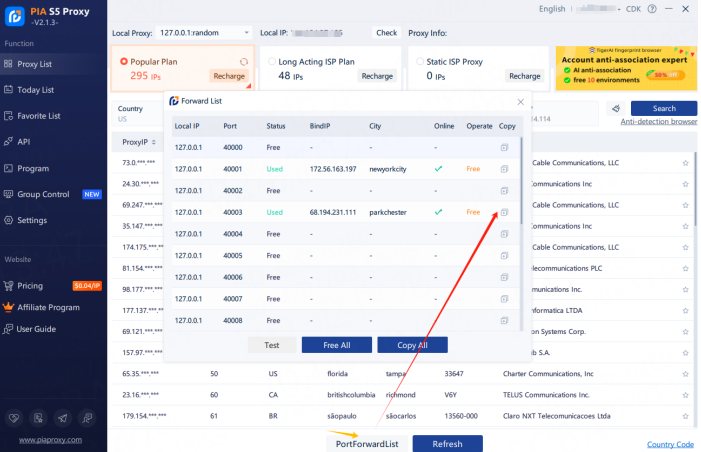
PIAProxy is an indispensable assistant for anyone who wants to manage multiple accounts on the Internet, scrape data, conduct e-commerce marketing, and be punished for violating platform rules.







































