Node.js and Proxy IP: Practical Tips and Best Practices for Building Efficient Crawler
In the context of data-driven decision-making and market analysis, crawlers are widely used and important. However, websites usually take various measures to limit the access of crawlers, such as IP-based access frequency restrictions, banning specific IPs, etc. In order to bypass these restrictions, proxy IP has become a key tool for building efficient crawlers. Combining the powerful asynchronous capabilities of Node.js and the anonymity of proxy IP, an efficient web crawler can be built to ensure the success rate of data collection.
1. Why choose Node.js as a crawler development platform?
Node.js has become a popular choice for crawler development due to its non-blocking and event-driven characteristics. Its lightweight design makes Node.js very suitable for high-concurrency network request operations. For crawlers, high concurrent requests are essential when crawling multiple web page data, and Node.js can easily handle a large number of concurrent requests and improve crawling efficiency through asynchronous operations and event loop mechanisms.
In addition to concurrency, Node.js also has the following advantages:
Rich community support: Node.js has a large community, and many open source crawler libraries and tools can be seamlessly integrated.
Fast processing speed: Node.js is very efficient in processing HTTP requests, and is particularly suitable for crawling a large number of web pages.
Cross-platform support: Node.js can run on a variety of operating systems, increasing the flexibility of developers.
2. Introduction to web crawlers in Node.js
Node.js has become an ideal tool for developing web crawlers due to its efficient asynchronous processing capabilities and rich library support. Unlike traditional synchronous programming languages, Node.js can initiate a large number of HTTP requests without blocking the main thread, thereby improving the performance of the crawler.
Commonly used web crawler libraries in Node.js are:
axios: A Promise-based HTTP client that supports simple GET and POST requests.
request-promise: A lightweight and powerful HTTP request library. Although it is no longer maintained, it is still widely used in existing crawler projects.
puppeteer: A library for controlling Chrome or Chromium browsers, suitable for crawling dynamically rendered websites.
cheerio: A lightweight library, similar to jQuery, that can quickly parse and process HTML documents.
3. How to use proxy IP in Node.js
When building an efficient crawler, using proxy IP can effectively bypass the access restrictions of the website. Next, we will show how to combine proxy IP in Node.js to improve the efficiency of the crawler.
Step 1: Install required dependencies
First, you need to install several necessary libraries in the Node.js project:

axios: used to send HTTP requests.
tunnel: supports sending requests through a proxy server.
cheerio: parses and processes HTML responses.
Step 2: Configure proxy IP
When we use proxy IP, we need to send requests through the proxy server through the request library. Here is a simple example of using axios with proxy IP:
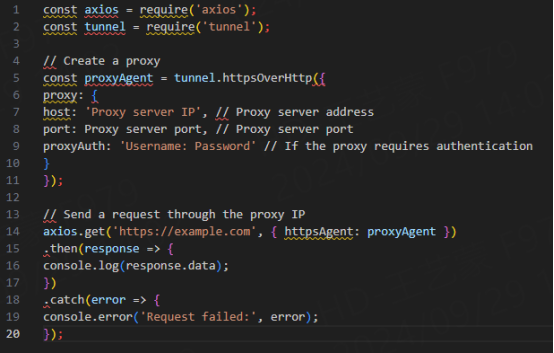
In this example, the tunnel library is used to create a proxy channel and make network requests through the proxy IP. You can use different proxy IPs to test the effect of the crawler, thereby increasing the success rate.
4. How to implement IP rotation
In actual crawler scenarios, a single proxy IP is easily blocked. Therefore, rotating proxy IPs is an effective way to improve the stability of the crawler. By using a different proxy IP for each request, the probability of being blocked by the target website can be greatly reduced.
Below we show how to implement IP rotation in Node.js:
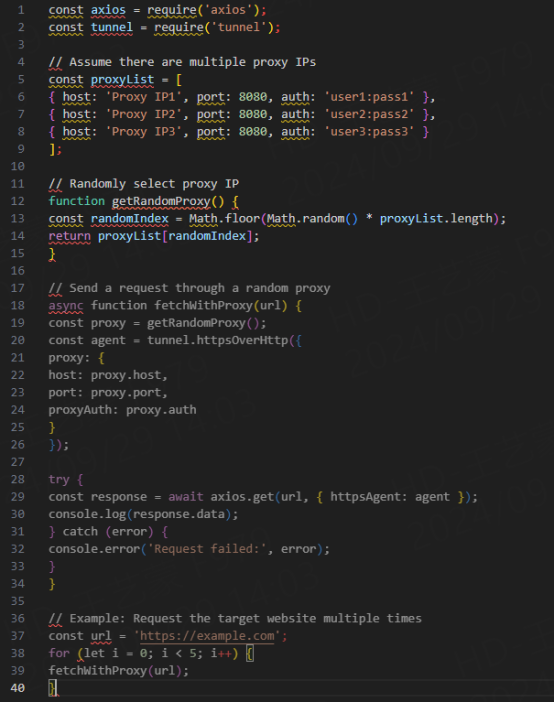
This example shows how to randomly select a proxy from a list of multiple proxy IPs and use the proxy IP to send a request. In this way, the crawler can continue to work for a long time without being blocked.
5. Optimize crawler behavior and anti-crawler strategies
1. Limit request frequency
In order to reduce the risk of being blocked by the target website, the crawler request frequency should be properly controlled. Avoid excessive concurrency and too short request intervals to simulate the access behavior of normal users. You can use setTimeout to set the request interval.
2. Change User-Agent and request headers
In order to prevent being identified as a robot, the crawler should change the User-Agent and request header regularly. By forging a normal browser request header, the crawler's anonymity can be increased.
3. Set request timeout
Setting a reasonable request timeout can avoid request failures caused by network delays, and ensure that the proxy IP can be switched in time when it fails.
6. Monitor the crawler status
It is very important to monitor the running status of the crawler. Using logs to record each step of the crawler and the use of the proxy IP can help developers find and solve problems in time to ensure the stability of the crawler.


































































