How to Set Up Proxy Chains in Linux: A Detailed Tutorial
In a network environment, using proxies can effectively improve privacy and security. Through proxy chains, you can make network requests pass through multiple proxy servers, increase the difficulty of tracking, and ensure data security. This article will take you step by step to understand how to configure proxy chains in Linux systems, suitable for users with network security, privacy protection, and cross-regional access needs.
I. What is a proxy chain?
Proxy Chain refers to a technology that allows your network traffic to pass through multiple proxy servers in sequence to increase network security and privacy protection. In this way, the difficulty of tracing the source will be greatly increased, and it can be used to bypass geographic restrictions and network censorship.
1. Why use proxy chains?
Improve privacy: Proxy chains make your real IP difficult to track, greatly improving privacy protection.
Security reinforcement: Through multiple proxy servers, it is difficult for malicious attackers to locate the user's real location.
Break through geographical restrictions: Using proxy chains, you can easily bypass geographical blocks and access restricted content.
II. Preparation
1. Determine the required proxy servers
Before setting up proxy chains, you need to have multiple proxy servers available. The proxy can be HTTP, SOCKS4/5 proxy, or a mixed type of proxy server. Make sure that the proxies used are stable and trustworthy to ensure that network requests can pass smoothly.
2. Install ProxyChains tool
ProxyChains is a very popular proxy chain management tool under Linux. It allows users to configure proxy chains and forward application traffic through these proxies. Installing ProxyChains is very simple, use the following command:
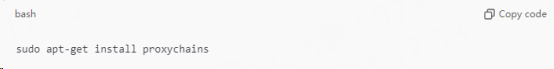
For Red Hat-based systems, you can use the following command:
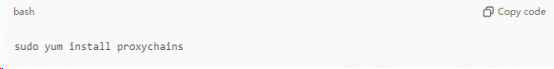
III. Configure proxy chains
1. Edit the ProxyChains configuration file
The configuration file of ProxyChains is located at /etc/proxychains.conf, you can edit it with the following command:
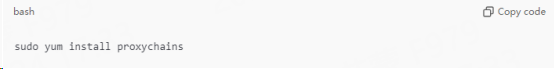
2. Add proxy servers
In the configuration file, you can define multiple proxy servers. The format of the proxy server is as follows:
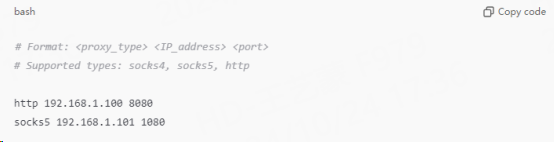
Make sure to add the proxy servers you need, you can mix HTTP and SOCKS proxies. Fill in multiple proxies in order to form a proxy chain.
3. Select the chain mode
ProxyChains supports three modes:
Dynamic chain (dynamic_chain): If a proxy is unavailable, the traffic is automatically forwarded to the next available proxy.
Random chain (random_chain): Traffic will randomly select a proxy server for forwarding.
Strict chain (strict_chain): All proxy servers must be passed in order. If one of them is unavailable, the traffic cannot pass.
You can enable one of these modes in the configuration file. For example, to enable dynamic chain:
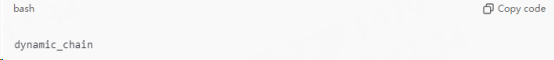
4. Disable DNS pass-through (optional)
For increased privacy protection, it is recommended to disable direct transmission of DNS requests and let DNS resolution also be completed through the proxy chain. When editing the configuration file, make sure to uncomment the following line:
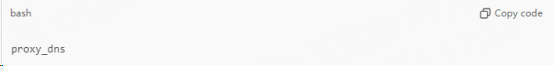
IV. Run the program with ProxyChains
After completing the configuration, you can use ProxyChains to run any application so that its traffic passes through the proxy chain you set. Use the following command:
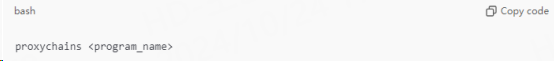
For example, to access a website using proxy chains, you can execute the following command:
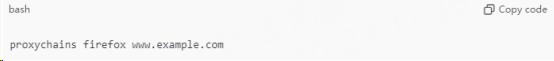
If you want to use curl to make a network request through proxy chains:

ProxyChains automatically routes traffic to the proxy server specified in the configuration file and forwards it according to the selected mode (strict chain, dynamic chain, or random chain).
V. Common Problems and Solutions
1. Proxy Chains Does Not Work
Check the configuration file: Make sure the proxy server address and port are correctly configured in /etc/proxychains.conf.
Test proxy availability: Use separate tools such as curl or telnet to test whether each proxy server is working properly.
2. Slow proxy speed
Use a fast proxy: If the proxy server responds slowly, it will affect the overall speed. You can use the proxy test tool to find a proxy with a fast response speed.
Reduce the number of proxies: Too many proxy nodes will cause traffic to pass through more intermediate nodes, increasing latency. Reasonably adjust the proxy chain length according to demand.
3. The program cannot connect to the network
Check the status of the proxy server: If the proxy server is down, ProxyChains will not be able to complete the network request. You can use dynamic chaining mode to ensure that even if some proxies are unavailable, traffic can still pass through other proxies.
VI. Conclusion
Configuring proxy chains in Linux with ProxyChains is an effective way to improve privacy and bypass geographical restrictions. This article describes how to use the ProxyChains tool to configure proxy chains, and provides detailed steps and precautions. After setting up proxy chains, your network traffic will be more hidden, greatly improving security and anonymity.
When using proxy chains, it is crucial to choose a high-quality proxy server. Reasonable configuration of proxy chains and choosing the right mode can make your network operations more secure and private.


































































