How to quickly check your IP address using ipinfo.io
In the modern Internet world, IP address plays a vital role. It is not only your "ticket" to connect to the world, but also the basis of network security, privacy protection, and various online services. Today, we will take a deep dive into how to check your IP address using ipinfo.io, understand the importance of IP address, and answer some common questions. Whether you want to ensure network security or verify that Socks5 proxy is working properly, ipinfo.io is a simple and powerful tool.
What is ipinfo.io?
ipinfo.io is an online tool that provides IP address information query services. It allows users to quickly obtain detailed information about any IP address, including its geographic location, ISP, organization, country, and more. Whether you are an individual user or a network administrator, ipinfo.io can help you understand and analyze the details behind IP addresses. It also provides some additional features, such as real-time query external APIs and support for custom queries.
ipinfo.io's functions are simple and easy to use. Users only need to visit its website and enter the IP address they want to query, or directly use its API to query in their own applications. ipinfo.io also provides a professional version that allows users to obtain more detailed data and advanced features, suitable for enterprise users who need large-scale IP address information.
Why is the IP address important?
IP addresses are the basis of network communication. Every device is assigned a unique IP address when it connects to the Internet. This address is used to identify the device and ensure that data can be accurately sent to the right location. Here are some key functions of IP addresses:
1. Device identification and positioning
IP addresses can identify the unique identity of a device. On the Internet, each device communicates with other devices through IP addresses. For service providers, IP addresses are also used to track the location and device status of users.
2. Geolocation
The user's geographic location can be roughly determined through the IP address. Many websites and applications will guess your country, city, or even specific street based on your IP address. This is especially important for advertisers, who can display more relevant ads based on geographic location.
3. Network Security
IP addresses play an important role in firewalls, anti-fraud, and hacker protection. By monitoring and analyzing IP addresses, network administrators can detect potential malicious activities and prevent threats such as DDoS attacks and IP address spoofing.
4. Anonymity and Privacy Protection
IP addresses are also an important part of online privacy. For users who want to protect their anonymity, using a proxy (such as Socks5 proxy) can hide the original IP address and ensure the privacy of online activities.
5. Content Access
Some content may be restricted based on the user's geographic location. By looking up the IP address, you can determine whether a website or service is open to your area or if there is a geo-blocking (such as Netflix's geographical restrictions).
How to check IP address using ipinfo.io?
Checking IP address using ipinfo.io is a simple and intuitive process. Here are the detailed steps:
Step 1: Visit ipinfo.io website
First, open your browser and visit ipinfo.io. Once you enter, the website will automatically display your current public IP address and related basic information such as geographic location, ISP (Internet Service Provider).
Step 2: Enter IP address
If you want to query the details of other IP addresses, you can enter the target IP address in the search box at the top of the page. Click the "Query" button, and ipinfo.io will show you detailed information about the IP address, such as city, region, country, organization, longitude and latitude, etc.
Step 3: Use API query
For developers and technical users, ipinfo.io provides an API interface that allows users to automatically query and process IP address data in their own applications. You can call the API with the following command:

Or integrate it in the code:
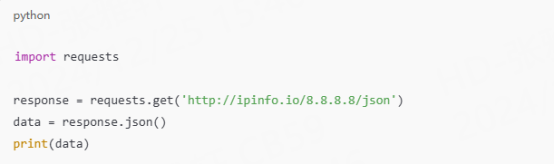
This method can be used to automatically obtain information related to IP addresses, which is suitable for scenarios where frequent IP address queries are required.
Step 4: View results
The query results will display detailed information about the IP address, including:
IP address: the target IP address of the query.
Location: such as city, region, country.
ZIP code: postal code.
Location information: such as the "AS" identifier, indicating which Autonomous System the IP address belongs to.
What are some common questions about using ipinfo.io?
1. How accurate is the information provided by ipinfo.io?
The data provided by ipinfo.io is based on a public geolocation database and combined with other information sources such as WHOIS data. Although the data is accurate in most cases, the location may not always be completely accurate due to factors such as the dynamic nature of IP addresses, VPNs and proxies.
2. How to find and analyze the IP address of a Socks5 proxy?
If you are using a Socks5 proxy, you can query the IP address of the proxy server through ipinfo.io to analyze its location, ISP, and other information. This is very helpful for verifying that the proxy is working as expected and whether it matches the access rules of the target website or application.
3. How many types of IP address queries does ipinfo.io support?
ipinfo.io supports querying IPv4 and IPv6 addresses. Whether you use traditional IPv4 addresses or more modern IPv6 addresses, ipinfo.io can provide detailed information.
4. Do I need to register to use ipinfo.io?
ipinfo.io offers both free and paid services. Free users can use basic query functions, and if they need more frequent queries or need more API calls, they can choose to register and upgrade to the paid version.
Conclusion
Checking your IP address with ipinfo.io is a simple but powerful task, whether you are an ordinary user or a technician who needs to know information such as proxy, geographic location or ISP. With this tool, you can quickly query detailed data related to your IP address to ensure the security and privacy of the network.
For users who want to improve their online privacy, especially those who use Socks5 proxies, ipinfo.io provides a convenient way to verify whether the proxy is effective. With just a few simple steps, you can get all the relevant information to better manage and protect your network activities.


































































