How to use efficient proxies to scrape data
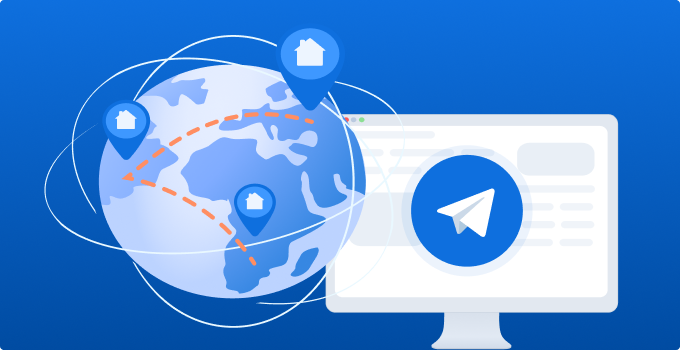
In today's data-driven era, web crawlers and data scraping technologies have become important means of obtaining large amounts of data. However, when crawling data, we often encounter various problems, such as IP being blocked, slow access speed, etc. To solve these problems, we can use efficient proxies to scrape data. This article will introduce how to use efficient proxies to improve the efficiency and reliability of data scraping.
1. Selection of proxy IP
Choosing a fast, stable, and reliable proxy IP is the key to improving data capture efficiency. Here are some considerations for choosing a proxy IP:
a. Regionality: Select an appropriate proxy IP based on the regionality of the target website to improve crawling speed and access stability.
b. Speed: Choose a proxy IP with fast response speed and high transmission rate to improve the efficiency of data capture.
c. Stability: Choose a stable and reliable proxy IP to avoid frequent proxy IP changes or connection interruptions.
d. Anonymity: Choose a proxy IP that can provide anonymity protection to protect the privacy and security of the captured data.
2. Configure proxy IP
When configuring the proxy IP, you need to set the correct proxy server address and port number. Different programming languages and network libraries have different settings. The following is an example code for setting the proxy IP using the requests library in Python:
python copy code
import requests
proxies = {
"http": "http://10.10.1.10:3128",
"https": "http://10.10.1.10:1080",
}
response = requests.get("http://example.com", proxies=proxies)
print(response.text)
In the above code, we define a proxy dictionary, which contains the proxy server address and port number for both http and https protocols. Then, we pass the proxy dictionary to the get() method of the requests library to send the HTTP request through the proxy server.
3. Set request header information
In order to improve the efficiency and reliability of data capture, we need to set appropriate request header information to simulate a real browser request. The following is an example code that uses the requests library in Python to set request header information:
import requests
from bs4 import BeautifulSoup
headers = {
"User-Agent": "Mozilla/5.0 (Windows NT 10.0; Win64; x64) AppleWebKit/537.36 (KHTML, like Gecko) Chrome/58.0.3029.110 Safari/537.3",
"Referer": "http://example.com",
}
response = requests.get("http://example.com", headers=headers)
soup = BeautifulSoup(response.text, "html.parser")
In the above code, we define a headers dictionary, which contains two request headers, User-Agent and Referer. Then, we pass the headers dictionary to the get() method of the requests library to send an HTTP request with header information. When processing the response, we use the BeautifulSoup library to parse the HTML.
4. Reasonably set the crawling frequency and concurrency
When crawling data, the request frequency and concurrency need to be set appropriately to avoid placing excessive pressure on the target website or being considered a malicious access. Excessive crawling frequency may result in IP being blocked or access restricted. Therefore, we need to make reasonable settings based on the situation of the target website and our own needs. The following is an example code that uses the time library in Python to control the frequency of crawling:
import time
import requests
from bs4 import BeautifulSoup
delay = 5 # Delay time between each request (unit: seconds)
urls = ["http://example1.com", "http://example2.com"] # List of data sources to be crawled
proxy_pool = ["http://10.10.1.10:3128", "http://10.10.1.11:3128"] # Proxy IP pool list
for url in urls:
while True:
try:
proxy = random.choice(proxy_pool) # Randomly select a proxy IP for request
response = requests.get(url, headers=headers, proxies={"http": proxy}) # Send an HTTP request and use the proxy IP to capture data...
# Process response data...
break # If the data is successfully captured, jump out of the loop, otherwise continue to try other proxy IPs or wait for a while and try again...
except requests.exceptions.RequestException as e: # Handle request exceptions...
print(f"Error occurred while fetching data from {url}: {e}") # Output error message...
5. Advantages of using efficient proxy
a. Using efficient proxies can improve network access speed and reduce network delay and congestion.
b. Efficient proxies can protect network security and prevent hacker attacks and malware intrusions.
c. The use of efficient proxies can provide reliable security and protect data transmitted in the network from being stolen or tampered with.
d. Efficient proxy can help enterprises implement access control and ensure internal network security.
e. Use efficient proxy to effectively filter spam and protect users from online spam.
6. Summary
In short, the advantages of using efficient proxies include improving data capture efficiency, protecting privacy and security, breaking through access restrictions, saving IP resources, and providing customizable services. Users can choose an appropriate proxy server according to their actual needs to improve the security and efficiency of network access. Why do most users choose PIAS5Proxy? What are the reasons?
350 million+ residential proxy, covering more than 200 countries, IP usage rate 99.9%, no payment if invalid, IP unlimited traffic, terminal supports country, city, zip code and ISP positioning, supports browsers, simulators and other solutions.


















































