Tips for using the command line to query IP addresses: Make you a master
In the network world, the IP address is the "identity card" of each device. It is not only used to identify the location of the device, but also affects the flow and accessibility of data. Especially when using proxy IP for data crawling or network access, it is particularly important to master the skills of querying IP addresses. This article will introduce you to several tips for querying IP addresses in the command line to help you be at ease in network operations.
What is an IP address?
An IP address (Internet Protocol Address) is a unique identifier assigned to each device connected to the Internet. It can be in IPv4 format (such as 192.168.1.1) or IPv6 format (such as 2001:0db8:85a3:0000:0000:8a2e:0370:7334). When using a proxy IP, knowing how to query and verify the IP address is an important step to ensure that data transmission is secure and effective.
Common command line tools
When querying IP addresses in the command line, you can use a variety of tools and commands. Here are some common methods:
1. Use the curl command
curl is a powerful command line tool that allows you to interact with a variety of network protocols. Using curl to query external IP addresses is very simple.
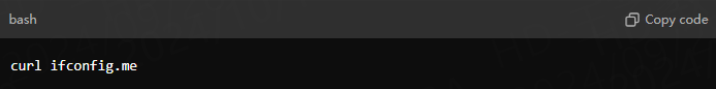
This command will return your current external IP address. If you are using a proxy IP, you can use the following command:
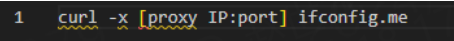
Replace [proxy IP:port] with the proxy information you want to use. This way, you can confirm that the proxy is working properly.
2. Use the wget command
wget is another popular command line download tool. You can also use it to query IP addresses:

Similarly, if you want to use a proxy, you can add proxy parameters:
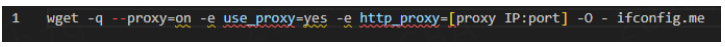
3. Use the nslookup command
nslookup is used to query the IP address of a domain name. It can not only be used to obtain your own IP address, but also to understand the IP addresses of other domain names.

With this command, you can see the IP address of example.com. This is also an effective method if you are using a proxy for domain name resolution.
4. Use the ping command
Although the ping command is mainly used to test network connectivity, it can also help you confirm the IP address of a domain name.
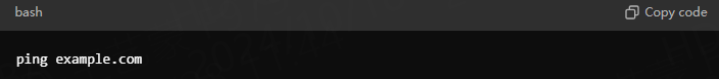
Verification of proxy IP
When using a proxy IP for data scraping or accessing a specific website, it is crucial to ensure that the proxy is working properly. Here are some ways to verify whether the proxy IP is working properly:
1. Verify IP location
Use the command line to query your current external IP address and compare it with the proxy IP. With the curl command, you can easily verify:
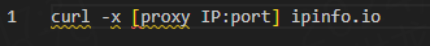
The command will display the IP address and related geographic location information when accessed through the proxy.
2. Check latency
Use the ping command to check the response time of the proxy to ensure that it does not affect your scraping speed:
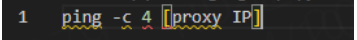
If the latency is too high, it may affect the efficiency of data scraping. It is recommended to change the proxy.
Conclusion
Mastering the skills of querying IP addresses in the command line can not only improve your network operation capabilities, but also make you more confident in data scraping and proxy use. By proficiently using commands such as curl, wget, nslookup, etc., you will be able to quickly solve various problems in the network. In the process of exploring the command line, don't forget to add some fun elements to make your learning journey easier and more enjoyable!







































