使用PiaS5Proxy和antBrowser進行數據捕獲的代理配置教程
一:下載螞蟻瀏覽器安裝包
網址:https://antbrowser.pro/en/
二:添加代理設置
打開pia客戶端,先進行刷新,找到所要的國家,進行搜索
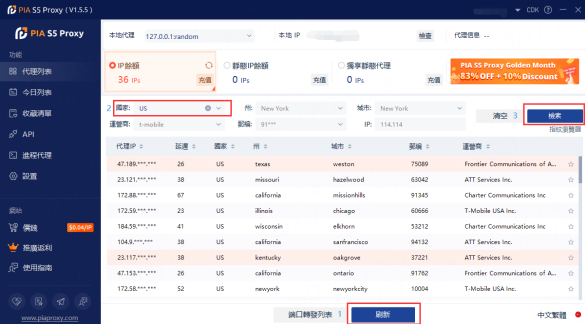
2.右鍵點擊轉發列表至端口,點擊端口轉發列表
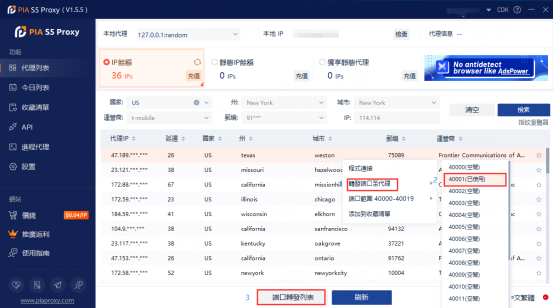
3.進行復製
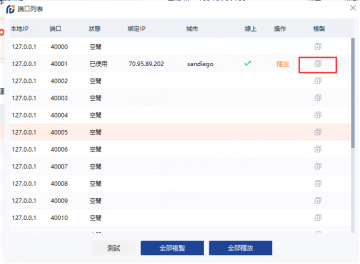
三:打開瀏覽器,點擊右上角,設定
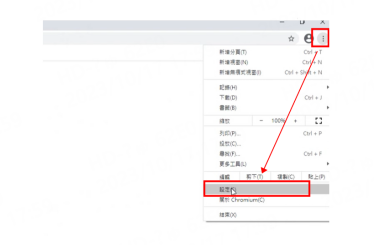
四:找到系統,點擊proxy設定
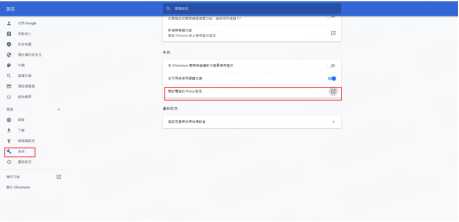
五:點開代理開關,復製之前的IP和端口,進行保存
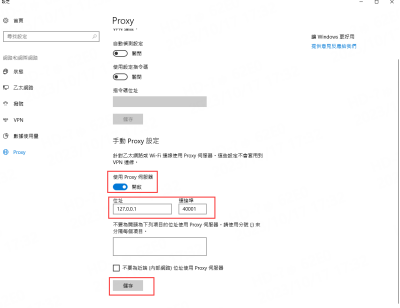
六:檢測IP是否正確
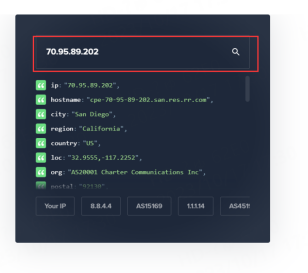


使用PiaS5Proxy和antBrowser進行數據捕獲的代理配置教程
一:下載螞蟻瀏覽器安裝包
網址:https://antbrowser.pro/en/
二:添加代理設置
打開pia客戶端,先進行刷新,找到所要的國家,進行搜索
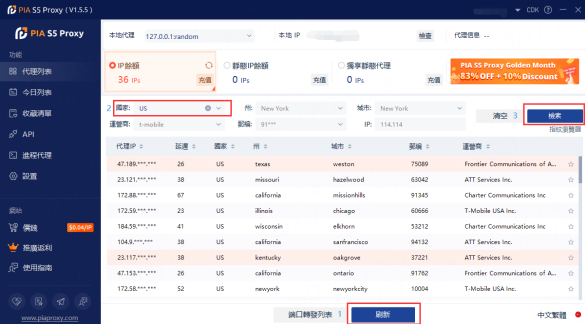
2.右鍵點擊轉發列表至端口,點擊端口轉發列表
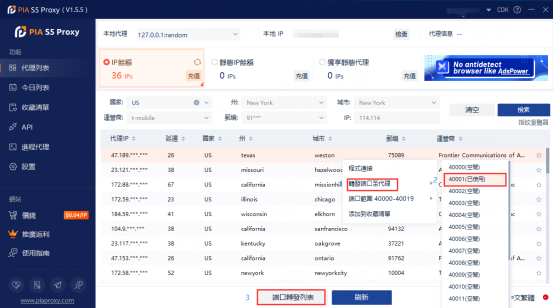
3.進行復製
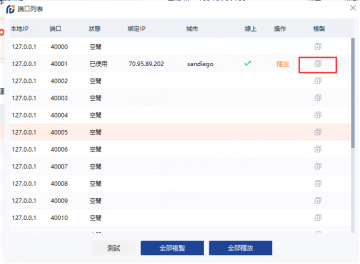
三:打開瀏覽器,點擊右上角,設定
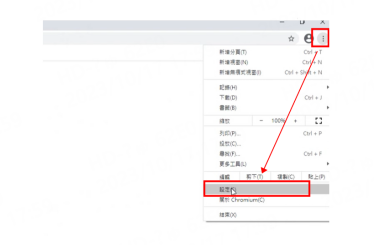
四:找到系統,點擊proxy設定
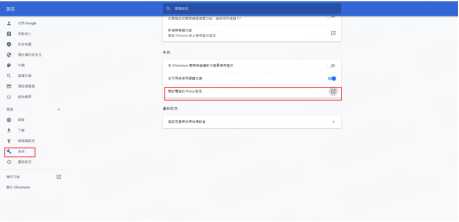
五:點開代理開關,復製之前的IP和端口,進行保存
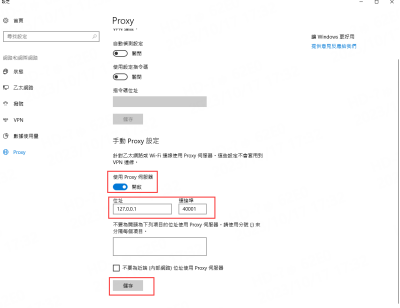
六:檢測IP是否正確
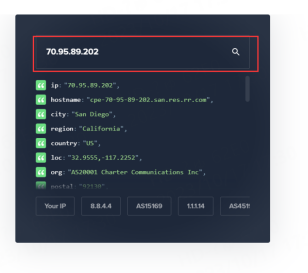
How long can I use the proxy?
How to use the proxy ip I used before?
How long does it take to receive the proxy balance or get my new account activated after the payment?
Can I only buy proxies from a specific country?
Can colleagues from my company use the same account as me?
Help Center



