How to use dynamic residential IP for data scraping
Using dynamic residential IP is an effective technical means in web data scraping, which can help you avoid being blocked by the target website. These IP addresses are highly concealed and are not easily identified as proxies or crawlers, thereby increasing the success rate of scraping.
1. What is a dynamic residential IP?
Dynamic residential proxy IP refers to those IP addresses assigned to residential broadband users, which are dynamically assigned by Internet service providers (ISPs). Unlike traditional static IP addresses, dynamic residential proxy IPs rotate regularly, which may be automatically rotated at intervals or changed every time you connect to the Internet, thus providing an extra layer of protection for the user's network identity
2. Why use dynamic residential IP?
Scrape website data
Avoid anti-crawler mechanisms
Protect personal privacy
Improve data collection efficiency
Precise positioning and global coverage
3. Steps for data scraping using dynamic residential IP
Here is a step-by-step guide to using dynamic residential IP for data scraping using Python and the request library:
1. Get a dynamic residential IP
You need to get a dynamic residential IP from a proxy service provider. Sign up for an account with a provider that offers residential IPs and get the necessary details, such as the proxy server address, port, and authentication credentials.
2. Install the required Python packages
If not already installed, install the requests library

3. Configure your Python script
Configure and use dynamic residential IPs using the requests library. Here is a sample script that demonstrates how to set up and use a proxy for web scraping:
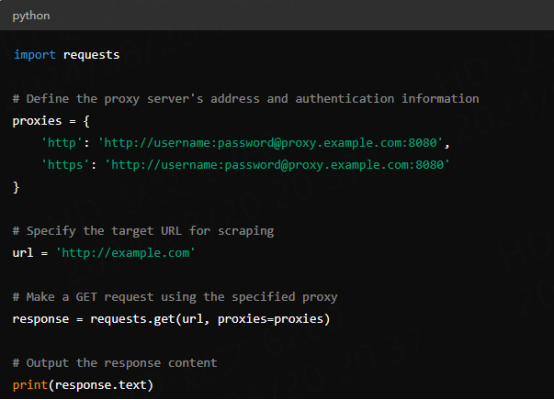
4. Rotate IPs
For more advanced scraping needs, you may want to rotate IPs automatically. This can be achieved through the proxy provider's API or by using a scraping framework that supports automatic IP rotation, such as Scrapy.
Example of IP rotation using Scrapy
If you are using Scrapy, you can configure IP rotation in the settings.py file:
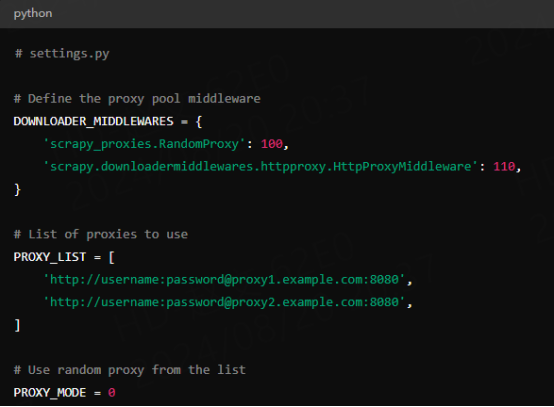
Conclusion
Using dynamic residential IPs for data scraping can greatly enhance your ability to collect data from the web while minimizing the risk of being blocked. By configuring your Python script with the requests library or using a more advanced tool such as Scrapy, you can effectively manage your scraping operations and ensure reliable access to the data you need.
Next >
Why do we need Youtube proxy
















































