How to solve proxy detection failure?
Note: PIA does not support use in mainland China. Please check and ensure that your global network environment is in a non-mainland China area.
This article will introduce the solution to the failure of proxy detection using PIA S5 Proxy, taking the fingerprint browser as an example.
First:Try changing your local proxy first

Second: I changed the local agent and still can’t use it.
2.1 cmd to enter the command prompt

2.2 Execute command: curl -x 127.0.0.1:40001 ipinfo.io

Tip: Please fill in your local proxy IP and obtained port here
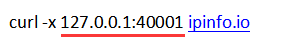
2.3
As shown in the picture above, if the returned result shows the IP address, then the proxy is normal and may be blocked by the target URL.
If the returned result is as shown below, please install curl


















































