Program proxy for PIA S5 Proxy
Using the process proxy mode of Pia S5 proxy can bring the following benefits:
Better Control: Use Program Proxy to personalize proxy settings for each application, giving you more control over your network traffic.
Improve efficiency: Compared with proxy settings for the entire system, using a process proxy can improve the efficiency of the proxy and reduce potential security risks.
Protect your privacy: Using a process proxy can help you protect your privacy and ensure that your network activities will not be monitored or tracked.
Flexibility: Using programmatic proxies makes it easy to change proxy settings as needed without affecting the settings of the entire system.
Program proxy settings:
1. Open the Pia client, click Program
2. Add application: Click "Browse" or drag the program to the program
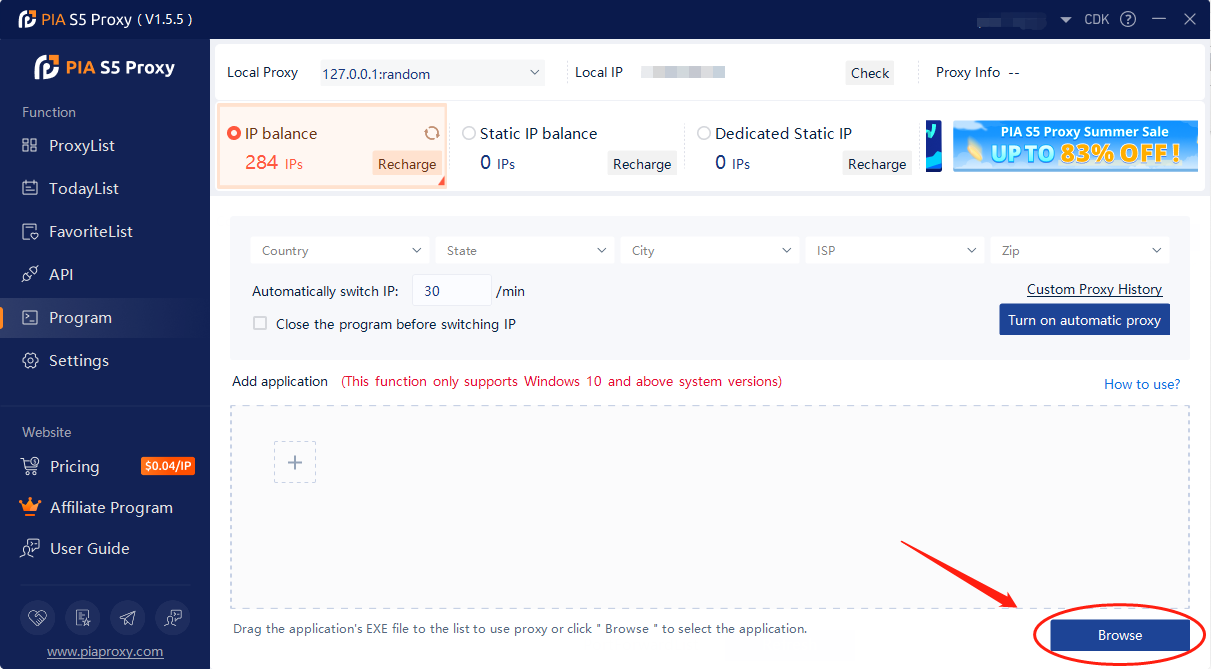
3. Right click on the program and click "Go ProxyList"
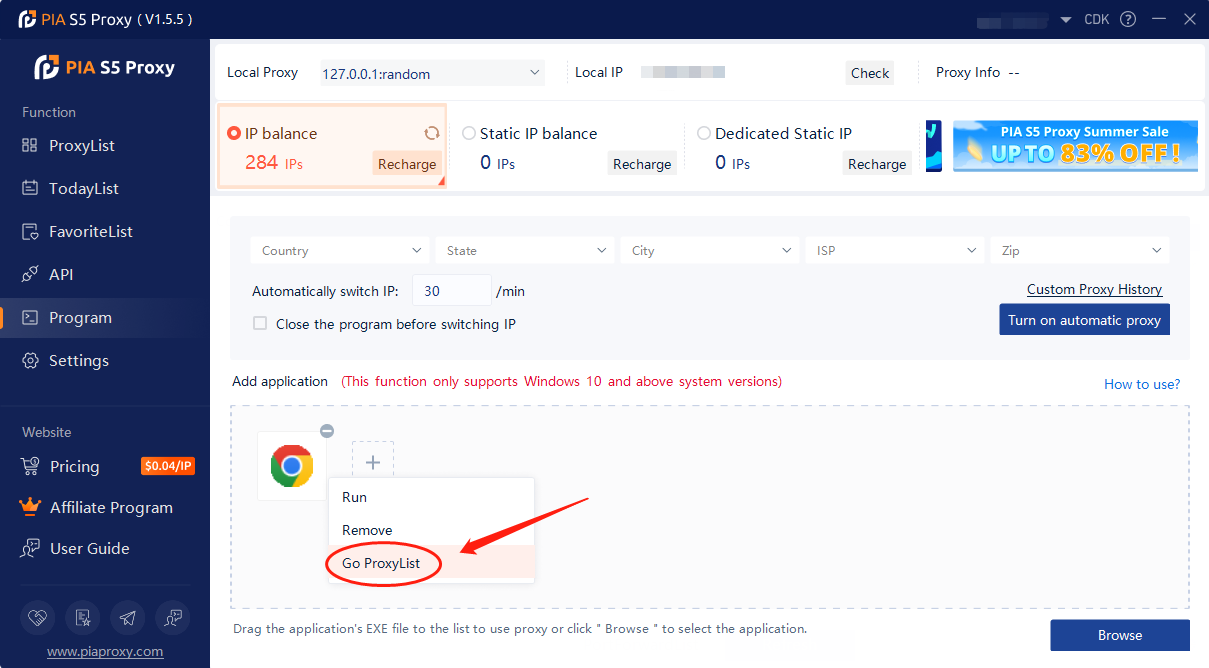
4. Select an IP right click and click "Program connect"
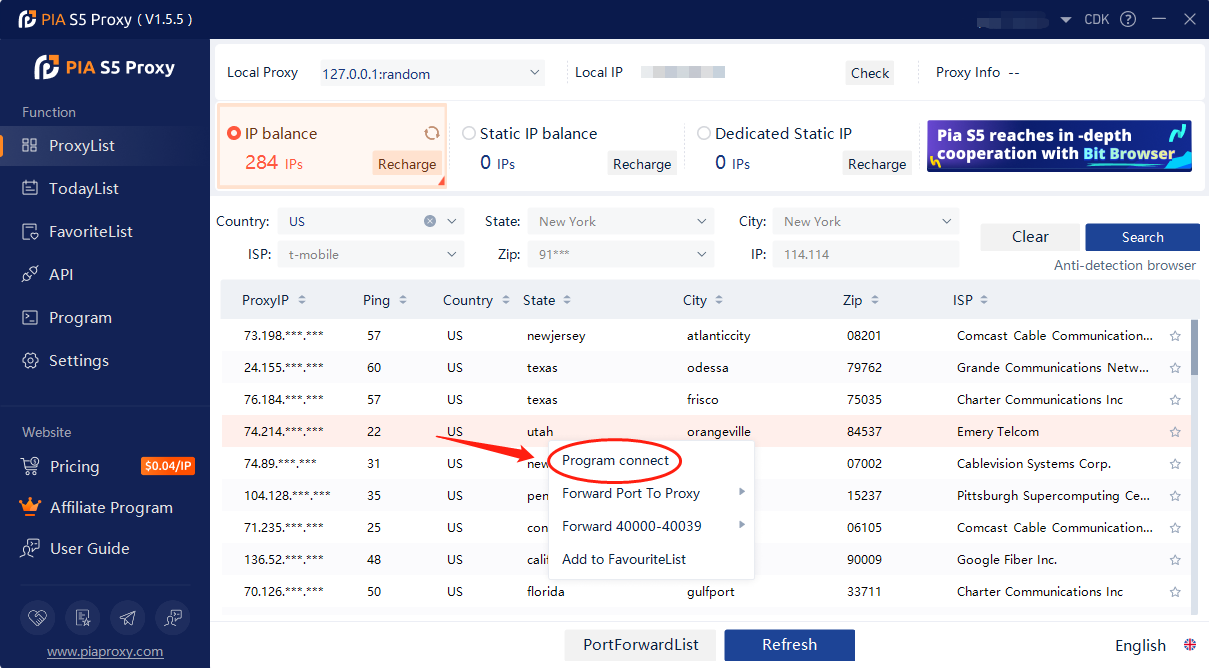
5. Right click on the program and click Run
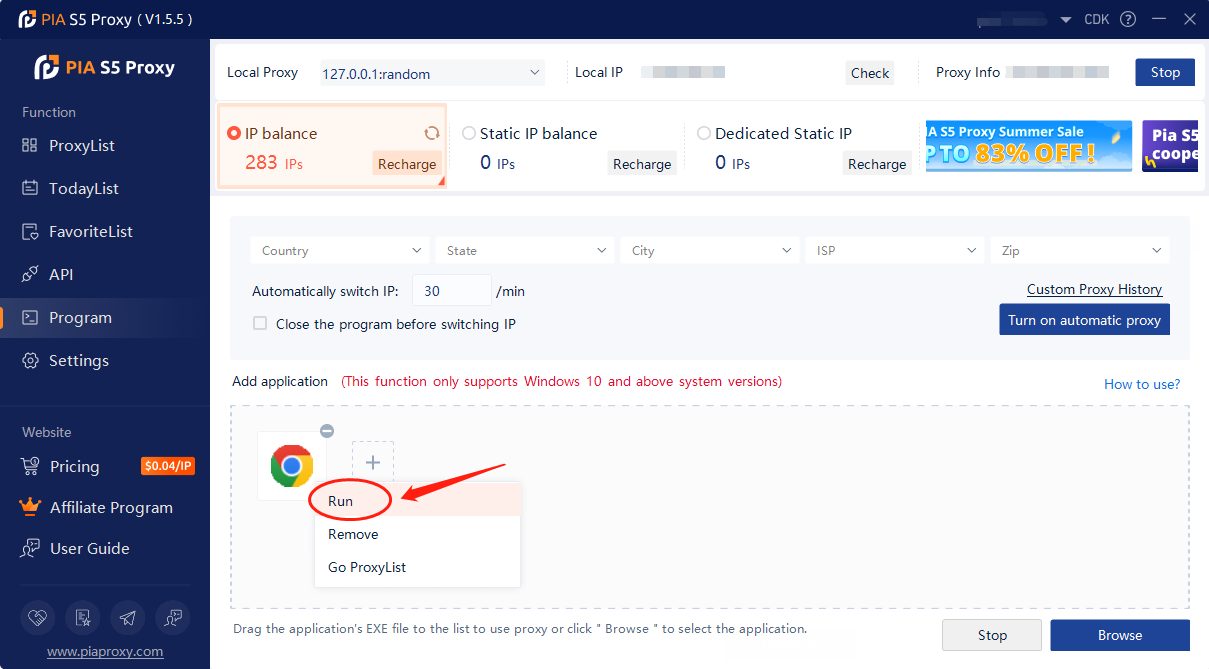
6. The program will run automatically and you will be automatically connected to the proxy
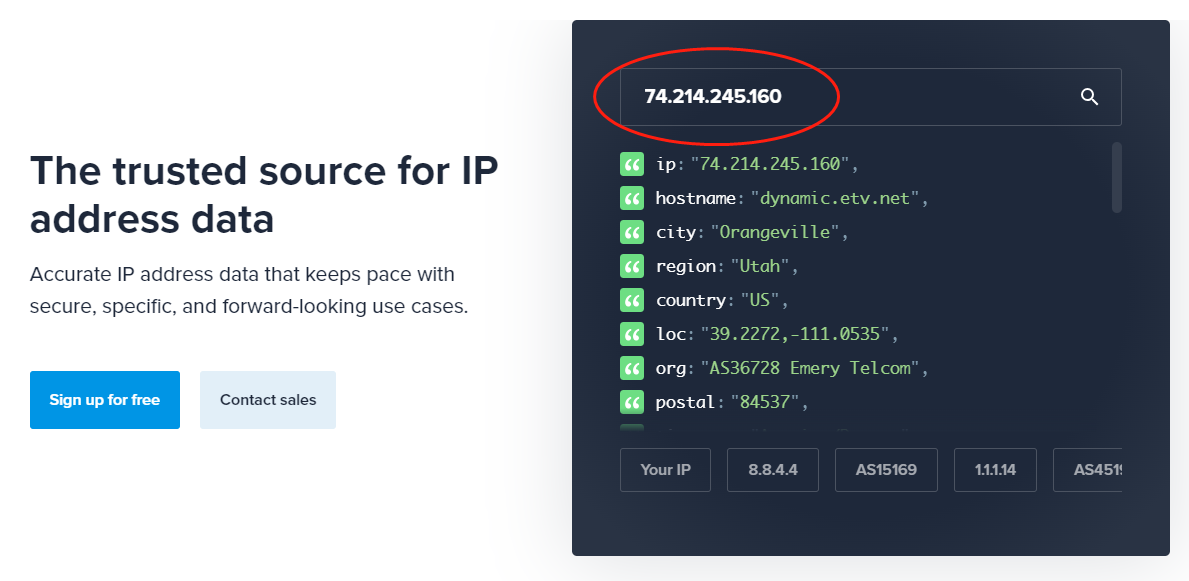
Note: If you use a program proxy, you will need to close your browser
The advantage of using a program proxy with Pia S5 proxy is that it allows you to personalize proxy settings for each application, rather than proxy settings for the entire system. Doing so increases the efficiency of the agent and reduces potential security risks. In addition, using a program proxy can help you better control your network traffic and ensure your privacy is protected.
< Previous
CDKEY about Pia S5 ProxyNext >
Favorites about PIA S5 Proxy






































