How to Use PIA S5 Proxy and Fingerprint Browser to Multi-Open Facebook: Complete Setup Guide
1. Challenges of opening multiple Facebook accounts
Facebook has a strict monitoring mechanism for multiple account logins, with the purpose of preventing the proliferation of fake accounts and the destruction of the advertising ecosystem. Users may face the following challenges when trying to manage multiple Facebook accounts at the same time:
IP address association issues
Facebook will identify the logged-in device by its IP address. If multiple accounts log in frequently from the same IP address, it is easy to trigger the platform's security mechanism, causing the account to be marked or banned.
Identification of device fingerprints
Facebook uses advanced device fingerprint recognition technology to determine whether there is suspicious behavior through browser information, operating system version, plug-in configuration and other data. Logging in with multiple accounts in the same device environment will be considered an abnormal operation.
The complexity of multiple account management
Traditional methods require frequent switching of browsers or devices, which is not only time-consuming and labor-intensive, but also difficult to ensure the consistency and security of operations. This makes multi-account management extremely cumbersome and increases the risk of account bans.
Therefore, if you want to effectively implement multiple Facebook openings, you must not only solve the IP address problem, but also avoid the association of device fingerprints.
2. The role of proxy IP and its importance in Facebook multi-opening
Proxy IP is a basic tool for multi-account login. Its main function is to establish a virtual location for users' network activities by assigning different IP addresses, thereby hiding the real IP address.
Core functions of proxy IP
Hide real IP
Through proxy IP, users can effectively hide their true network location and avoid being monitored by the platform to reveal their true identity information.
Simulate access from different regions
Proxy IP can simulate network environments around the world, thereby achieving geographical isolation during multi-account operations. This is especially important for regional testing of ad placements.
Spread the risk
In multi-account operations, each account is bound to an independent IP address, which can greatly reduce the correlation and avoid the risk of large-scale account bans.
Features of PIA S5 Proxy
PIA S5 Proxy is an efficient residential proxy tool with over 350 million pure residential IPs, covering 200+ countries, high-quality IP addresses, and can be used for multi-account operations in different scenarios. It supports SOCKS5/HTTP/HTTPS protocols, has precise positioning at country, state, city, ZIP and ISP levels, and is compatible with all terminals of Windows, Mac, iOS and Android. Its stability and authenticity are well-known in the industry. Combined with Facebook multi-opening, PIA S5 Proxy can assign a unique IP to each account, greatly reducing the risk of account suspension caused by IP address association.
3. Introduction to fingerprint browser and AdsPower
What is a fingerprint browser?
It is a digital fingerprint generated by a web browser based on different parameters such as IP, location, operating system, Cookies, User-Proxy, WebGL, WebGPU, Canvas, MAC address, etc., and is used to track and identify users across different websites and online services. Using AdsPower fingerprint browser, you can create a unique browser fingerprint environment to ensure the security and efficiency of multi-platform account anti-correlation batch management. AdsPower Super Browser effectively reduces the risk of cross-border accounts being detected and risk controlled by overseas platforms, and comprehensively protects the security of your accounts.
Highlights of AdsPower Fingerprint Browser
AdsPower is a powerful fingerprint browser that is widely used in cross-border e-commerce, social media marketing and other fields. Its main advantages include:
Multi-platform support: Supports multiple operating systems such as Windows and Mac.
Batch management capability: Allows users to create and manage multiple account environments in batches.
Seamless integration with proxies: Supports fast binding of Proxy IPs, such as PIA S5 Proxy, to provide a stable network environment.
With its simple interface and powerful functions, AdsPower has become the best choice for Facebook.
4. Tutorial on Combining Fingerprint Browser and PIA S5 Proxy
The following is a detailed introduction to how to open multiple Facebook pages through PIA S5 Proxy and AdsPower fingerprint browser:
Step 1. Create a configuration file. Open the application and click "New Profile".
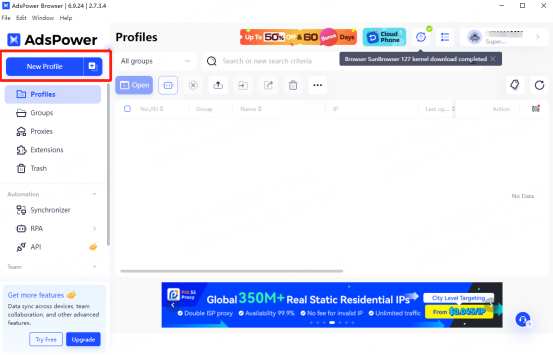
Step 2.
If you are using a residential proxy (data plan), you can follow these steps:
Under Proxy type, select HTTP(S)/SOCKS5. Fill in the details:
Proxy type: HTTP(S)/SOCKS5
Proxy host: ffsncb0z.proxy.piaproxy.co
Proxy port: 5000
Proxy username: username
Proxy password: password
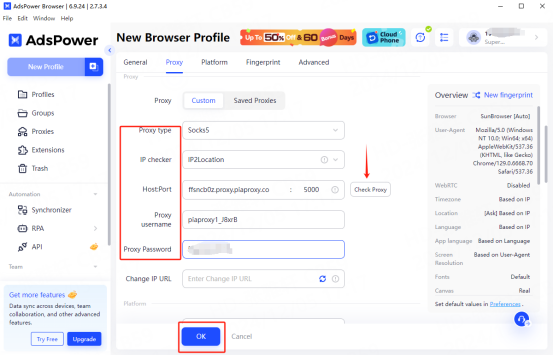
Tips: If you select a fixed country: such as the United States, State-City/ISP, City--Region---;
Your code configuration needs to be extracted in the test command, such as: curl -x ffsncb0z.na.piaproxy.co:5000 -U "user-piaproxy1_J8xrB-region-us-st-alabama-city-decatur:Piaproxy****" ipinfo.piaproxy.pro
Proxy host: ffsncb0z.na.piaproxy.co
Proxy port: 5000
Proxy username: user-piaproxy1_J8xrB-region-us-st-alabama-city-decatur;
[Where region-us-st-alabama-city-decatur: the country you selected. You can edit the country code to use an IP from a different country. 】
Proxy password: Piaproxy****
You can get the IP address of the country/region you need.

If you are using S5 proxy, you can follow these steps:
Proxy type: HTTP, HTTPS or SOCKS5
Proxy host: 127.0.0.1
Proxy port: 40002
You can check if the proxy is valid by clicking "Check Proxy".
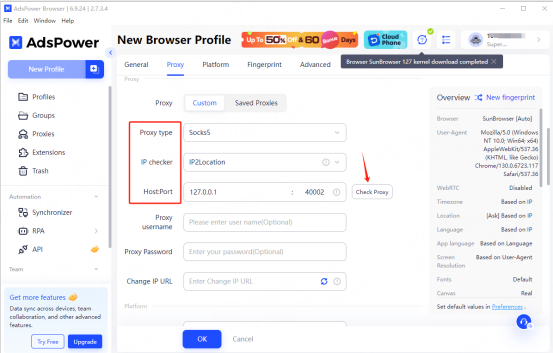
In all cases, if everything is OK, click OK.
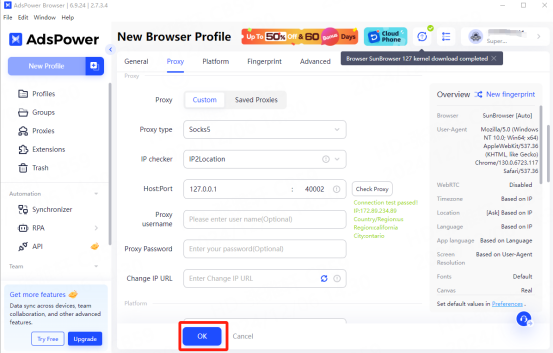
Step 3. Launch the browser. You can launch the browser by clicking "Open" under the tab.
Conclusion
In Facebook multi-account management, the combination of PIA S5 Proxy and AdsPower fingerprint browser is perfect. PIA S5 Proxy provides stable IP resources, and AdsPower fingerprint browser ensures the independence of the device environment. This two-pronged approach not only effectively solves the problems of IP association and device fingerprinting, but also greatly improves operational efficiency and security.
By mastering this solution, both individual users and corporate teams can be even more powerful in Facebook operations and achieve true multi-account management.






























































