pias5 proxy and data detection: Anonymous proxy settings for Kuaiyangtao browser
step one:
Download and install Kuaiyantao browser
Step two:
Add proxy settings
Enter the client, refresh it first, select the country, city, state you want, and search
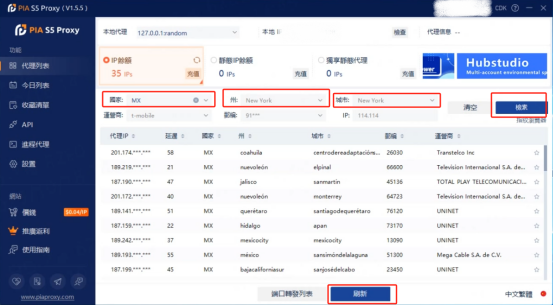
2. Right-click, select Forward port to proxy, and then click Port forwarding list
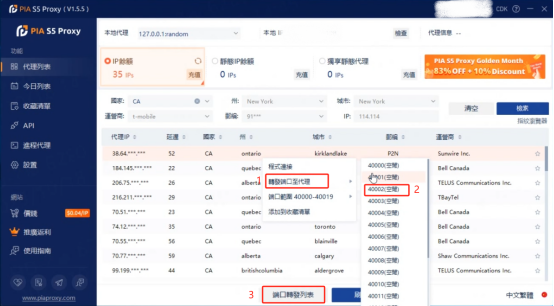
3. Click Copy
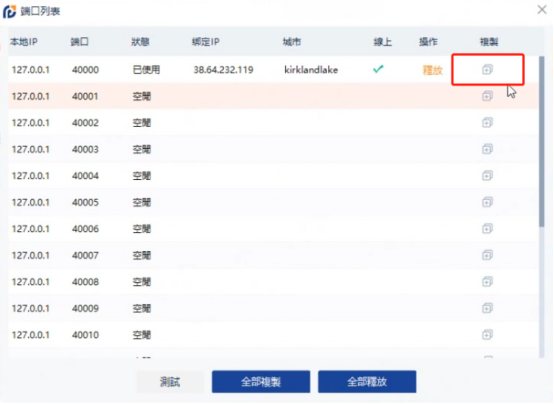
Step three:
Open the browser, select Environment Management, and click New Environment
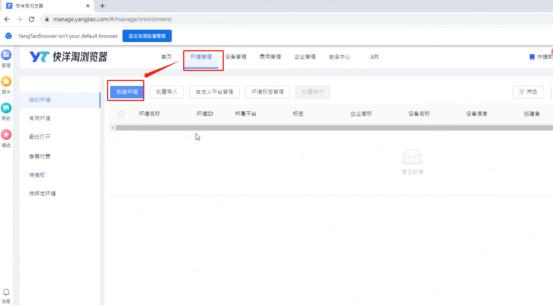
2. Enter the environment name, platform, and click Customize Device

3. Enter the name, select socks5 as the proxy type, enter the port and IP copied before, and click Detect
(The changed IP and region will appear)
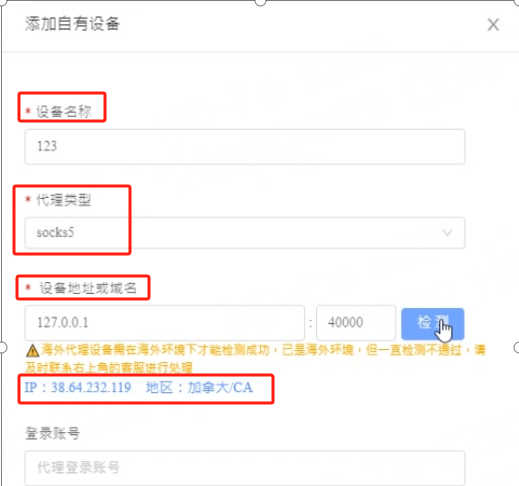
According to the above process, you can use it.
The combination of pias5proxy and Kuaiyangtao browser can achieve more efficient proxy settings and data protection, and improve network security and privacy protection.

















































