How to configure a proxy server in Puppeteer?
When performing web crawling or automated testing, Puppeteer has become the preferred tool for many developers with its powerful functions. However, with the continuous improvement of network security and anti-crawler technology, directly using Puppeteer to crawl web pages may face problems such as IP blocking or geographical restrictions. In order to bypass these restrictions, using a proxy server has become an effective solution. So, how to correctly configure a proxy server in Puppeteer? Next, we will introduce in detail the steps and precautions for configuring a proxy in Puppeteer.
How to configure a proxy server in Puppeteer
Step 1: Install Puppeteer
Before you start configuring the proxy, you first need to make sure that Puppeteer is installed. You can install Puppeteer via npm:

Once installed, you can write code to control the browser to scrape the web.
Step 2: Basic method of setting up Puppeteer to use a proxy
In Puppeteer, you can set up a proxy server by passing parameters when launching a browser instance. The specific steps are as follows:
Setting proxy parameters
Puppeteer allows you to pass the --proxy-server parameter to specify the address and port of the proxy server when launching the browser. The sample code is as follows:
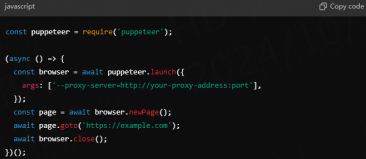
In the above code, your-proxy-address is the IP address or domain name of the proxy server, and port is the port number of the proxy server.
Step 3: Set up different proxies for specific requests
If you need to set up different proxies for different requests, you can do so through the page.authenticate() method. This is usually used in situations where authentication through a proxy is required.
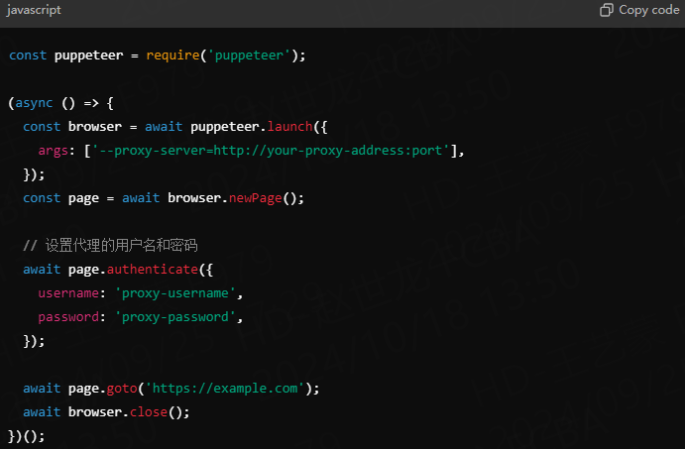
With the page.authenticate() method, you can pass the username and password to the proxy server to implement support for proxies that require authentication.
How to deal with common problems with proxies
1. Proxy connection failure: How to solve it quickly?
Sometimes, you may encounter problems with proxy server connection failure. This is usually caused by an unavailable proxy IP address or incorrect port settings. If you encounter this situation, you can troubleshoot it by following the steps below:
Check the proxy address: Confirm that the address and port of the proxy server are entered correctly.
Test proxy availability: Test the proxy server availability through a browser or other tool to ensure that it works properly.
Change the proxy: If you frequently encounter proxy connection problems, you can try changing the proxy service provider.
2. How to deal with the website's anti-crawler mechanism?
Even if a proxy is used, the anti-crawler mechanism of some websites may still cause requests to fail. At this time, you can combine other technologies to improve the success rate of crawling:
Use rotating proxies: Reduce the possibility of being banned by frequently changing proxy IPs.
Add delays: Appropriately increase the interval time between requests to simulate human behavior and avoid triggering anti-crawler mechanisms.
Modify browser fingerprints: Some websites detect crawler behavior through browser fingerprints. You can modify Puppeteer's User-Agent, screen resolution and other parameters.
Best Practices: How to maximize proxy effects in Puppeteer
1. Use proxy pools for large-scale crawling
If you need to perform large-scale data crawling, it is recommended to use proxy pools to manage multiple proxy IPs. Proxy pools can help you automatically switch proxies when making requests, thus avoiding the problem of being blocked due to frequent use of the same IP address.
2. Avoid proxy abuse: set the request frequency appropriately
Although using a proxy can improve the success rate of crawling, proxy abuse may also lead to IP being blocked. Therefore, when using a proxy, it is recommended to increase the request interval appropriately to avoid making a large number of requests in a short period of time.
Conclusion
Configuring a proxy server in Puppeteer is an important means to improve web crawling efficiency and break through geographical restrictions. By correctly configuring the proxy, dealing with common problems, and choosing the right proxy service, you can significantly improve the use of Puppeteer. I hope the content of this article can help you quickly get started with Puppeteer's proxy configuration and make your web crawling journey smoother.



















































