How do I improve my Minecraft gaming experience by installing and optimizing a proxy server?
In Minecraft, an open world sandbox game, the stability and speed of the network connection directly affect my gaming experience. In order to improve latency and network lag, I decided to improve my Minecraft gaming experience by installing and optimizing a proxy server. In this article, I will share my experience and specific steps, hoping to help other players.
1. Understanding proxy servers
First of all, it is important to understand what a proxy server is. A proxy server is an intermediary server that forwards the player's request to the target server through a proxy, thereby hiding the real IP and potentially increasing access speed. In Minecraft, using a proxy server can bypass geographic restrictions, increase connection speed, and protect privacy to a certain extent.
2. Choose the right proxy type
Before using a proxy server, I need to choose the right proxy type. Common proxy types include:
HTTP proxy: suitable for web browsers and some game clients, but may have limited effect on Minecraft.
SOCKS5 proxy: more flexible, supports multiple protocols, suitable for games like Minecraft, and can handle UDP and TCP requests.
Based on my needs, I chose SOCKS5 proxy because it is more suitable for Minecraft's network environment.
3. Get SOCKS5 proxy
After choosing a SOCKS5 proxy, I need to find a reliable proxy service provider. Here are several ways to get a SOCKS5 proxy:
Paid proxy service: These services usually provide more stable and faster connections and are suitable for long-term use.
Free proxy: Although you can try it, free proxies are usually unstable, slow, and may have security risks.
Self-built proxy: If you have the technical foundation, you can consider using a VPS to build your own SOCKS5 proxy, which is safer and more controllable.
I chose a reputable paid proxy service, purchased a SOCKS5 proxy, and obtained the IP address and port number.
4. Configure the proxy in Minecraft
After I had the information about the proxy server, I started to configure Minecraft to use the SOCKS5 proxy. Here are the specific steps:
4.1 Configure the proxy using the launcher
Open the Minecraft launcher.
Select "Launch Options" and click "Add New Option".
Enter the following code in "JVM Parameters":
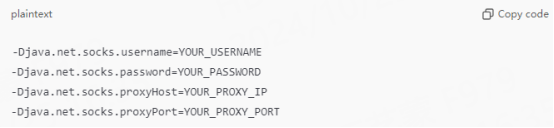
Here you need to replace YOUR_USERNAME, YOUR_PASSWORD, YOUR_PROXY_IP and YOUR_PROXY_PORT with the proxy information I purchased.
4.2 Modify the Minecraft server configuration
If I play on certain specific servers, I can also set the proxy directly in the game. After opening the game, go to the server settings and enter the following:

Make sure to replace it with my actual proxy IP and port.
5. Optimize the proxy settings
After configuring the proxy, I continue to optimize it to improve the gaming experience. Here are some optimization tips:
5.1 Test the network before using the proxy
Before using the proxy, it is necessary to perform a network test. I use the ping and traceroute commands to check my network latency and connection stability.
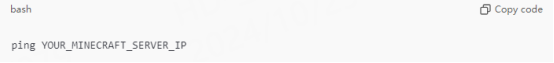
Through testing, I can better understand the network status and ensure that the choice of proxy is reasonable.
5.2 Change proxies regularly
Using the same proxy for too long may cause a drop in speed or unstable connection. I change proxies regularly to ensure that I use the latest and fastest proxy nodes.
5.3 Choose servers properly
In Minecraft, different servers may have different support for proxies. When choosing a server, try to choose those that are proxy-friendly, so that you can get a better connection effect.
5.4 Turn off unnecessary applications
When playing games, turn off other applications that take up network bandwidth, such as download tools or video playback software, which can significantly improve Minecraft's network performance.
6. Common problems and solutions
I also encountered some common problems when using proxies. Here are some solutions:
6.1 Connection failure
If the connection fails, first check whether the proxy settings are correct and make sure the IP and port are correct. At the same time, you can try to change other proxy nodes.
6.2 Game delay is still high
If there is still high latency after using the proxy, it may be due to the network problem of the proxy itself. At this time, you can choose a higher quality proxy service provider or change the proxy.
6.3 Proxy cannot connect to a specific server
Some Minecraft servers may restrict proxy connections. In this case, it is recommended to try other available servers.
7. Conclusion
By installing and optimizing proxy servers, I have successfully improved my Minecraft gaming experience. In the game, a stable network connection and low latency are crucial to my gaming performance. By properly selecting and configuring SOCKS5 proxies, I was able to bypass network restrictions, improve privacy protection, and achieve a smoother gaming experience. If you also want to improve your Minecraft gaming experience, you may want to try the above methods and tips. I hope my experience will be helpful to you, and I wish you a smooth gaming experience in Minecraft!



















































