How to quickly find a public IP address? Let you no longer be confused
In the world of the Internet, IP address is like everyone's ID card, uniquely identifying every network device. The public IP address is the bridge that allows us to communicate with other devices in the global network. However, many people are confused about how to find a public IP address and don't know where to start. Don't worry! Today we will talk about the relevant knowledge of public IP addresses and how to find it quickly so that you are no longer confused.
What is a public IP address?
A public IP address is an address assigned to a network device by an Internet Service Provider (ISP), which enables the device to communicate on the Internet. Unlike private IP addresses, public IP addresses are globally unique and can be accessed by anyone. For example, when your router is connected to an ISP, it will obtain a public IP address so that other devices can communicate with your device through this address.
The difference between public IP and private IP
Public IP address:
Uniqueness: Unique globally and can be directly accessed on the Internet.
Access: Can be accessed by any other device, suitable for servers, websites, etc.
Private IP address:
Uniqueness: Unique in the same network, but may be repeated in other networks.
Access: Cannot be directly accessed by devices on the Internet, suitable for devices within the LAN.
Why do you need to find a public IP address?
The importance of knowing the public IP address is self-evident. Here are a few common scenarios:
Network security: By finding the public IP address, you can identify and manage network security settings to prevent potential security threats.
Remote access: When performing remote access, knowing the public IP address helps to correctly configure access rights.
Geolocation: Some applications and services provide geolocation information based on the public IP address.
How to quickly find a public IP address?
There are many ways to find a public IP address. Here are a few simple and effective methods.
1. Use online tools
In the Internet age, using online tools is one of the most convenient ways to find a public IP address. Here are some recommended websites:
WhatIsMyIP.com: Visit this website and you'll see your public IP address in a snap. It's simple and straightforward.
IPChicken.com: This website not only shows you your public IP address, but also provides other network information.
ipinfo.io: By visiting this website, you can get detailed IP address information, including geographical location and ISP information.
To visit these websites, all you have to do is connect to the Internet, refresh the page, and you'll see your public IP address.
2. Use command line tools
For those who prefer to use the command line, finding your public IP address is also simple. In Windows, macOS, or Linux, you can use the following commands:
Windows: Open the command prompt and enter:
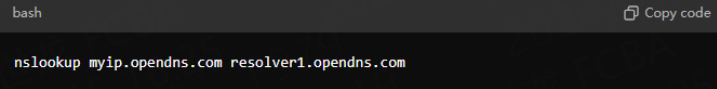
macOS and Linux: Open the terminal and enter:
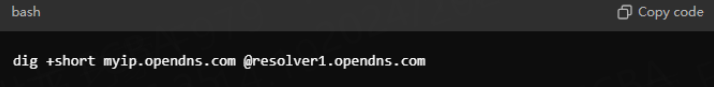
The above command will return your public IP address.
3. Through the router interface
If you have a network router, you can usually view your public IP address in the router's management interface. Here are the general steps:
Access the router's management interface through a browser, usually 192.168.1.1 or 192.168.0.1.
Enter the administrator credentials (user name and password).
Look for the "Status" or "WAN Settings" section and you should be able to see the public IP address.
This is a method suitable for more advanced users and will give you a deeper understanding of the network settings.
4. Use the API interface
For developers, using the API interface to find the public IP address is also an efficient way. Many services provide API interfaces to return your public IP address. Here is a simple example:
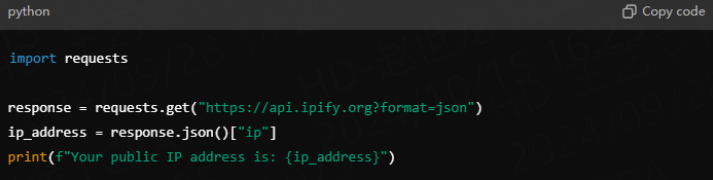
In this way, you can integrate the public IP address query function in your own application.
Considerations for using public IP addresses
When finding and using public IP addresses, there are several considerations to keep in mind:
Privacy protection: Understand the impact of public IP addresses on privacy. If your public IP address is leaked, you may face security risks. Consider using a proxy IP to protect your real IP address.
Dynamic IP vs. static IP: Most home users use dynamic IP addresses, which means that the public IP address may change every time you restart the router. For users who need a stable IP address, consider using a static IP service.
Conclusion
Finding the public IP address is actually not complicated. Whether it is through online tools, command lines, or router interfaces, you can easily get the information you need. Knowing the public IP address not only helps with network management and security protection, but also improves your network usage experience. I hope this article can help you better understand and find public IP addresses, so that you are no longer confused in the world of the Internet!

































































