Practical tutorial: How to configure and enable Pia S5 Proxy in lalicat
As the world's leading commercial Socks5 residential proxy service provider, Pia S5 Proxy provides a solution with extensive IP coverage. Combined with Lalicat Fingerprint Browser, users can safely protect privacy, break, and achieve multi-account management, market research and other tasks. This powerful combination provides users with an efficient and secure Internet operating environment.
Choosing PIA S5 Proxy, you get more than just a proxy
-More than 350 million real residential IPs, covering more than 200 countries and regions around the world
-Support multiple protocols such as SOCKS5, HTTP and HTTPS
-99.9% connection success rate, providing free replacement service for invalid IPs
-Accurate positioning by country, state, city, zip code and ISP
-The proxy IP pool continues to expand and update regularly
-Provide account and password authentication and API support functions
-All-platform compatibility: Windows, Mac, iOS, Android
-Simple and intuitive user interface and detailed operation documentation
-24/7 customer support
Pia S5 Proxy latest promotion:
-Buy 1,000 IPs and get an additional 700 IPs
-Up to 85% discount, single IP as low as $0.045
-New traffic package, buy 100GB and get 20GB of traffic for free (limited to 7 days)
Sign up and join the Pia affiliate program now, and you can get 10% commission for each successful invitation order.
Registration link:https://www.piaproxy.com/register/
How to use PIA S5 Proxy in lalicat browser?
1. Preparation
Register a PIA S5 Proxy account: https://www.piaproxy.com/
Purchase proxy service: https://www.piaproxy.com/pay/
Applicable packages
- Socks5 Proxy and Socks5 Proxy (Enterprise): IP billing, unlimited traffic and terminals
- Residential Proxy: Billed by GE traffic, suitable for users with large IP demand, unlimited IP usage.
- Long-term ISP: IP validity period is stable for 24 hours
- Static ISP proxy: IP validity period is 365 days, supporting America, Southeast Asia, Japan, South Korea and other regions
According to your computer model, choose the version that suits you [window, MAC, Linux], and click the download button next to it

2. Integration steps
2.1 Configure PIA S5 Proxy
Get proxy credentials (taking Socks5 proxy as an example)
2.1.1 View the proxy list, click to select residential proxy, and click the package name to select

2.1.2 Fill in the "Country", "City", "Postal Code" fields and other information as needed. Click "Search"
[such as US,alaska,anchorage]


2.1.3 Select any IP, right-click this IP, select forward port to proxy-select port [take 40003 as an example]

2.1.4 Click the port forwarding list to view the extracted IP information, click the plus sign to copy
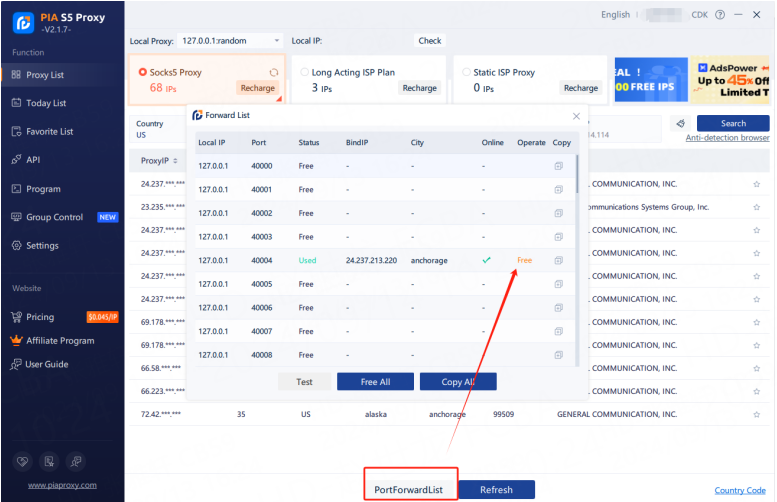
2.1.5 The proxy IP credentials are extracted successfully, then open the lalicat client
2.2 Create a configuration file
2.2.1 First open the Lalicat browser, click Add browser configuration file

2.2.2 Enter the basic configuration and enter the name

2.2.3 Click Proxy Settings and select SOCKS5

2.2.4 Enter the obtained IP address and port
2.2.5 Click Check Network

2.2.6 Click Save

In summary, Pia S5 The combination of Proxy and Lalicat Fingerprint Browser provides users with a powerful and flexible tool, making tasks such as cross-region, multi-account management and market research more efficient and secure. I believe that after reading this tutorial, you have mastered how to configure and enable Pia S5 Proxy in Lalicat. Click the link below to learn more details and experience the ultimate network operation experience brought by this powerful tool!



















































