How to set up PIA S5 Proxy on Shadowrocket
Shadowrocket is a popular web proxy application that can be used to encrypt and secure your web traffic. It's a free app, available on iOS and Android devices, and can proxy over several protocols such as Socks5, HTTP, and Shadowsocks. Here are some key features of Shadowrocket:
1. Ease of use: Shadowrocket's user interface is very simple and intuitive, allowing users to easily configure and use proxy services.
2. Multiple protocols: Shadowrocket supports multiple proxy protocols, including Socks5, HTTP and Shadowsocks, so that users can choose the most suitable protocol according to their needs.
3. High speed and stability: Shadowrocket's proxy service is usually very stable and has a relatively fast speed, allowing users to browse the Internet faster.
4. Security protection: Shadowrocket can help users protect their privacy and security by encrypting and hiding their network traffic.
5. Free to use: Shadowrocket is a free application and does not require any payment or subscription from the user.
All in all, Shadowrocket is a very popular web proxy app that helps users encrypt and secure web traffic and is very simple to use.
For your convenience, here's a complete step-by-step guide:
Step 1: Download and Install Shadowrocket

Step 2: Add Proxy Settings
1. Select the second local agent, then select the country, continent, and city, click the "Refresh" button, and then right-click to select the proxy IP and port
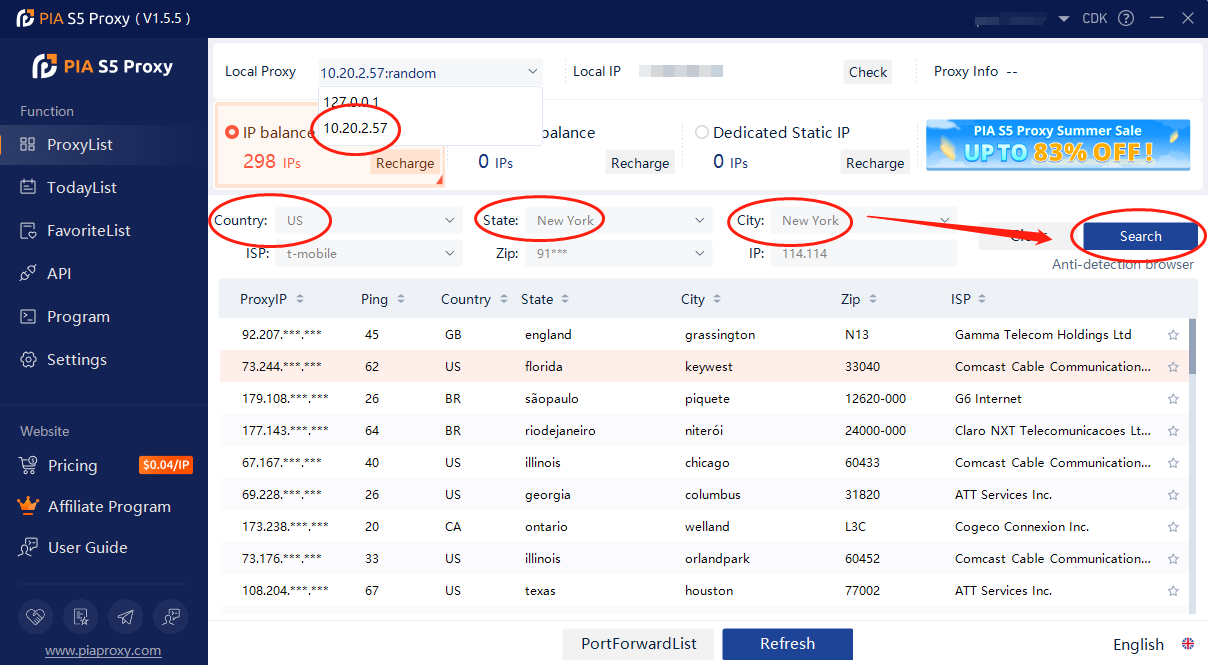
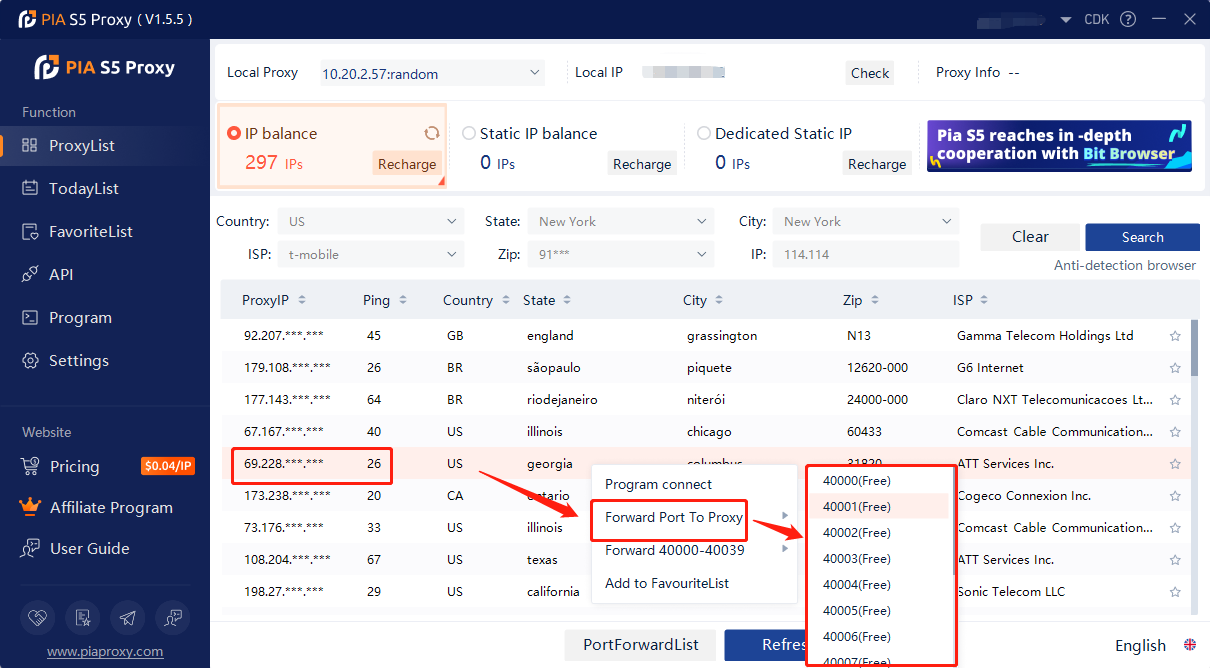
2. Then click the port forwarding list below and copy the port number you just selected
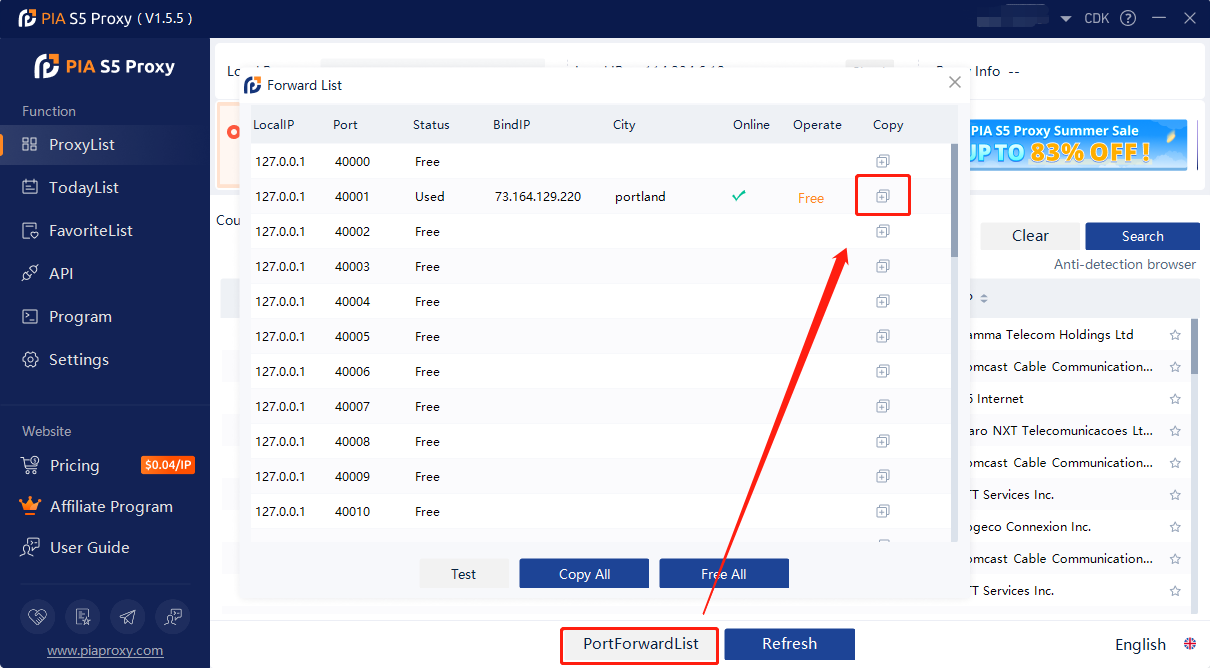
Step 3 : Add proxy settings
Shadowrocket > + > Type > address > port >√
1. First open Shadowrocket
2. Click + to add proxy
3. Click Type and select Socks5
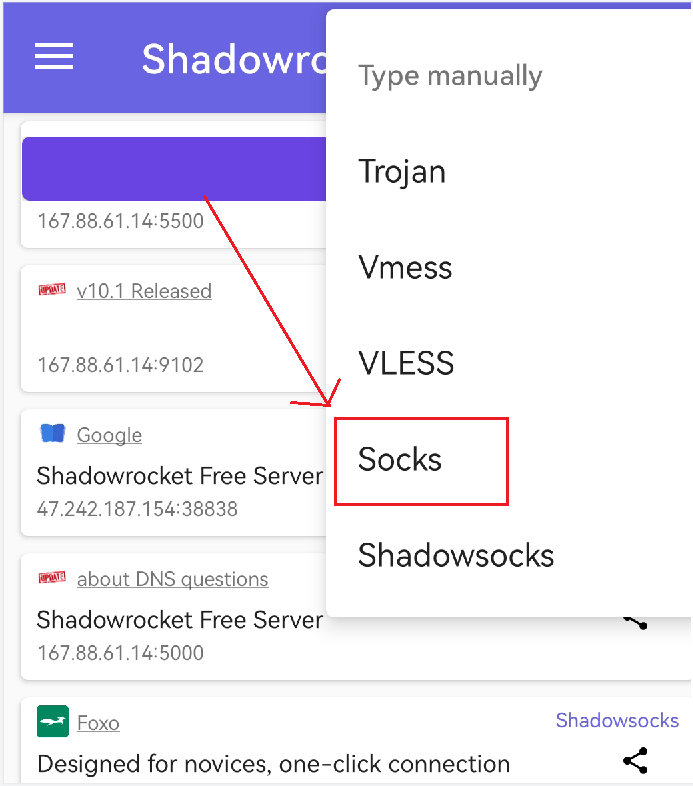
4. Fill in the proxy address and port
5. Click Finish to return to the home page
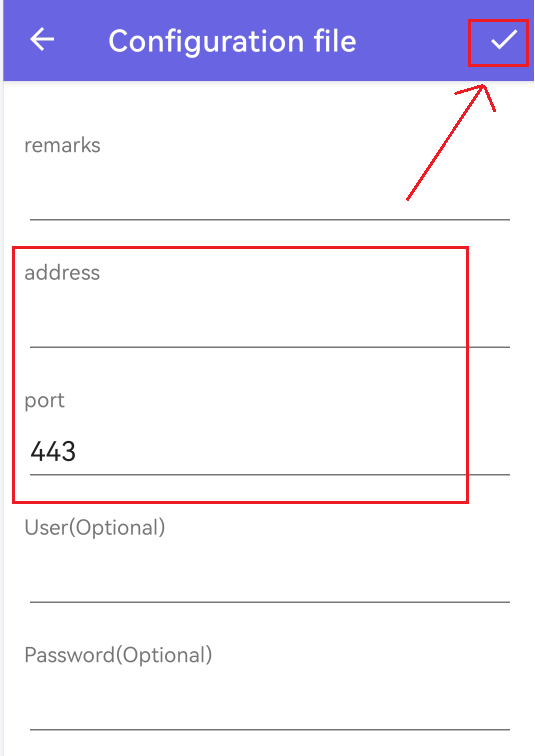
Click to view detailed video tutorial——
Follow the steps above and you're ready to start using Shadowrocket. If you have any questions about the use, or want to know more about other topics, you can consult the online customer service for help
< Previous
How to set up PIA S5 Proxy on Postern


















































