How DICloak Can Simplify and Secure Your Multi-Account Management
Do you want to manage multiple accounts without restrictions, safeguard yourself from cyber threats, and maintain complete anonymity? If so, an anti-detect browser is the solution for you. This technology works by masking your digital fingerprint, allowing you to operate multiple profiles without fear of being banned, all while staying anonymous.
This article examines DICloak, a rapidly growing antidetect browser. We’ll explore its key features, user-friendly interface, and benefits and show you how to manage multiple accounts with DICloak.
What is DICloak?
DICloak is an anti-detect browser designed to mask your digital fingerprint, ensuring complete anonymity online.
A digital fingerprint refers to a collection of device data systems used to identify users. Every internet user is assigned a unique identification code, which is revealed during online activities. This fingerprint typically includes:
l Device operating systems
l User-agent
l Cookies
l Language & Interface language
l Time zone
l Frontlist
l WebGL Provider & Renderer
l Device memory
l Hardware concurrency
DICloak is a browser that allows you to effortlessly manage multiple accounts without the risk of detection or bans. Here is the interface of DICloak App:
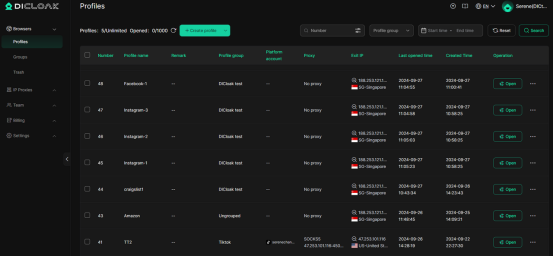
Automatic Login
DICloak automatically saves browser sessions for each identity, allowing you to switch between multiple accounts with ease. This feature is ideal for businesses and individuals who manage several online profiles daily.
Multi-account Management
Handling multiple accounts can be challenging, especially with strict anti-multi-accounting policies on platforms like social media and e-commerce sites. DICloak eliminates this issue by assigning each account a unique digital fingerprint, preventing bans and account linkages.
User-friendly Interface
Even if you're new to anti-detect browsers, DICloak's simple and intuitive interface makes it easy to navigate. You don’t need to be an expert to securely manage multiple accounts.
Bulk Operations and Automation
For advanced users managing dozens or even hundreds of accounts, DICloak offers bulk operation features. You can create profiles, configure proxies, and automate repetitive tasks using RPA (Robotic Process Automation) templates—saving time and boosting productivity.
Versatile Proxy Configuration
Proxies play a key role in maintaining anonymity, and DICloak supports all major proxy types. Users can switch IP addresses in real time, a feature that’s especially valuable for businesses operating globally, allowing them to target different regions while avoiding detection.
Core Capabilities of DICloak
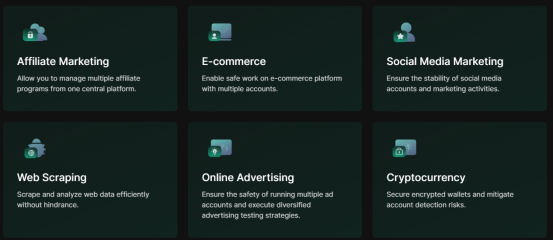
Manage Multiple Accounts Safely
DICloak is perfect for managing multiple accounts across various platforms, including social media, e-commerce, and cryptocurrency exchanges. By using real browser fingerprints, you can avoid the risk of accounts being suspended or linked.
Flexible Proxy Configuration
Whether you're targeting different geographic regions or using proxies for added anonymity, DICloak allows you to switch between IPs quickly and easily. The browser supports a wide range of proxy types and provides real-time configuration, giving you full control over your online presence.
Team Collaboration
DICloak is ideal for teams managing accounts together. You can assign roles, limit data access, and securely share profiles with team members. This makes it a great solution for businesses running multi-user operations.
Effortless Real Fingerprints
DICloak automatically generates real browser fingerprints for each profile, ensuring that your activities appear legitimate. You can even batch-import browser profiles, making it easier to manage a large number of accounts in less time.
RPA Automation
Tired of repetitive tasks? DICloak offers built-in RPA (Robotic Process Automation) templates, or you can customize your scripts. This automation feature is a game-changer for tasks like filling out forms, scraping data, or managing ad campaigns.
DICloak provides everything you need to protect your privacy, manage multiple accounts, and automate routine tasks efficiently. Whether you're involved in affiliate marketing, e-commerce, cryptocurrency trading, or traffic arbitrage, DICloak equips you with the tools to stay anonymous and operate securely.
How do you run multiple accounts using DICloak Browser
Downloading and registering
Head over to DICloak website and download DICloakon your device. The app is available for MacOS and Windows versions. Register an account with Google or e-mail. You will need to enter an OTP code for e-mail sign-up.
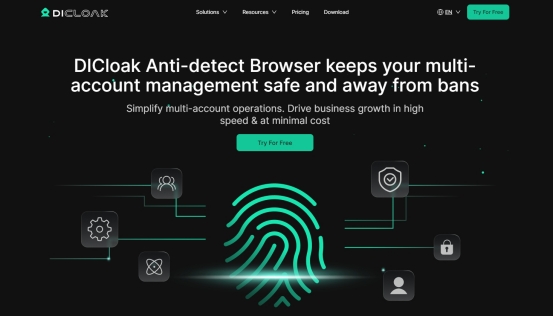
Creating a browser profile with a proxy
After logging in, you will be redirected to the browser profile page. Profiles are isolated browser sessions that will not let the platform link the accounts. Now, Let’s create a new profile. Simply click “Create Profile” in the top left corner. You will get into the profile creation page.
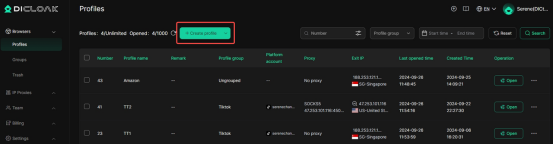
Here’s a visual guide on profile creation and choosing a proxy:
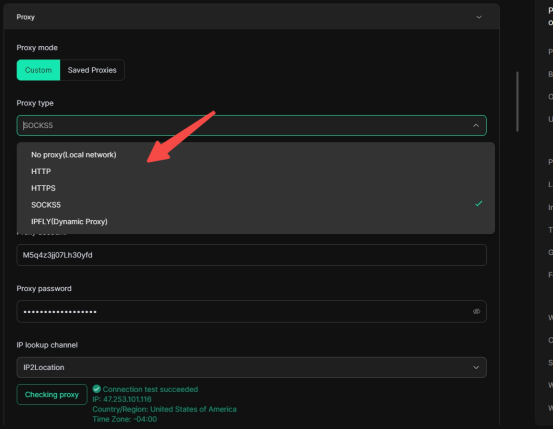
Assign a proxy for each account. Connect to a local proxy or use a third party's proxy. Though a proxy alone doesn’t fully protect your digital identity, it is an essential ingredient of a multi-accounting browser.
1. Set your profile name. This can be done later as well.
2. Change your User proxy. Manually or automatically generate your operating system
3. Connect with a proxy. You can connect with a local proxy. Third-party proxies can also be used here with no restrictions. Remember to test your IP connection status.
4. Add your account. You can add your account platforms, Remember to enter your account details, the browser will remember your login details.
5. Set up the general and advanced settings.
This is how you can add your account details:
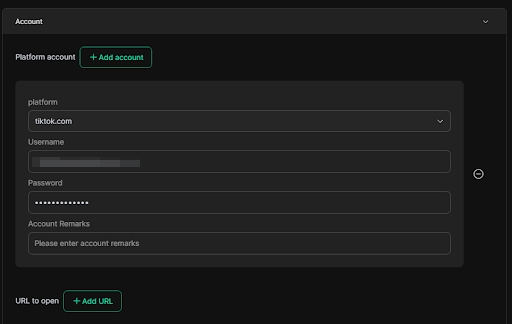
Running the profiles
Click on the Open button on your new browser profile.
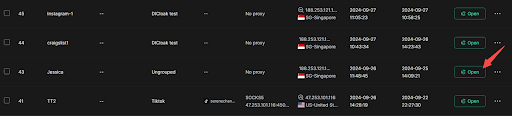
A new browser window will open, which is where you work with the accounts. You can use it like regular Chrome (i.e. tabs, bookmarks, extensions and history), but this session is completely isolated from your device and other profiles.
Connecting your account to a DICloak profile
We use LinkedIn accounts to demonstrate how we manage the same account across multiple browser profiles. In this new window, log into your existing LinkedIn account or create a new one, just as you would in a regular browser. LinkedIn will recognize this browser session as a separate device, allowing you to avoid blocks for managing multiple business accounts.
In this new window, log into your existing LinkedIn account or create a new one, just as you would in a regular browser. LinkedIn will recognize this browser session as a separate device, allowing you to avoid blocks for managing multiple business accounts.
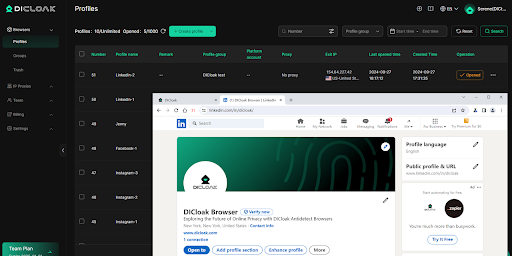
After your first login, DICloak will simply remember your session (it is stored in a cloud server), so you won’t have to enter passwords or codes again.
Running multiple accounts
Next, create as many browser profiles as you need for managing multiple social media accounts. Ensure that each profile uses a different IP address. A helpful tip is to rename the proxy IPs after the corresponding browser profile names to avoid any confusion.
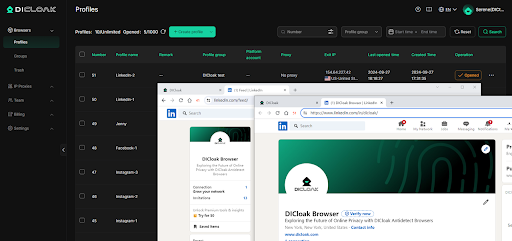
You can freely run multiple profiles at the same time with no problem. The amount of windows open simultaneously is not limited, depending only on your hardware.
When you restart the sessions, they simply continue – just like in a regular browser.
Closing the profiles
When you’re done working in accounts, close the browser window, and your session will upload to the safe cloud server. When you restart this profile the next time you need to work, the browser session will continue exactly from where you left off. This is extremely comfortable and saves tons of time for account managers.
That’s it! Try using DICloak profiles for any social platform, marketplace, or website. These profiles can be accessed from any location and easily shared with your partners.
DICloak Pricing
You can try DICloak for free, allowing you to explore its features without any commitment. We offer several pricing plans to suit your needs. The Free Plan includes essential features such as a custom browser fingerprint, the ability to edit your browser profile, proxy configuration, and cloud sync.
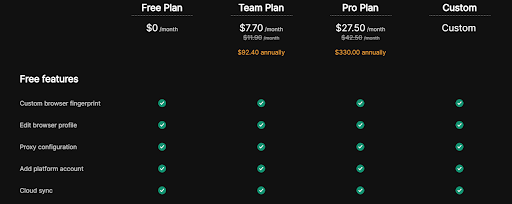
If you need more advanced features, the Team Plan is available for $7.70 per month or $92.40 annually. This plan includes unlimited members and browser profiles, with the ability to open profiles up to 500 times per day. It also comes with features like recovering deleted profiles, sharing browser profiles, and RPA automation.
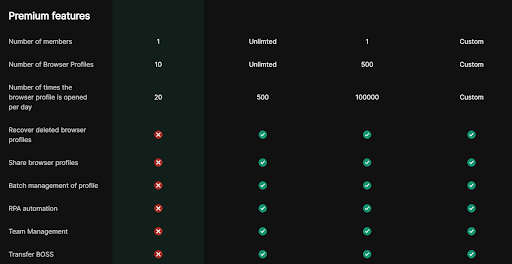
For those who require even greater functionality, the Pro Plan is priced at $11.90 per month or $330 annually. It offers a custom number of members, up to 500 browser profiles, and the ability to open profiles up to 100,000 times daily, in addition to all the features of the Team Plan.
If your needs are more specific, a Custom Plan can be tailored to suit your exact requirements



















































