Proxy server configuration skills that Mac users must learn
Part 1: Why Mac users need to master proxy configuration
Unlocking geographical restrictions: Many high-quality network resources and services have restrictions on the geographical location of visitors due to copyright, legal or business strategies. By configuring a proxy server, Mac users can easily "transform" into users in different regions and enjoy global network resources.
Improve access speed: Sometimes, connecting directly to the target server may be slow due to network congestion or physical distance. Choosing a suitable proxy server as a transit can significantly shorten the data transmission path and improve access efficiency.
Enhance privacy protection: In a public Wi-Fi environment, using a proxy server can effectively prevent hackers from eavesdropping and stealing your sensitive information, such as passwords, bank account numbers, etc., and build a solid line of defense for your network security.
Part 2: Pia S5 Proxy MacOS Installation Tutorial
1.Click here to download Pia S5 for MacOS
2.Go to your downloads folder

3.Right-click the PIA S5 Proxy.dmg file and click Open

4.Go to the PIA S5 Proxy application folder

5.Right-click the PIA S5 Proxy application and click Open

6.A pop-up window prompts "Are you sure you want to open it?" Click Open

Important: When you can't install because of "can't open because apple can't check it for malware", or can't open after installation, you can solve it like this!
6.1 Click "OK" in the pop-up window

6.2 Open System Preferences
6.3 On the Preferences interface, click "Security and Privacy"
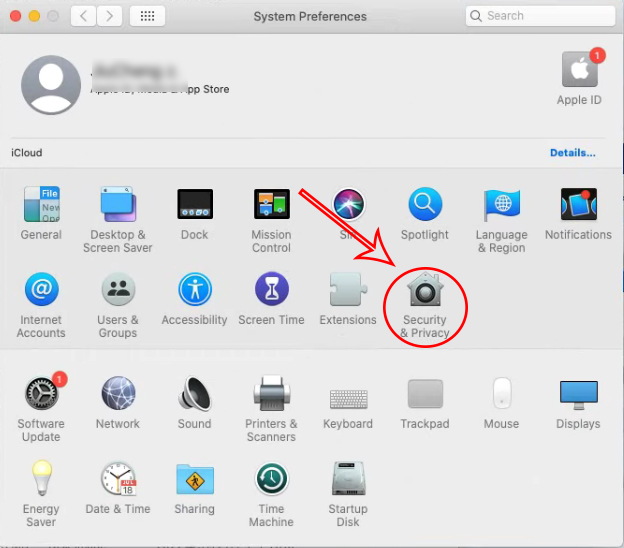
6.4 Go to the Security and Privacy window and click the "General" tab
6.5 In the general settings panel, click the "Open anyway" button next to "Blocked because from an unidentified developer" to complete

7. The PIA S5 Proxy program will start

8. Select country, state, city or ZIP search, click Start proxy to get started!

Part 3: Master the skills and enjoy network freedom
Through the study of this article, I believe that Mac users have a deeper understanding of proxy servers and have mastered the basic skills of configuring proxy servers on Mac. Whether it is to unlock regional restrictions, increase access speed, or strengthen privacy protection, mastering this skill will bring great convenience and security to your network life. Remember, choosing the right proxy server and configuring it correctly is the key to enjoying network freedom and security. In the future network exploration journey, I hope that every step you take will be smoother and safer.


































































